Introduction
What does it do?
fluid_styled_content handles the rendering of TYPO3's default content elements and comes bundled as part of the Core. These content elements are rendered using the Fluid templating engine.
These content elements can be used as-is and can also be modified depending on your requirements. You are not bound to using only these content elements. It is possible to add new content elements to the existing set. This document details how to use, adapt, enhance and create new content elements.
Optionally fluid_styled_content offers basic CSS that takes care of positioning content according to fields chosen in the backend.
For example, if you create a content element of type Text with Images with a centered headline, a subheader, some text and an image with the position in text, right:
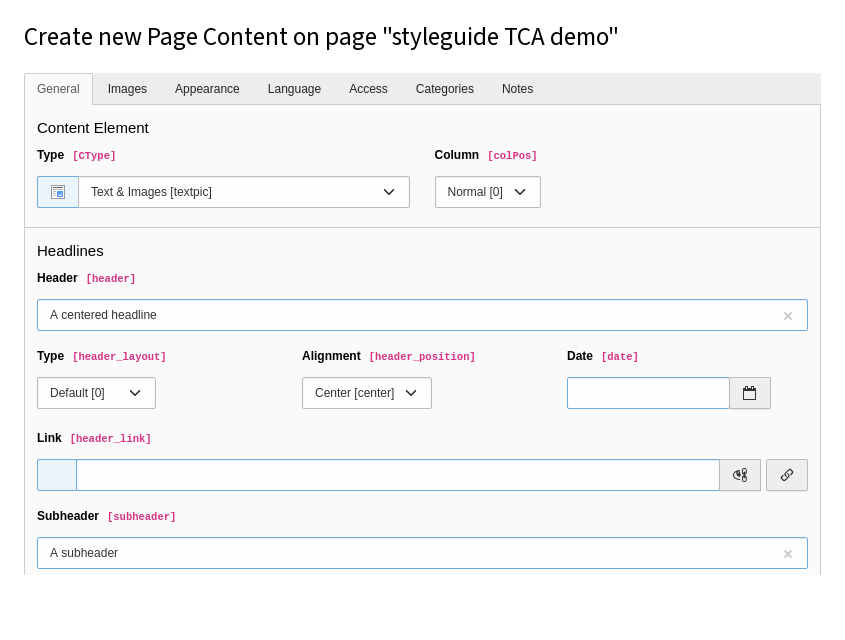
The output of the HTML is rendered by the Fluid template
typo3/
which in turn includes several partials.
See the following, shortened code example:
<html xmlns:f="http://typo3.org/ns/TYPO3/CMS/Fluid/ViewHelpers" data-namespace-typo3-fluid="true">
<f:layout name="Default" />
<f:section name="Header">
<f:render partial="Header/All" arguments="{_all}" />
</f:section>
<f:section name="Main">
<div class="ce-textpic ce-{gallery.position.horizontal} ce-{gallery.position.vertical}">
<f:render partial="Media/Gallery" arguments="{_all}" />
<f:if condition="{data.bodytext}">
<div class="ce-bodytext">
<f:format.html>{data.bodytext}</f:format.html>
</div>
</f:if>
</div>
</f:section>
</html>
The HTML output then looks like this:
<div id="c1" class="frame frame-default frame-type-textpic frame-layout-0">
<header>
<h2 class="ce-headline-center">
A centered headline
</h2>
<h3 class="ce-headline-center">
A subheader
</h3>
</header>
<div class="ce-textpic ce-right ce-intext">
<div class="ce-gallery" data-ce-columns="1" data-ce-images="1">
<div class="ce-row">
<div class="ce-column">
<figure class="image">
<img class="image-embed-item"
src="/fileadmin/user_upload/TYPO3.png" width="280" height="280" loading="lazy" alt="">
</figure>
</div>
</div>
</div>
<div class="ce-bodytext">
<p>Lorem ipsum dolor sit...</p>
</div>
</div>
</div>If the default CSS provided by this extension was also included, the output could look like the following in the browser:
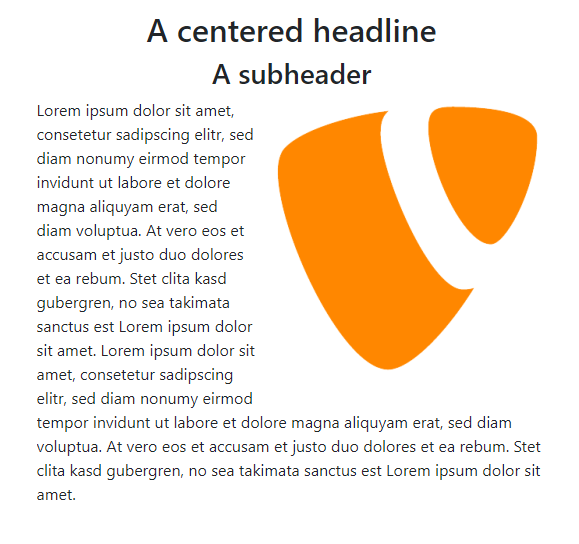
A little bit of history
In early years, TYPO3's content elements were rendered by the Typoscript set called content (default). This was mainly based on font-tags for styling and tables for positioning which was needed to achieve the visual constructions in old versions of web browsers.
Some time later the extension css_styled_content was introduced, which focused on reducing the amount of TypoScript and providing XHTML/HTML5 markup which could be styled by Cascading Style Sheets (CSS), a style sheet language used for describing the look and formatting of a document written in a markup language. Still this extension was heavily based on TypoScript and did allow custom modifications up to some point.
Since the introduction of the Fluid templating engine, more websites are using this for page templating. Newer TYPO3 CMS packages (extensions) are also using Fluid as their base templating engine. The content elements which were provided with TYPO3 CMS by default were still using TypoScript and some PHP code.
Since TYPO3 7.5 the default content elements are provided by the extension fluid_styled_content and thus use Fluid as template engine. The main benefit being that hardly any knowledge of TypoScript is now needed to make changes. Integrators can easily exchange the base content element Fluid templates with their own. With Fluid, more complex functionality that exceed the simple output of values has to be implemented with ViewHelpers. Every ViewHelper has its own PHP class. Several basic ViewHelpers are provided by Fluid. When using your own Fluid templates, developers can add extra functionality with their own ViewHelpers.
