Include the default TypoScript set
To use the default rendering definitions provided by fluid_styled_content, you have to add the extension's TypoScript set to your root TypoScript record.
When you are using a site package you can add the following lines to your site packages constants.typoscript and setup.typoscript:
# Import the default constants of EXT:fluid_styled_content
@import 'EXT:fluid_styled_content/Configuration/TypoScript/constants.typoscript'# Import the default setup of EXT:fluid_styled_content
@import 'EXT:fluid_styled_content/Configuration/TypoScript/setup.typoscript'
# Import the default CSS of EXT:fluid_styled_content
@import 'EXT:fluid_styled_content/Configuration/TypoScript/Styling/setup.typoscript'This is the recommended way as the import of TypoScript can be kept under version control this way.
Alternative: Include the TypoScript set in the root TypoScript record
It is also still possible to include the TypoScript set directly into a TypoScript record. However there are draw backs: The import is then stored in the database and not the file system and cannot be kept under version control.
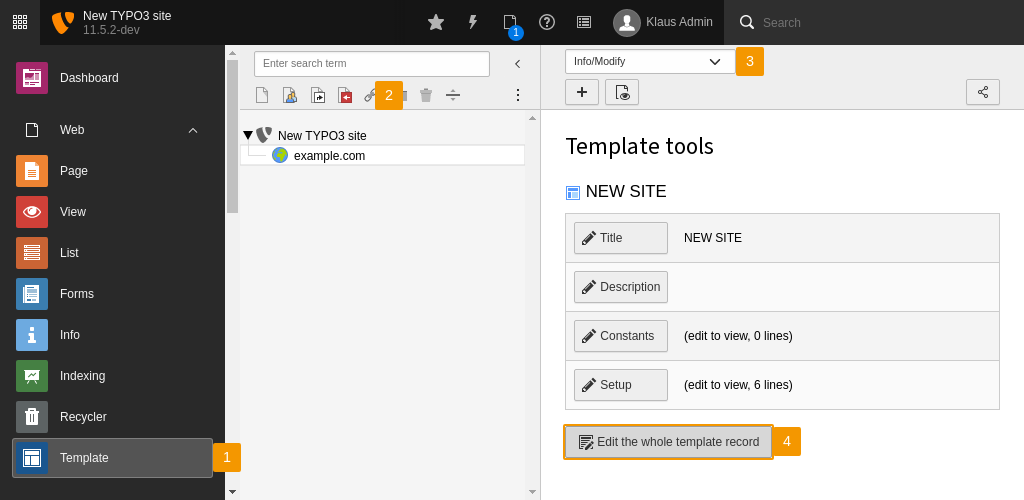
Edit the whole TypoScript record
- Go to the module Web > TypoScript.
- In the page tree, select the page which contains the root TypoScript record of your website.
- Select Edit TypoScript Record in the dropdown at the top of the Web > TypoScript module.
- Click the Edit the whole TypoScript record. This will open all the settings of the root TypoScript record:
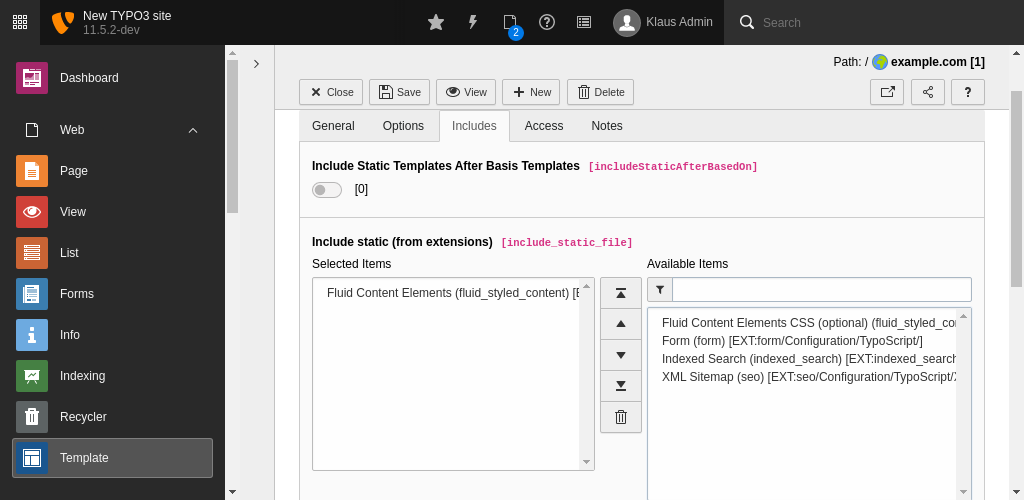
Include the Fluid Content Elements TypoScript file
Go to the tab Includes and select Fluid Content Elements in the Available items under Include TypoScript sets. The selection will move to the Selected items.
TYPO3 is now using the rendering definitions of fluid_styled_content for the default set of content elements. This is essentially unstyled HTML5 markup.
You can additionally select Fluid Content Elements CSS (optional). This TypoScript set adds some CSS styling to make sure all the parts of a content elements have some styling, this will include alignment and positioning. This set of styles will not add any colors, make any changes to typography or anything else related to your website's visual style. This TypoScript set is optional, as it is common for integrators to override the basic styling.
Save the TypoScript record by using the save button at the top of the module.
Next step
Display the content elements in your site package template.
