Manually executing a task from the Scheduler backend module
You can manually execute tasks from the BE module. After execution, each task shows success or failure.
- If a task was overdue, a new execution date is calculated.
- If it was not overdue, the existing next execution date remains.
Running tasks:
- To run a single task, press the button in its row.
- To run multiple tasks, select their checkboxes and press the button below the list.
There are two options:
- Run the task immediately. (Button 2 in the screenshot)
- Schedule the task. (Button 1 in the screenshot) The selected tasks will then run on the next cron job.
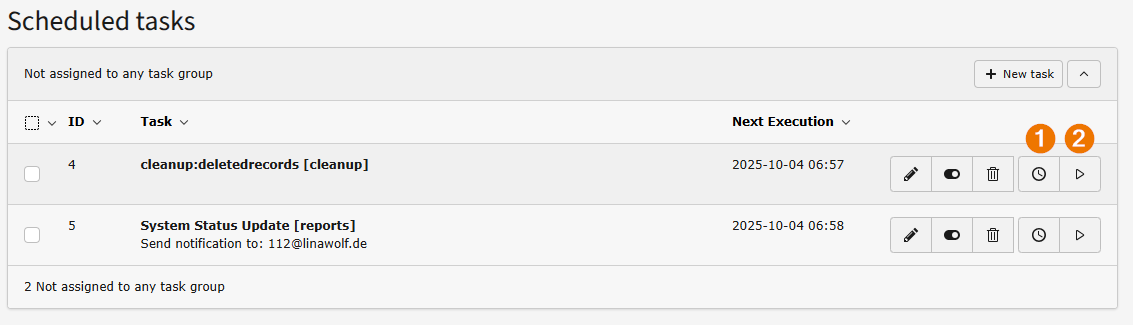
Button 2 runs the task immediately, while button 1 schedules it fot the next cronjob run
Manually executing a task from the console
# Note the id of the task
vendor/bin/typo3 scheduler:list
vendor/bin/typo3 scheduler:execute --task=<taskUid>
Copied!
# Find the id of the task
typo3/sysext/core/bin/typo3 scheduler:list
typo3/sysext/core/bin/typo3 scheduler:execute --task=<taskUid>
Copied!
