Checking the setup of the scheduler extension
The scheduler check provides useful information for setting up cronjobs.
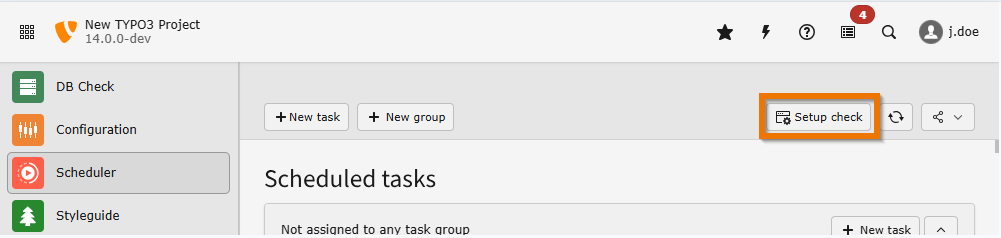
Click on the button Setup check to open the popup
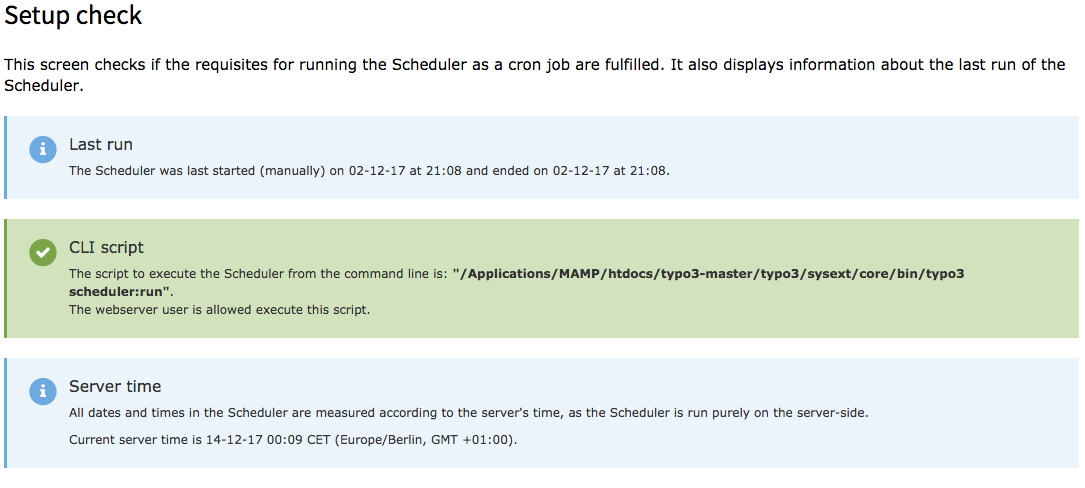
The first message shows when the scheduler was last run. If it was never run there will be a warning displayed.
The second messages tells you which command (with absolute paths) must be executed by the cron job.
The third message shows information about the current server time.
