Stopping a task in the Scheduler backend module
A task is marked as "running" while it runs. If the process crashes or is killed, the task may remain marked as "running". This is usually cleaned up automatically based on the maximum lifetime parameter, but manual cleanup may sometimes be needed.
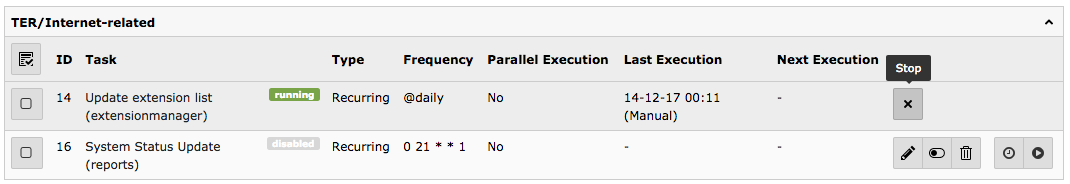
Stopping a running task from the main screen
Use the stop button to clear the execution mark for a task. This allows the task to run again.
Note: This does not terminate an actual running or hanging process.
Stopping a task via console command
You can also use a command to stop the task:
# Note the id of the task
vendor/bin/typo3 scheduler:list
vendor/bin/typo3 scheduler:run --task=<taskUid> --stop# Find the id of the task
typo3/sysext/core/bin/typo3 scheduler:list
typo3/sysext/core/bin/typo3 scheduler:run --task=<taskUid> --stopHow to handle a truly "hung" task
If a task hangs or is stuck (for example due to an infinite loop or external I/O), then stopping it via TYPO3 (either UI or CLI) will only clear TYPO3’s internal flag.
But the actual PHP process that’s running the task will continue on the system until it finishes or the OS/PHP process manager kills it.
If a task keeps running indefinitely:
- Identify the process (via ps, top, or your process manager — for example, systemd or cron).
- Manually terminate the PHP process (for example, kill <pid>).
- Then run: typo3 scheduler:run --task=<taskUid> --stop
Warning
Manually terminating a scheduler process using sudo kill <pid> should only
be used as a last resort.
Killing a running PHP process may interrupt database or file operations and leave the system in an inconsistent state.
Always analyze why the task is hanging before killing it.
ps aux | grep scheduler
# you might find something like this:
www-data 12345 99.0 5.2 php vendor/bin/typo3 scheduler:run
# To force-stop that OS-level process:
sudo kill 12345
# Then clear the mark again via:
vendor/bin/typo3 scheduler:run --task=13 --stop