Attention
TYPO3 v10 has reached end-of-life as of April 30th 2023 and is no longer being maintained. Use the version switcher on the top left of this page to select documentation for a supported version of TYPO3.
Need more time before upgrading? You can purchase Extended Long Term Support (ELTS) for TYPO3 v10 here: TYPO3 ELTS.
Run the Database Analyzer¶
While in the previous step, tables and columns have been changed or added to allow running the upgrade wizards smoothly. The next step gives you the possibility to remove old and unneeded tables and columns from the database.
Use the "Maintenance section" and click "Analyze Database".
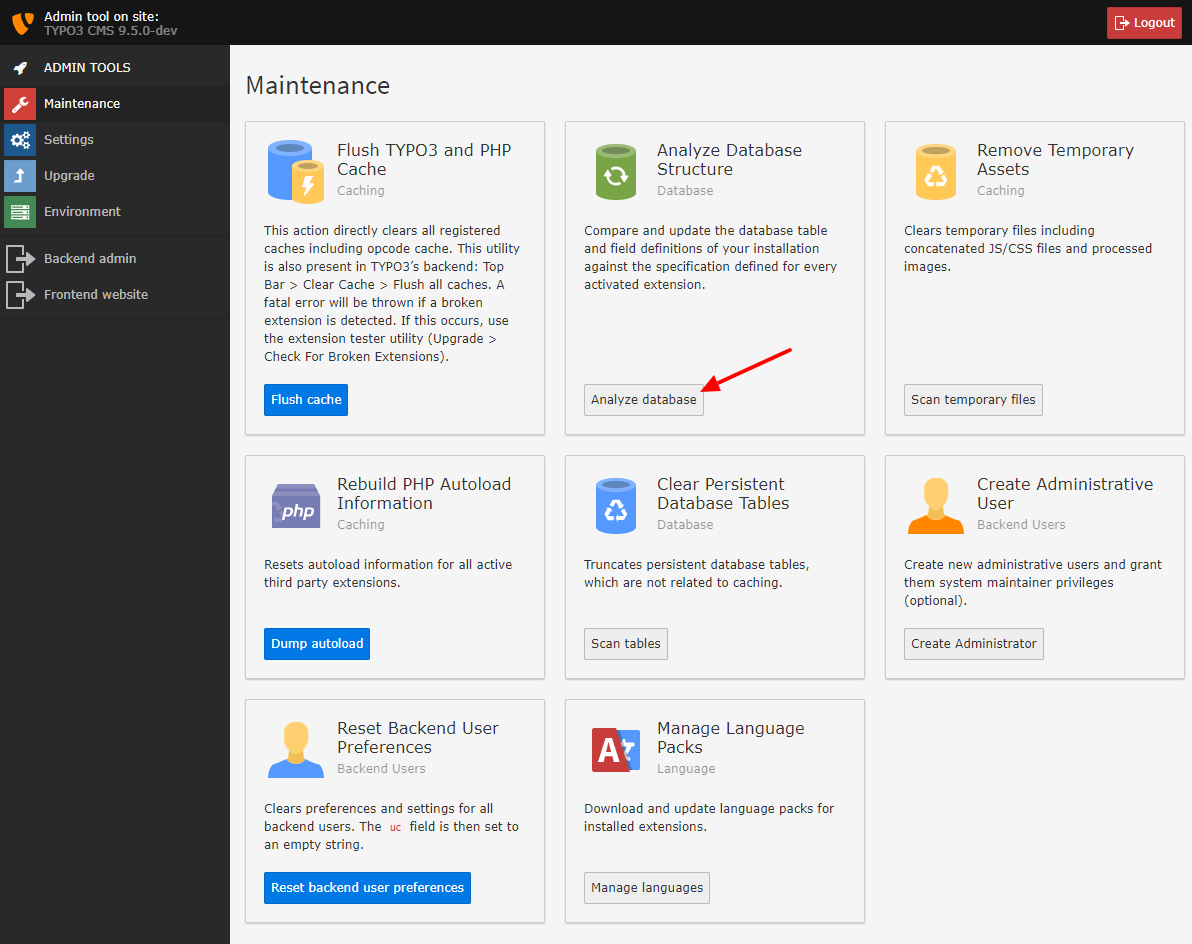
You will be able to execute queries to remove these tables and columns so that your database corresponds to the structure required for the new TYPO3 version.
Warning
Be careful if you have deliberately added columns and/or tables to your TYPO3 database for your own purposes! Those tables and columns are removed only if you mark them to be deleted of course, but please be careful that you don't delete them by mistake!
Note
TYPO3 does not directly remove tables and fields, but first renames them
with a prefix zzz_deleted_*. This allows checking whether the fields and
tables really are not needed anymore or were accidentally marked as deleted
by wrong configuration.
When you are sure you aren't going to need them anymore, you can drop them via the wizard.
Select the upgrades you want and press "Execute":
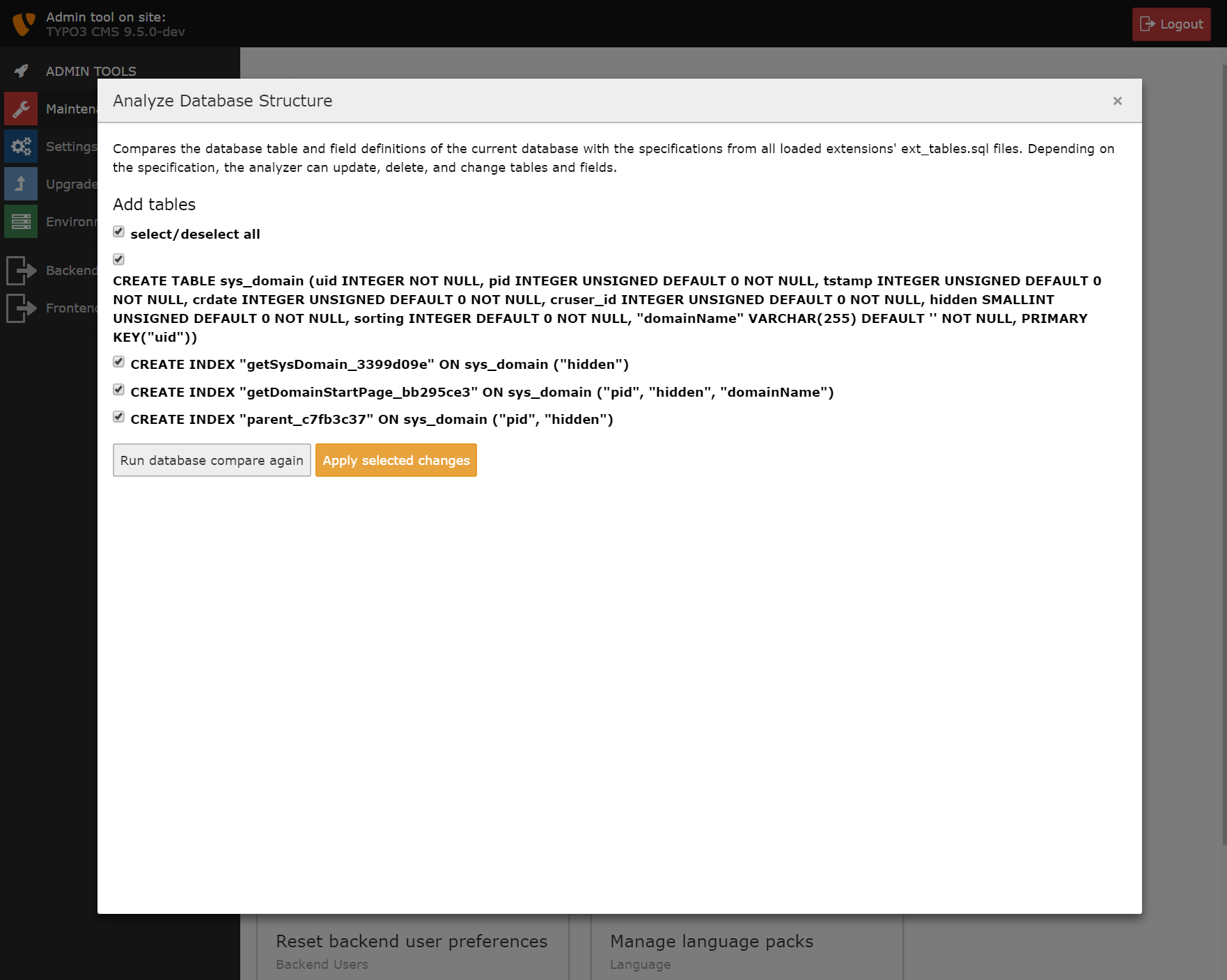
The Database Analyzer¶
When you then click "Compare current database with specification" again and you only see the message
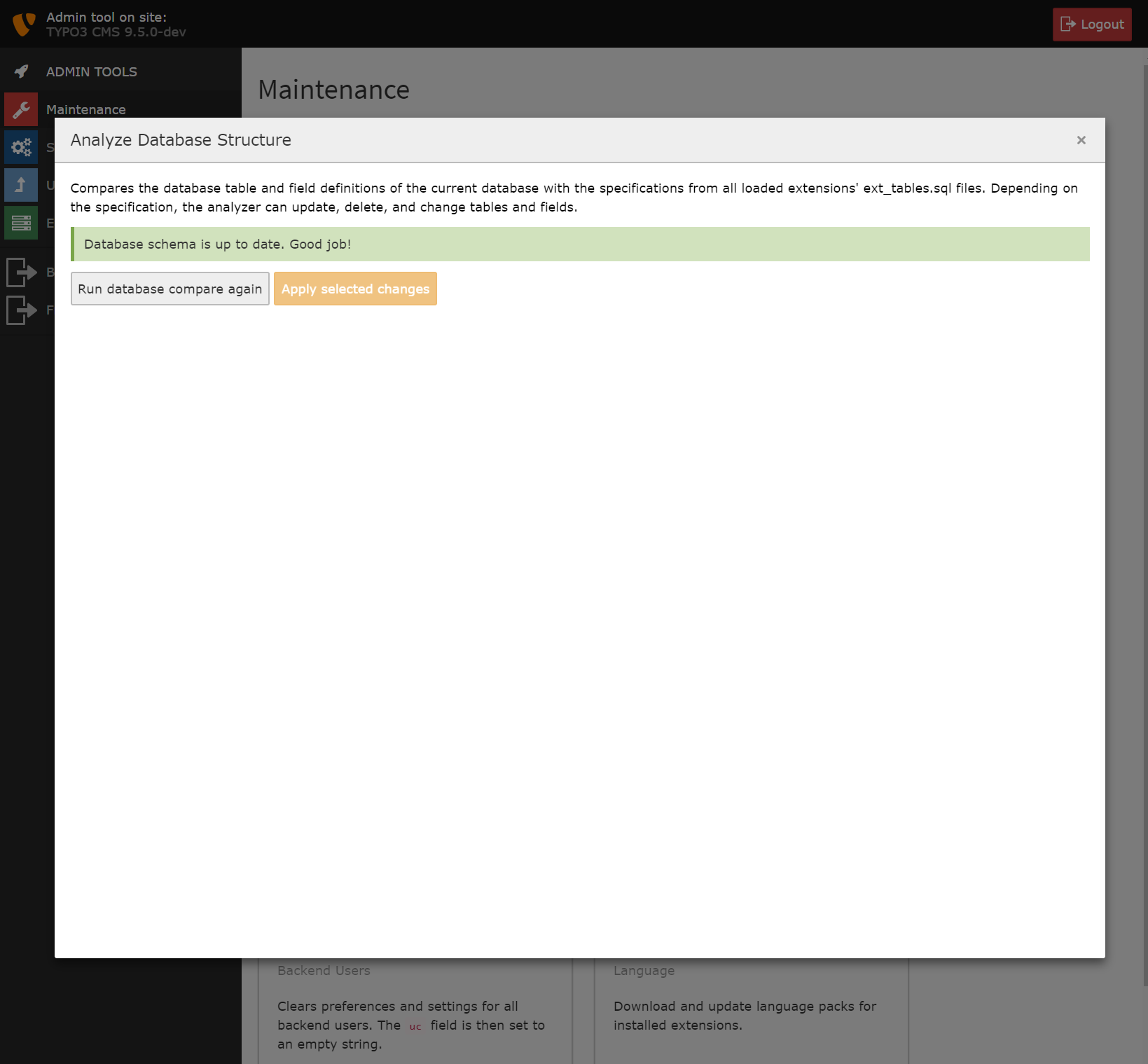
The Database Analyzer with no updates to do.¶
then all database updates have been applied.
