Attention
TYPO3 v9 has reached its end-of-life September 30th, 2021 and is not maintained by the community anymore. Looking for a stable version? Use the version switch on the top left.
You can order Extended Long Term Support (ELTS) here: TYPO3 ELTS.
type = 'imageManipulation'¶
Table of contents:
Introduction¶
The type "imageManipulation" generates a button showing an image cropper in the backend for image files. It is typically only used in FAL relations. The crop information is stored as an JSON array into the field.
Examples¶

Image manipulation button in FAL¶
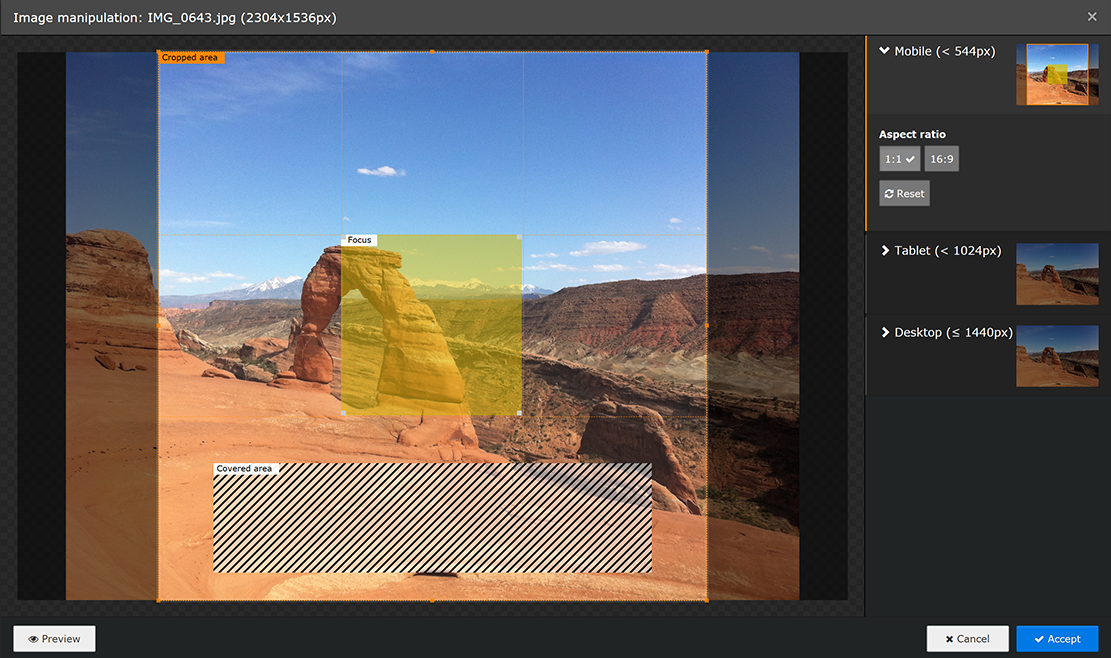
Image manipulation cropper modal¶
'crop' => [
'label' => 'LLL:EXT:lang/Resources/Private/Language/locallang_tca.xlf:sys_file_reference.crop',
'config' => [
'type' => 'imageManipulation',
],
],
Properties¶
allowedExtensions¶
- Datatype
string (list of file extensions)
- Scope
Proc. / Display
- Description
List of image types (by file extension) which can be cropped. Defaults to
$GLOBALS['TYPO3_CONF_VARS']['GFX']['imagefile_ext']which is usuallygif,jpg,jpeg,png.
behaviour¶
- Datatype
array
- Scope
Proc.
- Description
The behaviour array contains various sub properties to specify processing options like localization overlay behaviour and children behaviour for relation types. Available properties vary by type and renderType combination.
behaviour => allowLanguageSynchronization¶
- Datatype
boolean
- Scope
Proc.
- Description
Allows an editor to select in a localized record whether the value is copied over from default or source language record, or if the field has an own value in the localization. If set to true and if the table supports localization and if a localized record is edited, this setting enables FieldWizard LocalizationStateSelector: Two or three radio buttons shown below the field input. The state of this is stored in a json encoded array in the database table called
l10n_state. It tells the DataHandler which fields of the localization records should be kept in sync if the underlying default or source record changes.Example:
'aField' => [ 'config' => [ 'type' = 'sometype', 'behaviour' => [ 'allowLanguageSynchronization' => true ] ] ]
- Default
false
cropVariants¶
- Datatype
array
- Scope
Proc. / Display
- Description
Main crop, focus area and cover area configuration.
Default configuration:
'cropVariants' => [ 'default' => [ 'title' => 'LLL:EXT:lang/Resources/Private/Language/locallang_wizards.xlf:imwizard.crop_variant.default', 'allowedAspectRatios' => [ '16:9' => [ 'title' => 'LLL:EXT:core/Resources/Private/Language/locallang_wizards.xlf:imwizard.ratio.16_9', 'value' => 16 / 9 ], '3:2' => [ 'title' => 'LLL:EXT:core/Resources/Private/Language/locallang_wizards.xlf:imwizard.ratio.3_2', 'value' => 3 / 2 ], '4:3' => [ 'title' => 'LLL:EXT:core/Resources/Private/Language/locallang_wizards.xlf:imwizard.ratio.4_3', 'value' => 4 / 3 ], '1:1' => [ 'title' => 'LLL:EXT:core/Resources/Private/Language/locallang_wizards.xlf:imwizard.ratio.1_1', 'value' => 1.0 ], 'NaN' => [ 'title' => 'LLL:EXT:core/Resources/Private/Language/locallang_wizards.xlf:imwizard.ratio.free', 'value' => 0.0 ], ], 'selectedRatio' => 'NaN', 'cropArea' => [ 'x' => 0.0, 'y' => 0.0, 'width' => 1.0, 'height' => 1.0, ], ], ]
Above configuration is a fall back if no other more specific configuration has been given.
It is possible to define multiple crop variants. The array key is used as identifier for the ratio and the label is specified with the "title" and the actual (floating point) ratio with the "value" key. The value must be of PHP type float, not only a string.
'config' => [ 'type' => 'imageManipulation', 'cropVariants' => [ 'mobile' => [ 'title' => 'LLL:EXT:ext_key/Resources/Private/Language/locallang.xlf:imageManipulation.mobile', 'allowedAspectRatios' => [ '4:3' => [ 'title' => 'LLL:EXT:core/Resources/Private/Language/locallang_wizards.xlf:imwizard.ratio.4_3', 'value' => 4 / 3 ], 'NaN' => [ 'title' => 'LLL:EXT:core/Resources/Private/Language/locallang_wizards.xlf:imwizard.ratio.free', 'value' => 0.0 ], ], ], 'desktop' => [ 'title' => 'LLL:EXT:ext_key/Resources/Private/Language/locallang.xlf:imageManipulation.desktop', 'allowedAspectRatios' => [ '4:3' => [ 'title' => 'LLL:EXT:core/Resources/Private/Language/locallang_wizards.xlf:imwizard.ratio.4_3', 'value' => 4 / 3 ], 'NaN' => [ 'title' => 'LLL:EXT:core/Resources/Private/Language/locallang_wizards.xlf:imwizard.ratio.free', 'value' => 0.0 ], ], ], ] ]
It is also possible to define an initial crop area. If no initial crop area is defined, the default selected crop area will cover the complete image. Crop areas are defined relatively with floating point numbers. The x and y coordinates and width and height must be specified for that. The below example has an initial crop area in the size the previous image cropper provided by default.
'config' => [ 'type' => 'imageManipulation', 'cropVariants' => [ 'mobile' => [ 'title' => 'LLL:EXT:ext_key/Resources/Private/Language/locallang.xlf:imageManipulation.mobile', 'cropArea' => [ 'x' => 0.1, 'y' => 0.1, 'width' => 0.8, 'height' => 0.8, ], ], ], ]
Users can also select a focus area, when configured. The focus area is always inside the crop area and marks the area in the image which must be visible for the image to transport its meaning. The selected area is persisted to the database but will have no effect on image processing. The data points are however made available as data attribute when using the
<f:image />view helper.The below example adds a focus area, which is initially one third of the size of the image and centered.
'config' => [ 'type' => 'imageManipulation', 'cropVariants' => [ 'mobile' => [ 'title' => 'LLL:EXT:ext_key/Resources/Private/Language/locallang.xlf:imageManipulation.mobile', 'focusArea' => [ 'x' => 1 / 3, 'y' => 1 / 3, 'width' => 1 / 3, 'height' => 1 / 3, ], ], ], ]
Very often images are used in a context, where there are overlaid with other DOM elements like a headline. To give editors a hint which area of the image is affected, when selecting a crop area, it is possible to define multiple so called cover areas. These areas are shown inside the crop area. The focus area cannot intersect with any of the cover areas.
'config' => [ 'type' => 'imageManipulation', 'cropVariants' => [ 'mobile' => [ 'title' => 'LLL:EXT:ext_key/Resources/Private/Language/locallang.xlf:imageManipulation.mobile', 'coverAreas' => [ [ 'x' => 0.05, 'y' => 0.85, 'width' => 0.9, 'height' => 0.1, ] ], ], ], ]
The above configuration examples are basically meant to add one single cropping configuration to sys_file_reference, which will then apply in every record, which reference images.
It is however also possible to provide a configuration per content element. If you for example want a different cropping configuration for tt_content images, then you can add the following to your
imagefield configuration of tt_content records:'config' => [ 'overrideChildTca' => [ 'columns' => [ 'crop' => [ 'config' => [ 'cropVariants' => [ 'mobile' => [ 'title' => 'LLL:EXT:ext_key/Resources/Private/Language/locallang.xlf:imageManipulation.mobile', 'cropArea' => [ 'x' => 0.1, 'y' => 0.1, 'width' => 0.8, 'height' => 0.8, ], ], ], ], ], ], ], ]
Please note, that you need to specify the target column name as array key. Most of the time this will be
cropas this is the default field name for image manipulation insys_file_referenceIt is also possible to set the cropping configuration only for a specific tt_content element type by using the
columnsOverridesfeature:$GLOBALS['TCA']['tt_content']['types']['textmedia']['columnsOverrides']['assets']['config']['overrideChildTca']['columns']['crop']['config'] = [ 'cropVariants' => [ 'default' => [ 'disabled' => true, ], 'mobile' => [ 'title' => 'LLL:EXT:ext_key/Resources/Private/Language/locallang.xlf:imageManipulation.mobile', 'cropArea' => [ 'x' => 0.1, 'y' => 0.1, 'width' => 0.8, 'height' => 0.8, ], 'allowedAspectRatios' => [ '4:3' => [ 'title' => 'LLL:EXT:lang/Resources/Private/Language/locallang_wizards.xlf:imwizard.ratio.4_3', 'value' => 4 / 3 ], 'NaN' => [ 'title' => 'LLL:EXT:lang/Resources/Private/Language/locallang_wizards.xlf:imwizard.ratio.free', 'value' => 0.0 ], ], ], ], ];
Please note, that the array for
overrideChildTcais merged with the child TCA, so are the crop variants that are defined in the child TCA (most likely sys_file_reference). Because you cannot remove crop variants easily, it is possible to disable them for certain field types by setting the array key for a crop variantdisabledto the valuetrueTo render crop variants, the variants can be specified as argument to the image view helper:
<f:image image="{data.image}" cropVariant="mobile" width="800" />
fieldControl¶
- Datatype
array
- Scope
Display
- Description
Show action buttons next to the element. This is used in various type's to add control buttons right next to the main element. They can open popus, switch the entire view and other things. All must provide a "button" icon to click on, see FormEngine docs for more details. See type=group for examples.
fieldInformation¶
- Datatype
array
- Scope
Display
- Description
Show information between an element label and the main element input area. Configuration works identical to the "fieldWizard" property, no default configuration in the core exists (yet). In contrast to "fieldWizard", HTML returned by fieldInformation is limited, see FormEngine docs for more details.
fieldWizard¶
- Datatype
array
- Scope
Display
- Description
Specifies wizards rendered below the main input area of an element. Single type / renderType elements can register default wizards which are merged with this property.
As example, type='check' comes with this default wizards configuration:
protected $defaultFieldWizard = [ 'localizationStateSelector' => [ 'renderType' => 'localizationStateSelector', ], 'otherLanguageContent' => [ 'renderType' => 'otherLanguageContent', 'after' => [ 'localizationStateSelector' ], ], 'defaultLanguageDifferences' => [ 'renderType' => 'defaultLanguageDifferences', 'after' => [ 'otherLanguageContent', ], ], ];
This is be merged with the configuration from TCA, if there is any. Below example disables the default
localizationStateSelectorwizard.'aField' => [ 'config' => [ 'fieldWizard' => [ 'localizationStateSelector' => [ 'disabled' => true, ], ], ], ],
It is possible to add own wizards by adding them to the TCA of the according field and pointing to a registered renderType, to resort wizards by overriding the
beforeandafterkeys, to hand over additional options in the optionaloptionsarray to specific wizards, and to disable single wizards using thedisabledkey. Developers should have a look at the FormEngine docs for details.
The following fieldWizards are available for this type:
fieldWizard => defaultLanguageDifferences¶
- Datatype
array
- Scope
fieldWizard
- Description
Show a "diff-view" if the content of the default language record has been changed after the translation overlay has been created. The ['ctrl'] section property transOrigDiffSourceField has to be specified to enable this wizard in a translated record.
This wizard is important for editors who maintain translated records: They can see what has been changed in their localization parent between the last save operation of the overlay.
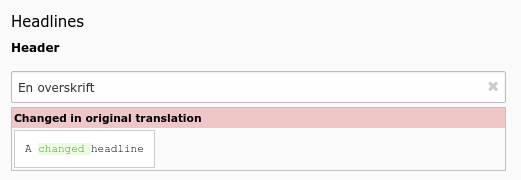
A field has been changed in default language record¶
fieldWizard => localizationStateSelector¶
- Datatype
array
- Scope
fieldWizard
- Description
The localization state selector wizard displays two or three radio buttons in localized records saying: "This field has an own value distinct from my default language or source record", "This field has the same value as the default language record" or "This field has the same value as my source record". This wizard is especially useful for the
tt_contenttable. It will only render, if:The record is a localized record (not default language)
The record is in "translated" (connected), but not in "copy" (free) mode
The table is localization aware using the ['ctrl'] properties languageField, transOrigPointerField. If the optional property translationSource is also set, and if the record is a translation from another localized record, the third radio appears.
The property ['config']['behaviour']['allowLanguageSynchronization'] is set to true
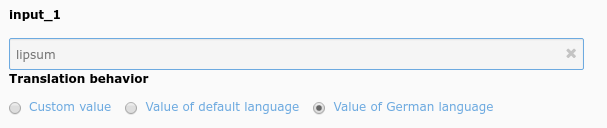
Example localization state selector on an type=input field¶
fieldWizard => otherLanguageContent¶
- Datatype
array
- Scope
fieldWizard
- Description
Show values from the default language record and other localized records if the edited row is a localized record. Often used in
tt_contentfields. By default, only the value of the default language record is shown, values from further translations can be shown by setting the userTsConfig property additionalPreviewLanguages.The wizard shows content only for "simple" fields. For instance, it does not work for database relation fields, and if the field is set to
readOnly. Additionally, the table has to be language aware by setting up the according fields in ['ctrl'] section.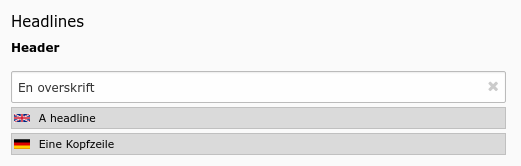
Header field showing values from two other languages¶
file_field¶
- Datatype
string (field name)
- Scope
Proc. / Display
- Description
Name of the database field that contains the uid of the file record. By default set to
uid_local.
readOnly¶
- Datatype
boolean
- Scope
Display
- Description
Renders the field in a way that the user can see the values but cannot edit them. The rendering is as similar as possible to the normal rendering but may differ in layout and size.
Warning
This property affects only the display. It is still possible to write to those fields when using the DataHandler.
