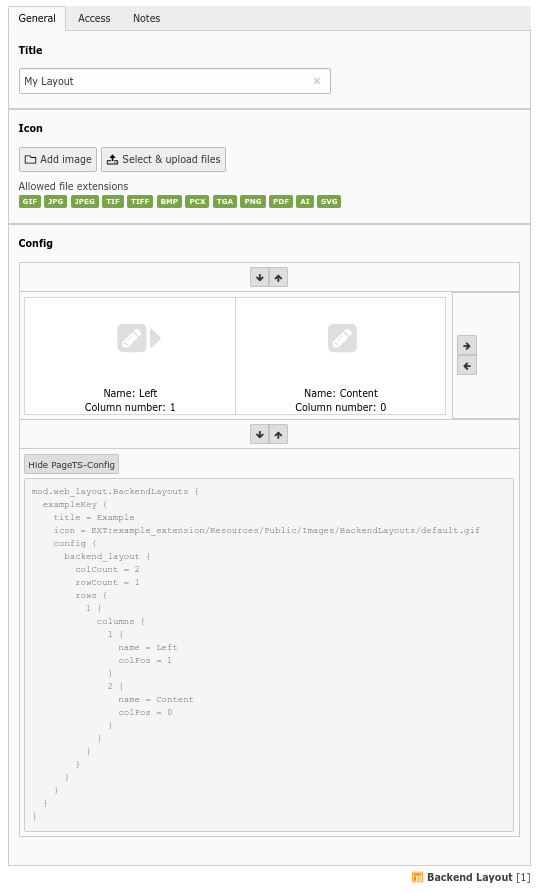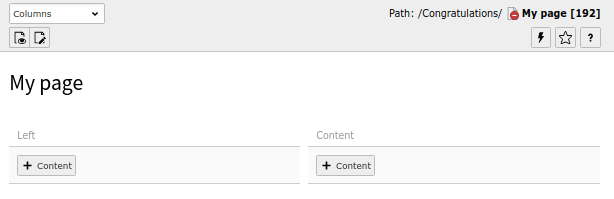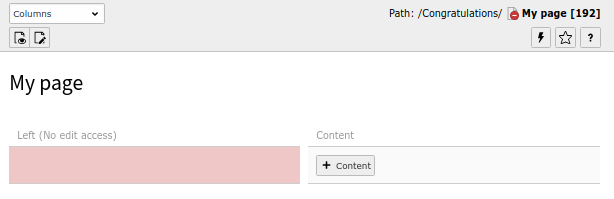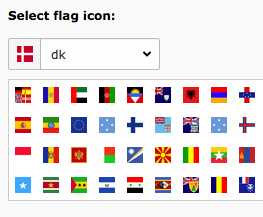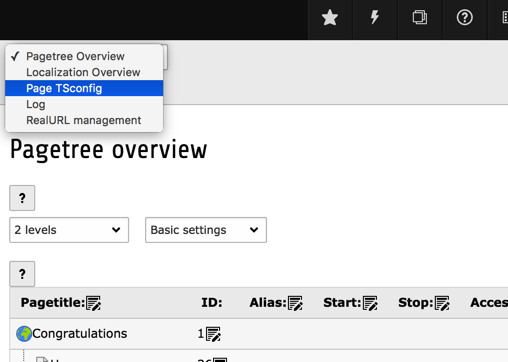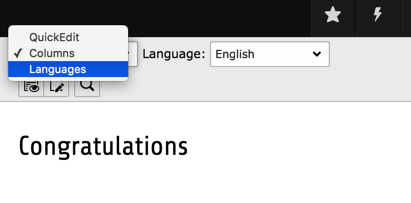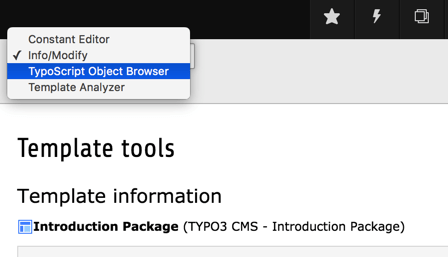Attention
TYPO3 v11 has reached end-of-life as of October 31th 2024 and is no longer being maintained. Use the version switcher on the top left of this page to select documentation for a supported version of TYPO3.
Need more time before upgrading? You can purchase Extended Long Term Support (ELTS) for TYPO3 v10 here: TYPO3 ELTS.
mod
Configuration for backend modules. This is the part of page TSconfig with the most options, most sections affect the main TYPO3 editing modules like Web > Page and Web > List.
Properties
web_info
Configuration options of the "Web > Info" module.
fieldDefinitions
- Datatype
- array
- Description
-
The available fields in the "Pagetree overview" module under the Info module, by default ship with the entries "Basic settings", "Record overview", and "Cache and age".
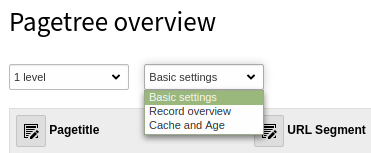
Default entries of Pagetree Overview
By using page TsConfig it is possible to change the available fields and add additional entries to the select box.
Next to using a list of fields from the
pagestable you can add counters for records in a given table by prefixing a table name withtable_and adding it to the list of fields.The string
###ALL_is replaced with a list of all table names an editor has access to.TABLES###
Example
EXT:site_package/Configuration/page.tsconfigmod.web_info.fieldDefinitions { 0 { # Basic settings label = LLL:EXT:info/Resources/Private/Language/locallang_webinfo.xlf:pages_0 fields = title,uid,slug,alias,starttime,endtime,fe_group,target,url,shortcut,shortcut_mode } 1 { # Record overview label = LLL:EXT:info/Resources/Private/Language/locallang_webinfo.xlf:pages_1 fields = title,uid,###ALL_TABLES### } 2 { # Cache and age label = LLL:EXT:info/Resources/Private/Language/locallang_webinfo.xlf:pages_2 fields = title,uid,table_tt_content,table_fe_users } }Copied!
web_layout
Configuration options of the "Web > Page" module.
allowInconsistentLanguageHandling
- Datatype
- boolean
- Description
-
By default, TYPO3 will not allow you to mix translated content and independent content in the page module. Content elements violating this behavior will be marked in the page module and there is no UI control (yet) allowing you to create independent content elements in a given language.
If you want to go back to the old, inconsistent behavior, you can toggle it back on using this switch.
- Example
-
Allows to set TYPO3s page module back to inconsistent language mode
EXT:site_package/Configuration/page.tsconfigmod.web_layout.allowInconsistentLanguageHandling = 1Copied!
BackendLayouts
- Datatype
- array
- Description
- Allows to define backend layouts via Page TSconfig directly, without using database records.
- Example
- EXT:site_package/Configuration/page.tsconfig
mod.web_layout.BackendLayouts { exampleKey { title = Example icon = EXT:example_extension/Resources/Public/Images/BackendLayouts/default.gif config { backend_layout { colCount = 1 rowCount = 2 rows { 1 { columns { 1 { name = LLL:EXT:frontend/Resources/Private/Language/locallang_ttc.xlf:colPos.I.3 colPos = 3 colspan = 1 } } } 2 { columns { 1 { name = Main colPos = 0 colspan = 1 } } } } } } } }Copied!
defaultLanguageLabel
- Datatype
- string
- Description
-
Alternate label for "Default" when language labels are shown in the interface.
Overrides the same property from mod.SHARED if set.
Warning
Note that this option has largely been superseded by site configuration since TYPO3 v10 and will only work in the Backend for a "NullSite". For instance, a global sysfolder in the page tree without an attached site configuration. Once a page tree has a site configuration, the default language label is set from the site configuration's language settings and this option will have no effect at all.
defLangBinding
- Datatype
- boolean
- Description
-
If set, translations of content elements are bound to the default record in the display. This means that within each column with content elements any translation found for exactly the shown default content element will be shown in the language column next to.
This display mode should be used depending on how the frontend is configured to display localization. The frontend must display localized pages by selecting the default content elements and for each one overlay with a possible translation if found.
- Default
- 0
disableNewContentElementWizard
Attention
This setting will be removed in TYPO3 v12.
- Datatype
- boolean
- Description
- Disables the fact that the new-content-element icons links to the content element wizard and not directly to a blank "NEW" form.
hideRestrictedCols
- Datatype
- boolean
- Description
-
If activated, only columns will be shown in the backend that the editor is allowed to access. All columns with access restriction are hidden in that case.
By default columns with restricted access are rendered with a message telling that the user doesn't have access. This may be useless and distracting or look repelling. Instead, all columns an editor doesn't have access to can be hidden:
EXT:site_package/Configuration/page.tsconfigmod.web_layout.hideRestrictedCols = 1Copied!Attention
This setting will break your layout if you are using backend layouts.
- Default
- false
localization.enableCopy
- Datatype
- boolean
- Description
- Enables the creation of copies of content elements into languages in the translation wizard ("free mode").
- Default
- 1
- Example
- EXT:site_package/Configuration/page.tsconfig
mod.web_layout { localization.enableCopy = 0 }Copied!
localization.enableTranslate
- Datatype
- boolean
- Description
- Enables simple translations of content elements in the translation wizard ("connected mode").
- Default
- 1
- Example
- EXT:site_package/Configuration/page.tsconfig
mod.web_layout { localization.enableTranslate = 0 }Copied!
noCreateRecordsLink
- Datatype
- boolean
- Description
- If set, the link in the bottom of the page, "Create new record", is hidden.
- Default
- 0
preview
- Datatype
- string
- Description
-
It is possible to render previews of your own content elements in the page module. By referencing a Fluid template you can create a visual representation of your content element, making it easier for an editor to understand what is going on on the page.
The syntax is as follows:
EXT:site_package/Configuration/page.tsconfigmod.web_layout.tt_content.preview.[CTYPE].[list_type value] = EXT:site_mysite/Resources/Private/Templates/Preview/ExamplePlugin.htmlCopied!This way you can even switch between previews for your plugins by supplying
listas CType.Note
This only works, if there is no hook registered for this content type, you may want to check this section in the System > Configuration module:
Search for registrations of this hook$GLOBALS['TYPO3_CONF_VARS']['SC_OPTIONS']['cms/layout/class.tx_cms_layout.php'] ['tt_content_drawItem']['content_element_xy'];Copied!
Example
EXT:site_package/Configuration/page.tsconfigmod.web_layout.tt_content { preview.custom_ce = EXT:site_mysite/Resources/Private/Templates/Preview/CustomCe.html preview.table = EXT:site_mysite/Resources/Private/Templates/Preview/Table.html preview.list.tx_news = EXT:site_mysite/Resources/Private/Templates/Preview/TxNews.html }Copied!
web_list
Configuration options of the "Web > List" module.
allowedNewTables
- Datatype
- list of table names
- Description
-
If this list is set, then only tables listed here will have a link to "create new" in the page and sub pages. This also affects the "Create new record" content element wizard.
This is the opposite of deniedNewTables property.
Note
Technically records can be created (e.g. by copying/moving), so this is not a security feature. The point is to reduce the number of options for new records visually.
- Example
- EXT:site_package/Configuration/page.tsconfig
mod.web_list { # Only pages and sys_category table elements will be linked to in the new record wizard allowedNewTables = pages, sys_category }Copied!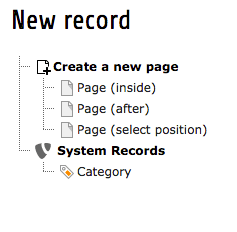
The New record screen after modifying the allowed elements
clickTitleMode
- Datatype
- string
- Description
-
Keyword which defines what happens when a user clicks a record title in the list.
The following values are possible:
- edit
- Edits record
- info
- Shows information
- show
- Shows page in the frontend
- Default
- edit
csvDelimiter
- Datatype
- string
- Description
- Defines the default delimiter for CSV downloads (Microsoft Excel expects
;to be set). The value set will be displayed as default delimiter in the download dialog in the list module. - Default
- ,
- Example
- EXT:examples/Configuration/TsConfig/Page/Mod/csvExport.tsconfig
mod.web_list { csvDelimiter = ; csvQuote = ' }Copied!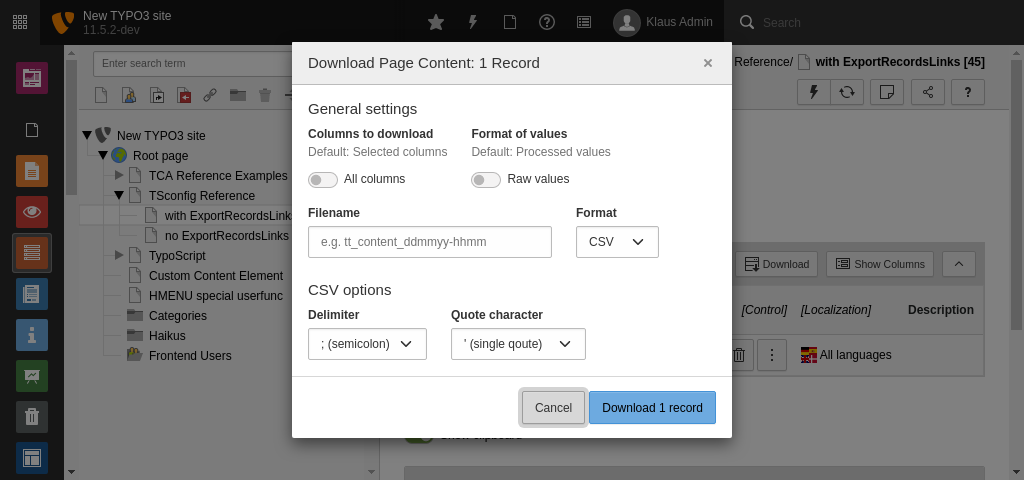
csvQuote
- Datatype
- string
- Description
- Defines the default quoting character for CSV downloads. The value set will be displayed as default quoting in the download dialog in the list module.
- Default
- "
- Example
- EXT:examples/Configuration/TsConfig/Page/Mod/csvExport.tsconfig
mod.web_list { csvDelimiter = ; csvQuote = ' }Copied!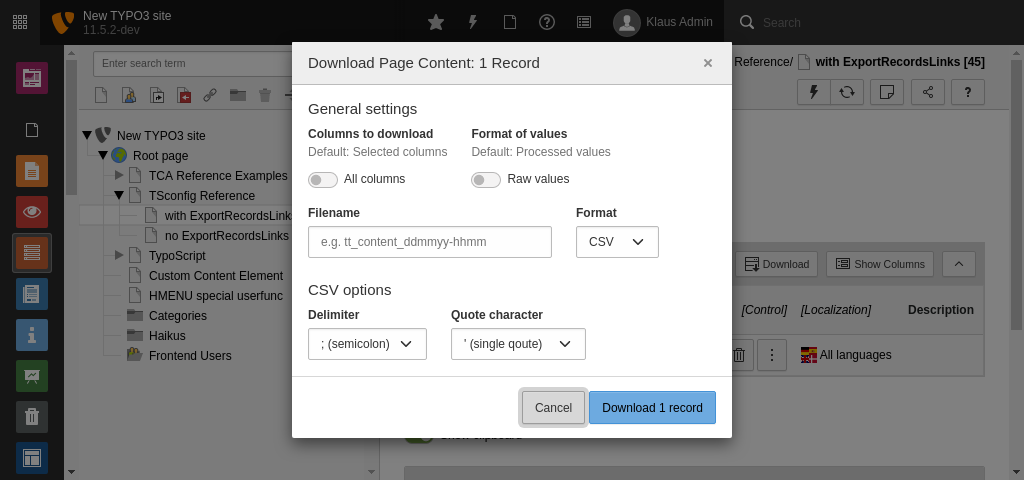
deniedNewTables
- Datatype
- list of table names
- Description
-
If this list is set, then the tables listed here won't have a link to "create new record" in the page and sub pages. This also affects the "Create new record" content element wizard.
This is the opposite of allowedNewTables property.
If
allowedandNew Tables deniedcontain a common subset,New Tables deniedtakes precedence.New Tables - Example
- EXT:site_package/Configuration/page.tsconfig
mod.web_list { deniedNewTables = sys_category, tt_content }Copied!
disableSingleTableView
- Datatype
- boolean
- Description
- If set, then the links on the table titles which shows a single table listing will not be available - including sorting links on columns titles, because these links jumps to the table-only view.
displayColumnSelector
- Datatype
- boolean
- Default
- true
- Description
- The column selector is enabled by default and can be disabled with this option. The column selector is displayed at the top of each record list in the List module. It can be used to compare different fields of the listed records.
- Example
- EXT:site_package/Configuration/page.tsconfig
# disable the column selector completely mod.web_list.displayColumnSelector = 0Copied!
enableClipBoard
- Datatype
- list of keywords
- Description
-
Determines whether the checkbox "Show clipboard" in the list module is shown or hidden. If it is hidden, you can predefine it to be always activated or always deactivated.
The following values are possible:
- activated
- The option is activated and the checkbox is hidden.
- deactivated
- The option is deactivated and the checkbox is hidden.
- selectable
- The checkbox is shown so that the option can be selected by the user.
- Default
- selectable
enableDisplayBigControlPanel
Changed in version 11.3
The checkbox Extended view was removed with TYPO3 v11.3.
Therefore the option mod.
has no effect anymore.
hideTables
- Datatype
- list of table names, or *
- Description
-
Hide these tables in record listings (comma-separated)
If
*is used, all tables will be hidden
hideTranslations
- Datatype
- list of table names, or *
- Description
-
For tables in this list all their translated records in additional website languages will be hidden in the List module.
Use
*to hide all records of additional website languages in all tables or set single table names as comma-separated list. - Example
- EXT:site_package/Configuration/page.tsconfig
mod.web_list.hideTranslations = *Copied!EXT:site_package/Configuration/page.tsconfigmod.web_list.hideTranslations = tt_content, tt_newsCopied!
itemsLimitPerTable
- Datatype
- positive integer
- Description
- Set the default maximum number of items to show per table.
The number must be between
5and10000. If below or above this range, the nearest valid number will be used. - Default
- 20
- Example
- EXT:site_package/Configuration/page.tsconfig
mod.web_list { itemsLimitPerTable = 10 }Copied!
itemsLimitSingleTable
- Datatype
- positive integer
- Description
- Set the default maximum number of items to show in single table view.
The number must be between
5and10000. If below or above this range, the nearest valid number will be used. - Default
- 100
- Example
- EXT:site_package/Configuration/page.tsconfig
mod.web_list { itemsLimitSingleTable = 10 }Copied!
listOnlyInSingleTableView
- Datatype
- boolean
- Description
- If set, the default view will not show the single records inside a table anymore, but only the available tables and the number of records in these tables. The individual records will only be listed in the single table view, that means when a table has been clicked. This is very practical for pages containing many records from many tables!
- Example
- EXT:site_package/Configuration/page.tsconfig
mod.web_list { listOnlyInSingleTableView = 1 }Copied!The result will be that records from tables are only listed in the single-table mode:
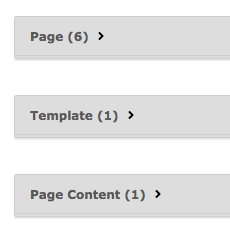
The list module after activating the single-table mode
- Default
- 0
newContentElementWizard.override
Attention
This setting will be removed in TYPO3 v12.
- Datatype
- string
- Description
- If set to an extension key, then the specified module or route for creating new content elements.
- Example
- EXT:site_package/Configuration/page.tsconfig
mod.newContentElementWizard.override = my_custom_module mod.newContentElementWizard.override = my_module_routeCopied!
newPageWizard.override
- Datatype
- string
- Description
- If set to an extension key, then the specified module or route will be used for creating new elements on the page.
noCreateRecordsLink
- Datatype
- boolean
- Description
- If set, the link "Create new record" is hidden.
- Default
- 0
- Example
- EXT:site_package/Configuration/page.tsconfig
mod.web_list { noCreateRecordsLink = 1 }Copied!
noExportRecordsLinks
- Datatype
- boolean
- Description
-
If set, the Download and Export buttons are hidden in the list module. This applies to the Export button located at the top left for t3d exports, the Download button directly on the table listing for csv download and the Download button in the tables single view.
This option is for example important to disable batch download of sensitive data via CSV or t3d exports.
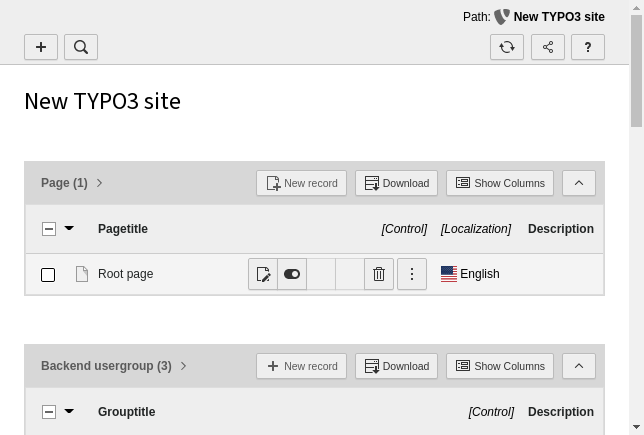
The list module with export buttons after activating the single-table mode
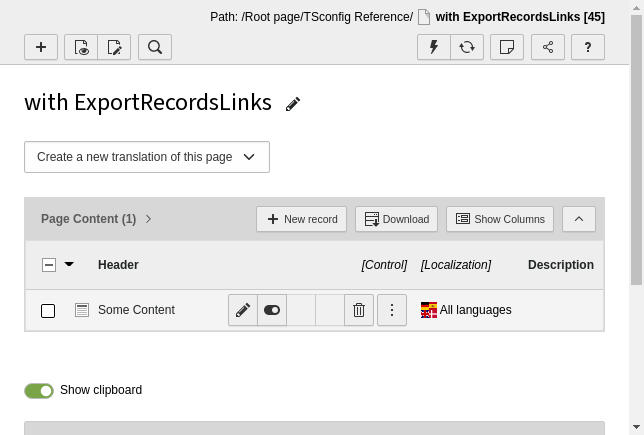
The list module without export buttons after activating the single-table mode
Note
This option only hides the buttons in the list module. Bulk export of data is still possible via the context menu of the page tree.
- Default
- 0
- Example
- EXT:examples/Configuration/TsConfig/Page/Mod/noExportRecordsLinks.tsconfig
mod.web_list { noExportRecordsLinks = 1 }Copied!
noViewWithDokTypes
- Datatype
- string
- Description
- Hide view icon for the defined doktypes (comma-separated)
- Default
- 254,255
table.[tableName].hideTable
- Datatype
- boolean
- Description
- If set to non-zero, the table is hidden. If it is zero, table is shown even if table name is listed in "hideTables" list.
- Example
- EXT:site_package/Configuration/page.tsconfig
mod.web_list.table.tt_content.hideTable = 1Copied!
table.[tableName].displayColumnSelector
- Datatype
- boolean
- Description
- If set to false, the column selector in the title row of the specified table gets hidden. If the column selctors have been disabled globally this option can be used to enable it for a specific table.
- Example
- EXT:site_package/Configuration/page.tsconfig
# disable the column selector for tt_content mod.web_list.table.tt_content.displayColumnSelector = 0Copied!EXT:site_package/Configuration/page.tsconfig# Disable the column selector everywhere except for a specific table mod.web_list.displayColumnSelector = 0 mod.web_list.table.sys_category.displayColumnSelector = 1Copied!
tableDisplayOrder
- Datatype
- array
- Description
-
Flexible configuration of the order in which tables are displayed.
The keywords
beforeandaftercan be used to specify an order relative to other table names. - Example
mod.web_list.tableDisplayOrder.<tableName> { before = <tableA>, <tableB>, ... after = <tableA>, <tableB>, ... }Copied!
searchLevel.items
- Datatype
- array
- Description
-
Sets labels for each level label in the search level select box
EXT:site_package/Configuration/page.tsconfigmod.web_list.searchLevel.items { -1 = EXT:core/Resources/Private/Language/locallang_core.xlf:labels.searchLevel.infinite 0 = EXT:core/Resources/Private/Language/locallang_core.xlf:labels.searchLevel.0 1 = EXT:core/Resources/Private/Language/locallang_core.xlf:labels.searchLevel.1 2 = EXT:core/Resources/Private/Language/locallang_core.xlf:labels.searchLevel.2 3 = EXT:core/Resources/Private/Language/locallang_core.xlf:labels.searchLevel.3 4 = EXT:core/Resources/Private/Language/locallang_core.xlf:labels.searchLevel.4 }Copied!
web_ts
Configuration options of the "Web > Template" module.
web_view
Configuration options of the "Web > View" module.
previewFrameWidths
- Datatype
- array
- Description
-
Configure available presets in view module.
- <key>.label
- Label for the preset
- <key>.type
- Category of the preset, must be one of 'desktop', 'tablet' or 'mobile'
- <key>.width
- Width of the preset
- <key>.height
- Height of the preset
- Example
-
With this configuration a new preset '1014' with size 1027x768 will be configured with a label loaded from an xlf file and the category 'desktop'.
EXT:site_package/Configuration/page.tsconfigmod.web_view.previewFrameWidths { 1024.label = LLL:EXT:viewpage/Resources/Private/Language/locallang.xlf:computer 1024.type = desktop 1024.width = 1024 1024.height = 768 }Copied!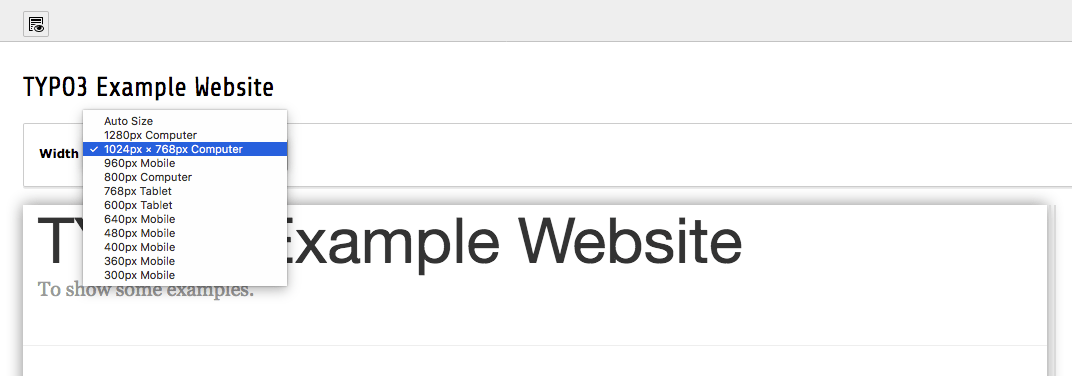
Dropdown menu Width with added frame size called myPreview
type
- Datatype
- positive integer
- Description
- Enter the value of the &type parameter passed to the webpage.
- Example
- EXT:site_package/Configuration/page.tsconfig
mod.web_view { # Frontend link will be something like index.php?id=123&type=1 type = 1 }Copied!
wizards
The wizards section allows to customize the New record wizard and the
New content element wizard.
newContentElement.wizardItems
- Datatype
- array
- Description
-
In the new content element wizard, content element types are grouped together by type. Each such group can be configured independently. The four default groups are: "common", "special", "forms" and "plugins".
The configuration options below apply to any group.
- mod.wizards.newContentElement.wizardItems.[group].before
- (string) Sorts [group] in front of the group given.
- mod.wizards.newContentElement.wizardItems.[group].after
- (string) Sorts [group] after the group given.
- mod.wizards.newContentElement.wizardItems.[group].header
- (localized string) Name of the group.
- mod.wizards.newContentElement.wizardItems.[group].show
-
(string) Comma-separated list of items to show in the group. Use
*to show all, example:EXT:site_package/Configuration/page.tsconfig# Hide bulletList mod.wizards.newContentElement.wizardItems.common.show := removeFromList(bullets) # Only show text and textpic in common mod.wizards.newContentElement.wizardItems.common.show = text,textpicCopied! - mod.wizards.newContentElement.wizardItems.[group].elements
- (array) List of items in the group.
- mod.wizards.newContentElement.wizardItems.[group].elements.[name]
- (array) Configuration for a single item.
- mod.wizards.newContentElement.wizardItems.[group].elements.[name].iconIdentifier
- (string) The icon identifier of the icon you want to display.
- mod.wizards.newContentElement.wizardItems.[group].elements.[name].iconOverlay
- (string) The icon identifier of the overlay icon you want to use.
- mod.wizards.newContentElement.wizardItems.[group].elements.[name].title
- (localized string) Name of the item.
- mod.wizards.newContentElement.wizardItems.[group].elements.[name].description
- (localized string) Description text for the item.
- mod.wizards.newContentElement.wizardItems.[group].elements.[name].tt_content_defValues
- (array) Default values for tt_content fields.
- mod.wizards.newContentElement.wizardItems.[group].elements.[name].saveAndClose
- (boolean) If
true, directs the user back to the Page module directly instead of showing the FormEngine. Defaultfalse. - Example
- EXT:site_package/Configuration/page.tsconfig
# Add a new element (header) to the "common" group mod.wizards.newContentElement.wizardItems.common.elements.header { iconIdentifier = content-header title = Header description = Adds a header element only tt_content_defValues { CType = header } } mod.wizards.newContentElement.wizardItems.common.show := addToList(header)Copied!EXT:site_package/Configuration/page.tsconfig# Create a new group and add a (pre-filled) element to it mod.wizards.newContentElement.wizardItems.myGroup { header = LLL:EXT:cms/layout/locallang.xlf:advancedFunctions elements.customText { iconIdentifier = content-text title = Introductory text for national startpage description = Use this element for all national startpages tt_content_defValues { CType = text bodytext ( <h2>Section Header</h2> <p class="bodytext">Lorem ipsum dolor sit amet, consectetur, sadipisci velit ...</p> ) header = Section Header header_layout = 100 } } } mod.wizards.newContentElement.wizardItems.myGroup.show = customTextCopied!With the second example, the bottom of the new content element wizard shows:
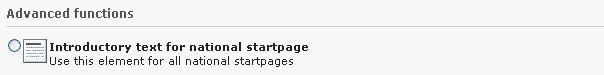
Added entry in the new content element wizard
newRecord.order
- Datatype
- list of values
- Description
-
Define an alternate order for the groups of records in the new records wizard. Pages and content elements will always be on top, but the order of other record groups can be changed.
Records are grouped by extension keys, plus the special key "system" for records provided by the TYPO3 Core.
- Example
-
Place the tt_news group at the top (after pages and content elements), other groups follow unchanged:
EXT:site_package/Configuration/page.tsconfigmod.wizards.newRecord.order = tt_newsCopied!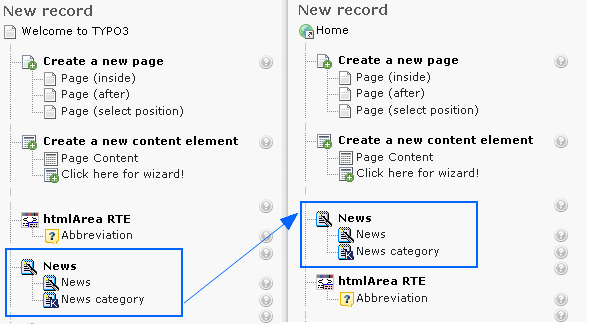
The position of News changed after modifying the New record screen
newRecord.pages
- Datatype
- boolean
- Description
-
Use the following sub-properties to show or hide the specified links. Setting any of these properties to 0 will hide the corresponding link, but setting to 1 will leave it visible.
- show.pageAfter
- Show or hide the link to create new pages after the selected page.
- show.pageInside
- Show or hide the link to create new pages inside the selected page.
- show.pageSelectPosition
- Show or hide the link to create new pages at a selected position.
- Example
- EXT:site_package/Configuration/page.tsconfig
mod.wizards.newRecord.pages.show { # Hide the "Page (inside)" link. pageInside = 0 }Copied!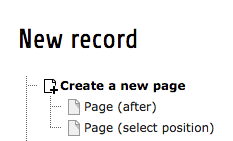
The modified new record screen without page (inside)