Internal notes in the TYPO3 backend
Note
These are only available if typo3/cms-sys-note is installed and your administrator granted you the necessary user rights.
Internal notes, also called system notes, are small text notes that are displayed in the Page module and List module.
You can use them to write notes to yourself or other editors. Administrators can use them to write notes to you as well.
They look like this:
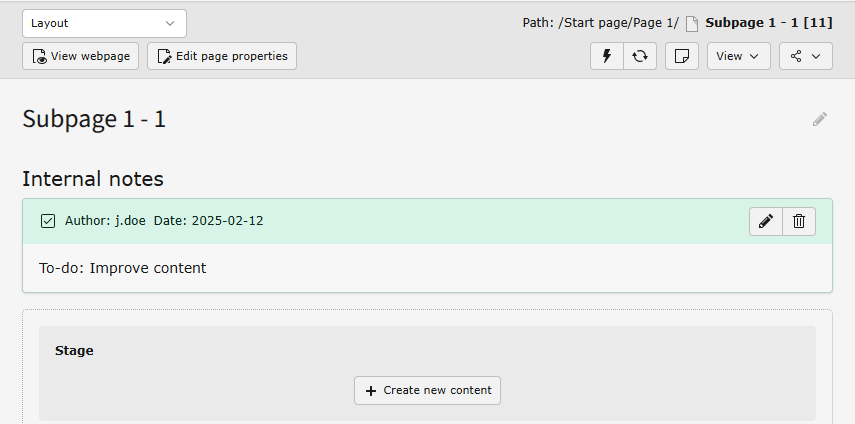
If you have sufficient permissions you can also edit or delete the note.
The following image shows a detailed view of the TYPO3 backend toolbar, specifically in the context of the "Page" or "List" module. On the right side of the toolbar are a number of buttons, each providing different functionality. The button highlighted in this screenshot is which allows the user to create a new internal note.

The button to create a system note is located on the top right of the "Page" and "List" modules
See also
For a detailed description on how to use the internal notes see System notes manual, for Editors.
