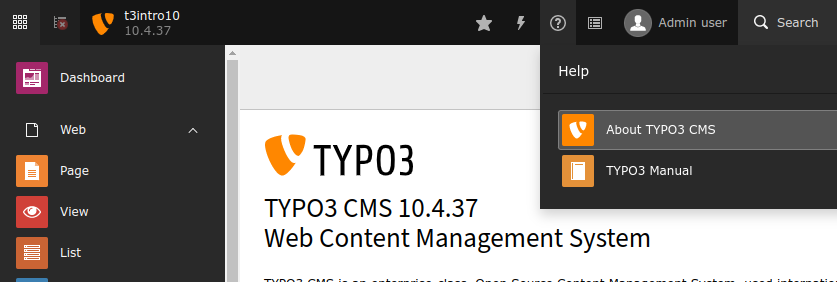Attention
TYPO3 v10 has reached end-of-life as of April 30th 2023 and is no longer being maintained. Use the version switcher on the top left of this page to select documentation for a supported version of TYPO3.
Need more time before upgrading? You can purchase Extended Long Term Support (ELTS) for TYPO3 v10 here: TYPO3 ELTS.
Backend and Frontend¶
TYPO3 CMS is divided into two areas - the backend and the frontend.
Frontend¶
The frontend is the website that is produced by TYPO3 CMS.
To display the frontend, enter the URL of your web site
in the address bar of your browser (e.g.
https://example.org/).
Backend¶
The administrative area of the web site is called the backend. It is from here you create and manage the content that is viewed in the frontend.
A user name and a password are always required to log into the backend.
Enter URL with
/typo3in your browserThe backend is accessed by adding
/typo3/to your web site's URL (e.ghttps://example.org/typo3/).A login page looking like this will be displayed:
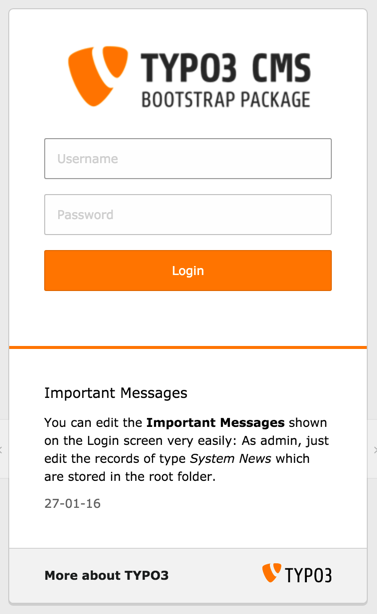
Login
Use the user name (default is admin) and the password that you defined during the installation process.
After pressing the login button you will be redirected to the TYPO3 CMS backend overview:
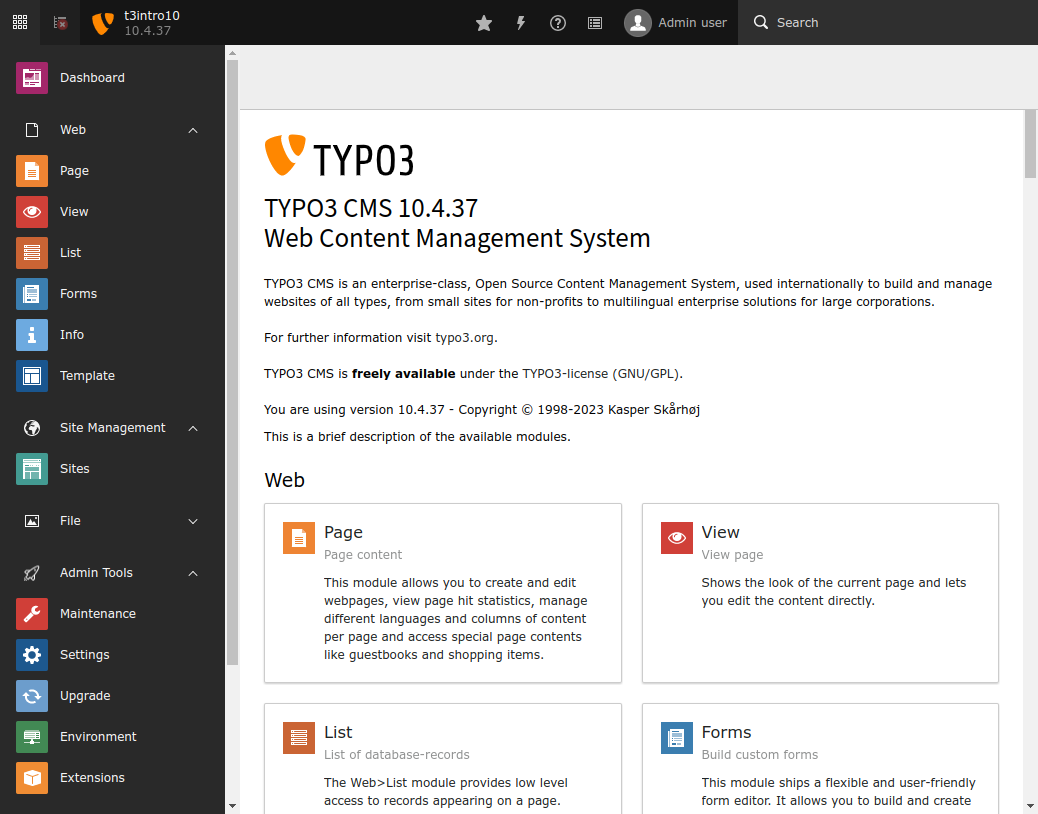
The current view is a list of all installed modules and their usage. It can be reached using the help menu in the top bar and selecting About TYPO3 CMS.