Attention
TYPO3 v10 has reached end-of-life as of April 30th 2023 and is no longer being maintained. Use the version switcher on the top left of this page to select documentation for a supported version of TYPO3.
Need more time before upgrading? You can purchase Extended Long Term Support (ELTS) for TYPO3 v10 here: TYPO3 ELTS.
Templates¶
After that overview of pages and content elements, you may wonder how all this structure and content is turned into a web site, complete with page layout, CSS and JavaScript files.
In TYPO3, this job is achieved using templates which can be seen as a kind of configuration language called TypoScript.
The WEB > Template module provides an overview of the TypoScript configuration and allows to work with "template records", which is where the TypoScript configuration is stored.
Here is a brief view of the Template module:
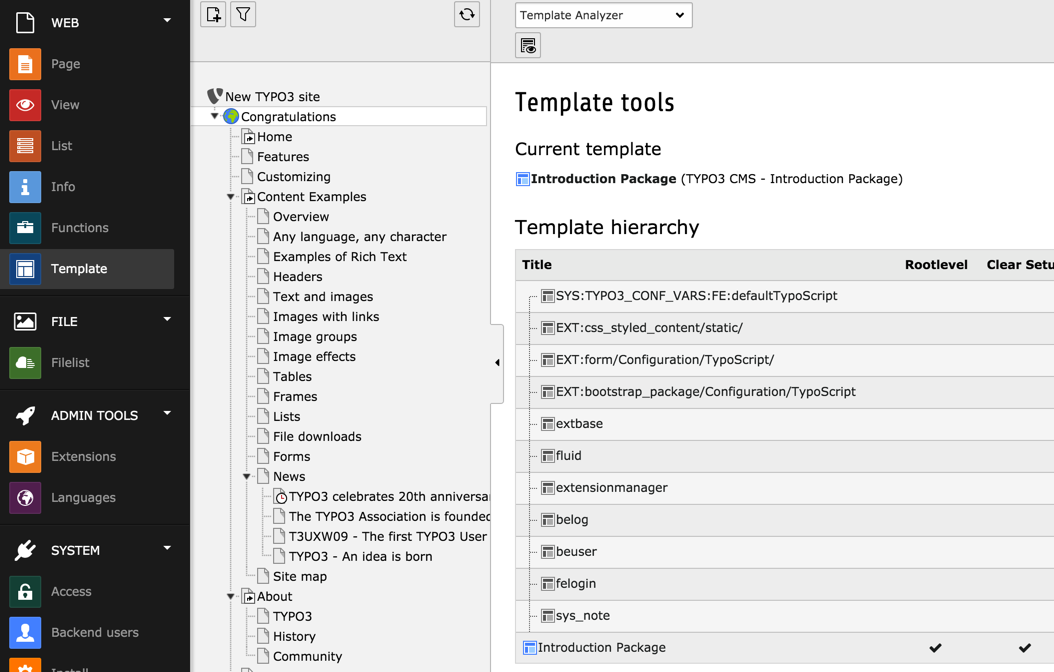
Templating itself is covered by other tutorials:
the TypoScript in 45 minutes Tutorial covers the basics of TypoScript and how to relate pages and content elements to an actual HTML output.
the TYPO3 Sitepackage Tutorial and the Templating Tutorial guides you through the actual integration of HTML models into your TYPO3 CMS installation using TypoScript.
Facts About Templates and Possibilities¶
Here is a short list of the possibilities offered by TYPO3 CMS templates:
You can implement any design you like, the way you like.
You can have any number of menu levels.
You can have multiple sites, multiple templates. (Since TYPO3 9, the configuration of sites is handled in the site module, see Site Handling in "TYPO3 Explained")
You can have pages in any number of languages.
You can have multiple content areas (columns) on a page.
You can integrate all kinds of external data sources through plugins written in PHP.
You can add any number of web applications to run on various pages in TYPO3.
You can extend pretty much anything with PHP.
