Be.infobox ViewHelper <f:be.infobox>
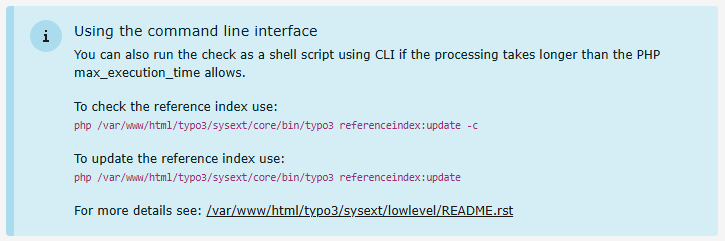
See example Infobox with HTML content, icon and links
ViewHelper for rendering a styled content infobox markup.
Go to the source code of this ViewHelper: Be\InfoboxViewHelper.php (GitHub).
Table of contents
Severity states of the Be.infobox ViewHelper
Deprecated since version 14.0
The public constants in
Infobox
for defining the state/severity of an infobox have been deprecated. Use
the enum
\TYPO3\ instead.
The Infobox provides different context-sensitive states that can be used to provide an additional visual feedback to the user to underline the meaning of the information.
The state property allows enums of type
\TYPO3\
and integer values between -2 and +2 for backward compatibility.
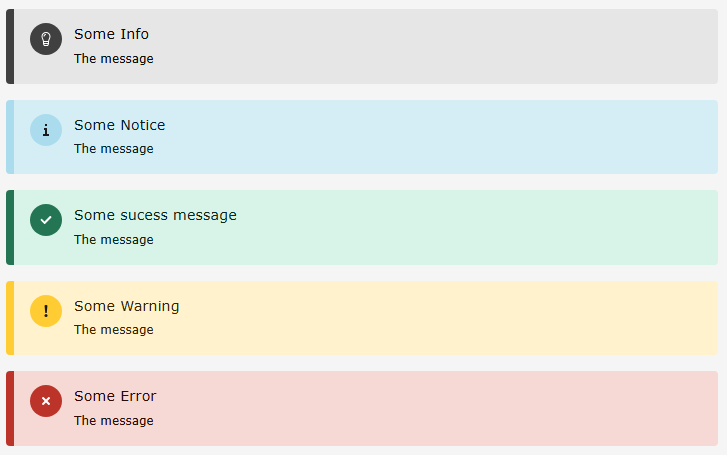
A demonstration of all possible states
Contextual(-2)Feedback Severity:: NOTICE - Notices (Default)
Contextual(-1)Feedback Severity:: INFO - Information
Contextual(0)Feedback Severity:: OK - Positive feedback
Contextual(1)Feedback Severity:: WARNING - Warnings
Contextual(2)Feedback Severity:: ERROR - Error
It is considered best practice to use the states from
\TYPO3\ enum together with the
Constant ViewHelper <f:constant>:
<f:be.infobox
title="Some Info"
message="The message"
state="{f:constant(name: '\TYPO3\CMS\Core\Type\ContextualFeedbackSeverity::NOTICE')}"
/>
<f:be.infobox
title="Some Notice"
message="The message"
state="{f:constant(name: '\TYPO3\CMS\Core\Type\ContextualFeedbackSeverity::INFO')}"
/>
<f:be.infobox
title="Some sucess message"
message="The message"
state="{f:constant(name: '\TYPO3\CMS\Core\Type\ContextualFeedbackSeverity::OK')}"
/>
<f:be.infobox
title="Some Warning"
message="The message"
state="{f:constant(name: '\TYPO3\CMS\Core\Type\ContextualFeedbackSeverity::WARNING')}"
/>
<f:be.infobox
title="Some Error"
message="The message"
state="{f:constant(name: '\TYPO3\CMS\Core\Type\ContextualFeedbackSeverity::ERROR')}"
/>
Examples of be.infobox ViewHelper usage
Info box of level notice with a static title and a static text:
<f:be.infobox title="Message title">your box content</f:be.infobox>Warning box with disabled icon:
<f:be.infobox
title="Message title"
message="your box content"
state="{f:constant(name: '\TYPO3\CMS\Core\Type\ContextualFeedbackSeverity::WARNING')}"
disableIcon="true"
/>
Success box with custom icon:
<f:be.infobox
title="Message title"
message="your box content"
state="{f:constant(name: 'TYPO3\CMS\Core\Type\ContextualFeedbackSeverity::OK')}"
iconName="check"
/>
Infobox with HTML content, icon and links
You can find this example in the TYPO3 backend module System > DB Check > Manage Reference Index if typo3/cms-lowlevel is installed.
<f:be.infobox
title="{f:translate(key:'LLL:EXT:lowlevel/Resources/Private/Language/locallang.xlf:checkScript_headline')}"
state="{f:constant(name: '\TYPO3\CMS\Core\Type\ContextualFeedbackSeverity::INFO')}"
>
<p>{f:translate(key:'LLL:EXT:lowlevel/Resources/Private/Language/locallang.xlf:checkScript')}</p>
<p>
{f:translate(key:'LLL:EXT:lowlevel/Resources/Private/Language/locallang.xlf:checkScript_check_description')}<br>
<code>php {binaryPath} referenceindex:update -c</code>
</p>
<p>
{f:translate(key:'LLL:EXT:lowlevel/Resources/Private/Language/locallang.xlf:checkScript_update_description')}<br>
<code>php {binaryPath} referenceindex:update</code>
</p>
<p>
{f:translate(key:'LLL:EXT:lowlevel/Resources/Private/Language/locallang.xlf:checkScript_moreDetails')}
<a href="{ReadmeLink}" target="_blank">{ReadmeLocation}</a>
</p>
</f:be.infobox>
Migration from using InfoboxViewHelper state constants
If you want to support both TYPO3 v13 and v14 you can keep using the constants until dropping TYPO3 13 support.
After dropping TYPO3 13 support migrate as follows:
<f:be.infobox title="Error!"
- state="{f:constant(name: 'TYPO3\CMS\Fluid\ViewHelpers\Be\InfoboxViewHelper::STATE_ERROR')}">
+ state="{f:constant(name: 'TYPO3\CMS\Core\Type\ContextualFeedbackSeverity::ERROR')}">
Error message
</f:be.infobox>
In PHP code replace the severity by using the enum or their value instead of the constants:
<?php
// Before
use TYPO3\CMS\Fluid\ViewHelpers\Be\InfoboxViewHelper;
$state = InfoboxViewHelper::STATE_ERROR;
// After - Recommended: Use the enum directly
use TYPO3\CMS\Core\Type\ContextualFeedbackSeverity;
$state = ContextualFeedbackSeverity::ERROR;
// Alternative: Use the integer value when explicitly needed
$stateValue = ContextualFeedbackSeverity::ERROR->value;
Arguments
disableIcon
-
- Type
- bool
- Default
- false
If set to TRUE, the icon is not rendered.
iconName
-
- Type
- string
Identifier of the icon as registered in the Icon Registry. NULL sets default icon
message
-
- Type
- string
The message of the info box, if NULL tag content is used
state
-
- Type
- mixed
- Default
- -2
The state of the box, accepts ContextualFeedbackSeverity enum or integer value
title
-
- Type
- string
The title of the info box
