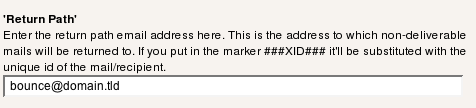Configuring the analysis of returned mails¶
The analysis of the return mails can now be set in the scheduler job. It needs the PHP-IMAP extension.
Create a mailbox (IMAP or POP) for the returned mails, for example: “bounce@domain.tld”.
Use the Module Configuration function of the Direct mail module to configure this same address in the 'Return Path' field in Page TS Config:
Now create a task Analyze bounce mail in the scheduler module.
There you can set following parameter:
Parameter
Description
Server URL/IP
The URL or IP of the mail server
Port number
Port of the mail server
Username
Bounce mail address
Password
Password of the bounce mail account
Type of mailserver
IMAP or POP
Number of bounce mail to be processed
How many mail to be fetch in a cycle
If you have more than one bounce account, you have to create a new scheduler task for every bounce mail account.