Configuration
Target group: Administrators
Table of Contents
Extension configuration
To configure the extension, go to Admin Tools > Settings > Extension Configuration and click on the Configure extensions button. Open the jobrouter_process configuration:
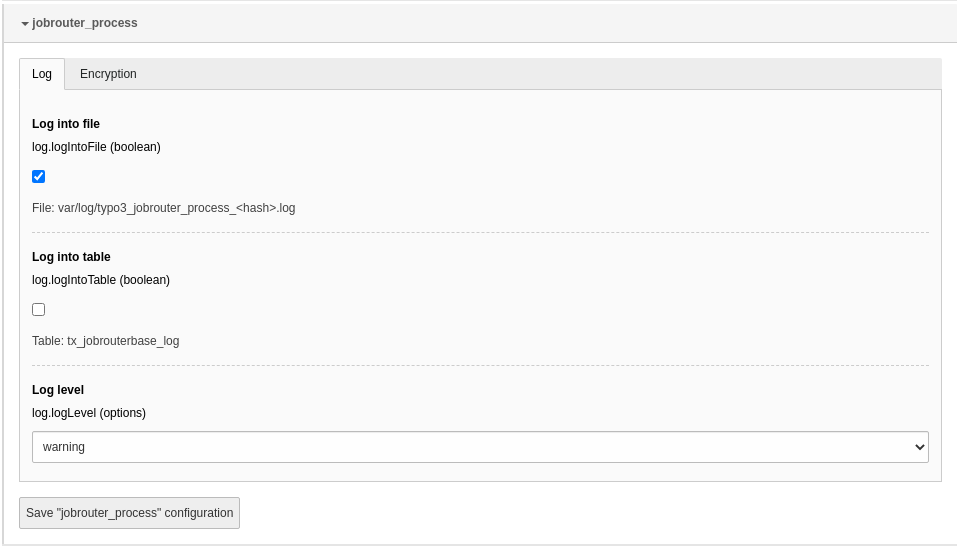
Options in the extension configuration
Encryption
Encrypt transfer data
If activated, the fields processtable and summary are encrypted for enhanced
security in the transfer table when using the Preparer
class or the JobRouterStartInstance form
finisher.
Tip
You should consider activating the encryption of the transfer data as this ensures confidentiality and integrity!
Important
If you lose or change the encryption key (generated with the JobRouter Connector extension), data cannot be decrypted by the start process command anymore!
Logging
If logging is necessary to track process instance starts and possible warnings or errors, you can set up log writers depending on your needs.
Example: To log all warnings and higher levels of this extension into a
file, add this snippet to the ext_ file of your site
package extension:
use Psr\Log\Level;
use TYPO3\CMS\Core\Log\Writer\FileWriter;
$GLOBALS['TYPO3_CONF_VARS']['LOG']['JobRouter']['AddOn']['Typo3Process']['writerConfiguration'][Level::WARNING] = [
FileWriter::class => [
'logFileInfix' => 'jobrouter_process'
]
];The messages are then written to the
var/ file.
