Mail Report¶
If you had included links to internal or external pages in the mail content and also enabled click tracking in the MAIL configuration module, you can also check which links were clicked and how often. To do this, move to the report's module by clicking on the pie chart icon:
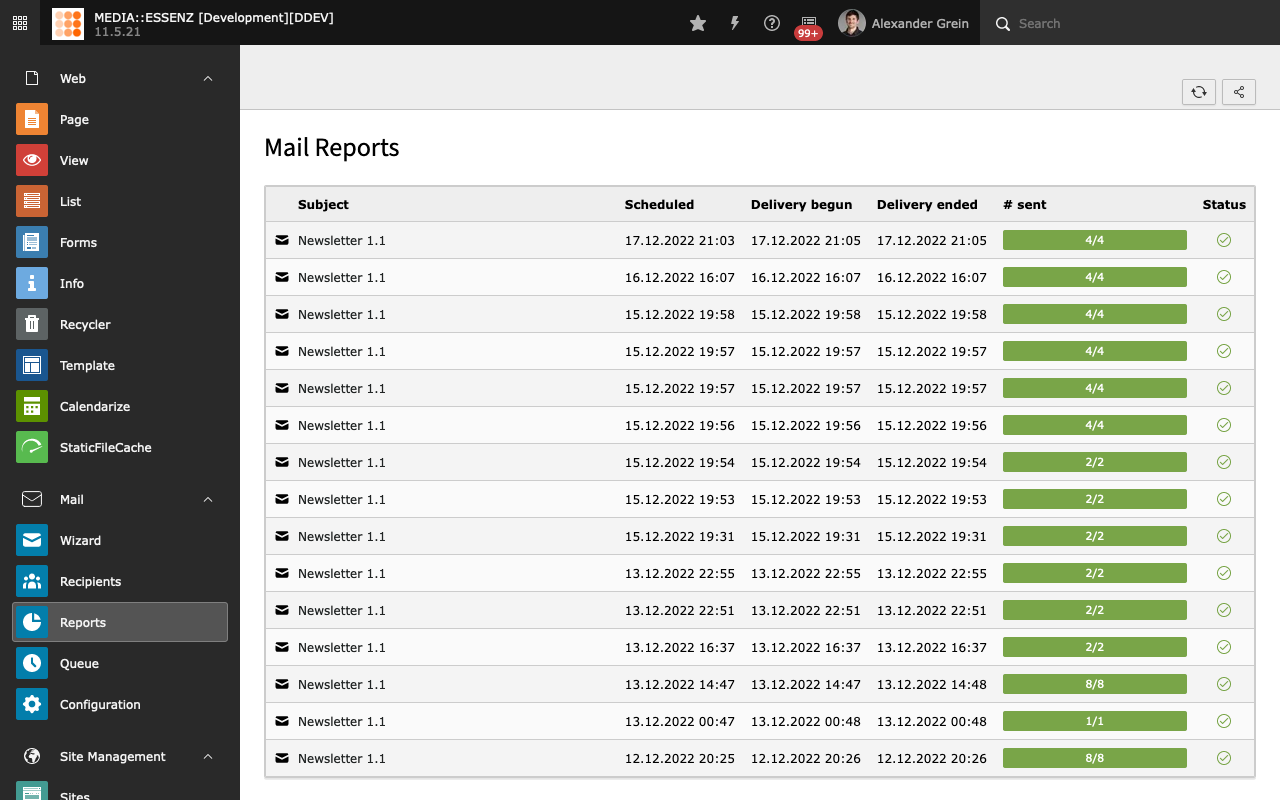
To get the report of a specific mail, click on the corresponding mail subject:
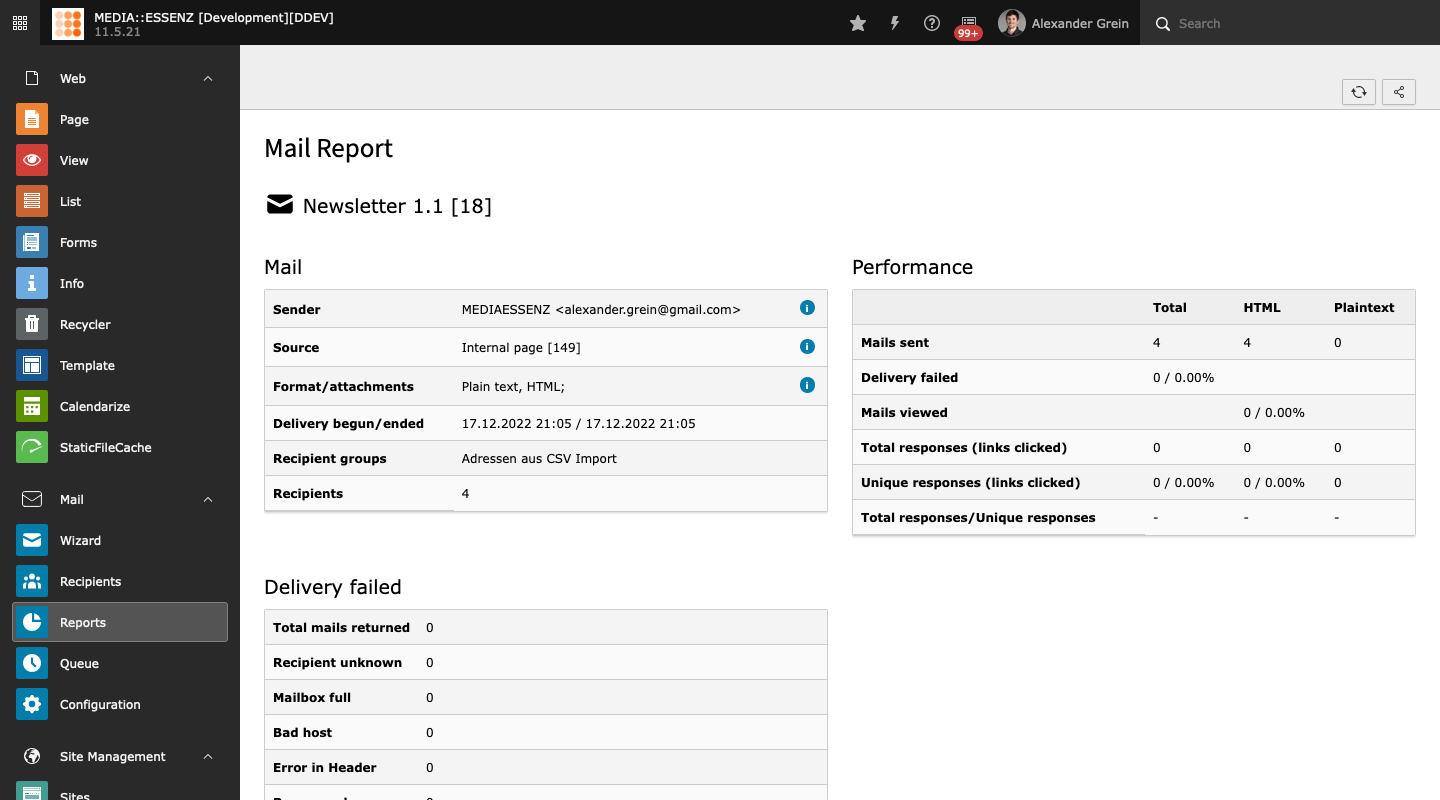
Under the panel "Mail" you can see some basic stuff.
Under the panel "Performance" you can see some metrics about the responses.
This numbers, especially "Unique responses (links clicked)" and "Total responses/Unique responses" are taken from the code developed from the EXT:direct_mail team.
I have no clue, how relevant they are and even show the right values. If someone with marketing skills could give me feedback about it, I would really be happy.
The panel "Delivery failed" shows the different types of returned mails.
Note
This data only will be filled if return-path for mails is set and AnalyzeBounceMail-Command-Controller is configured correctly. See Command Controller Reference
If returned mails found, a forth box will appear, to view, delete or disable the corresponding recipients.
Note
This only works, if Privacy click tracking inside Mail > Configuration > Links and click tracking is deactivated.
