Send mail¶
With finishing the schedule step of the wizard, a mail is added to the MAIL queue, which has its own backend module. Watch out for the blue/white clock icon on the left side.
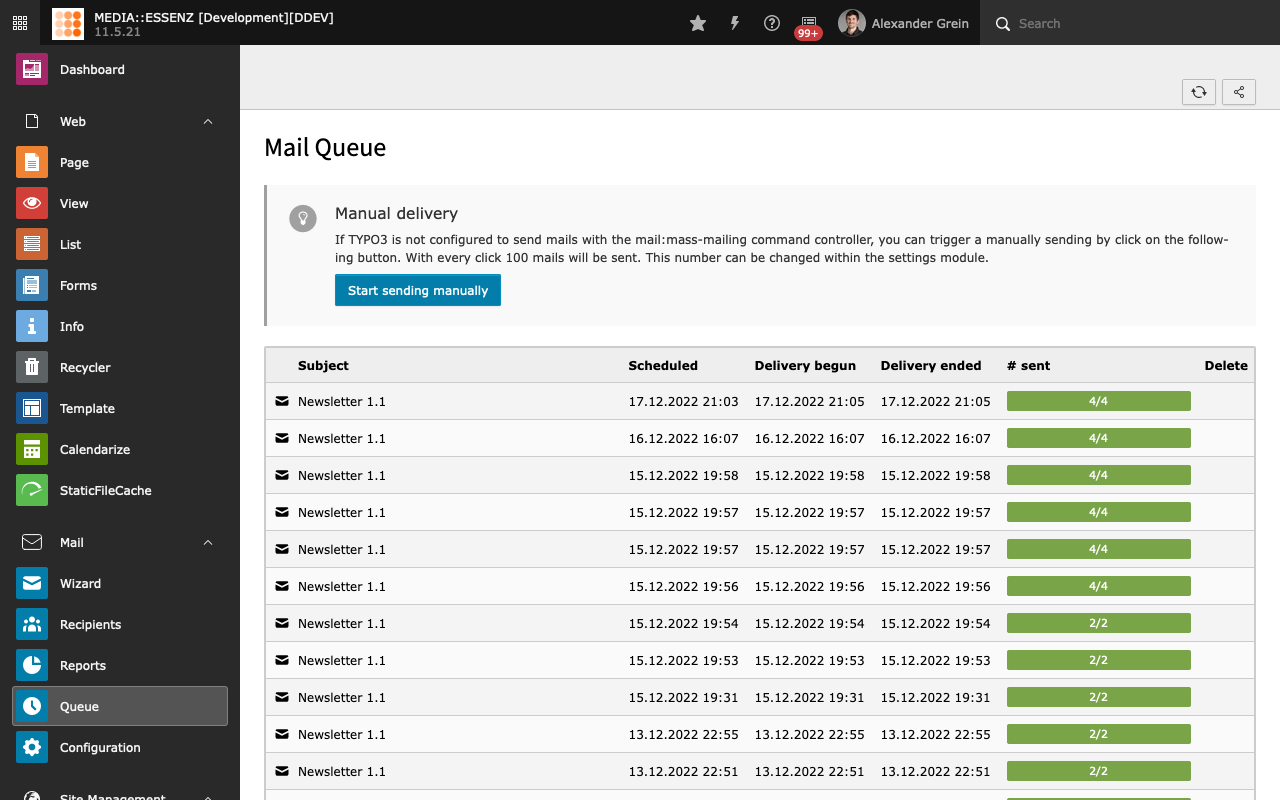
If you click that clock button, you should see your mailing on top now.
In case you did not have configured the MAIL sending queue command controller inside the TYPO3 scheduler module yet, you can press the button "Start sending manually" for now.
This will send the mail immediately to the members of the recipient group you choose in the last step of the MAIL wizard.
Now go to the mail program of your trust, to receive the recently generated mail.
