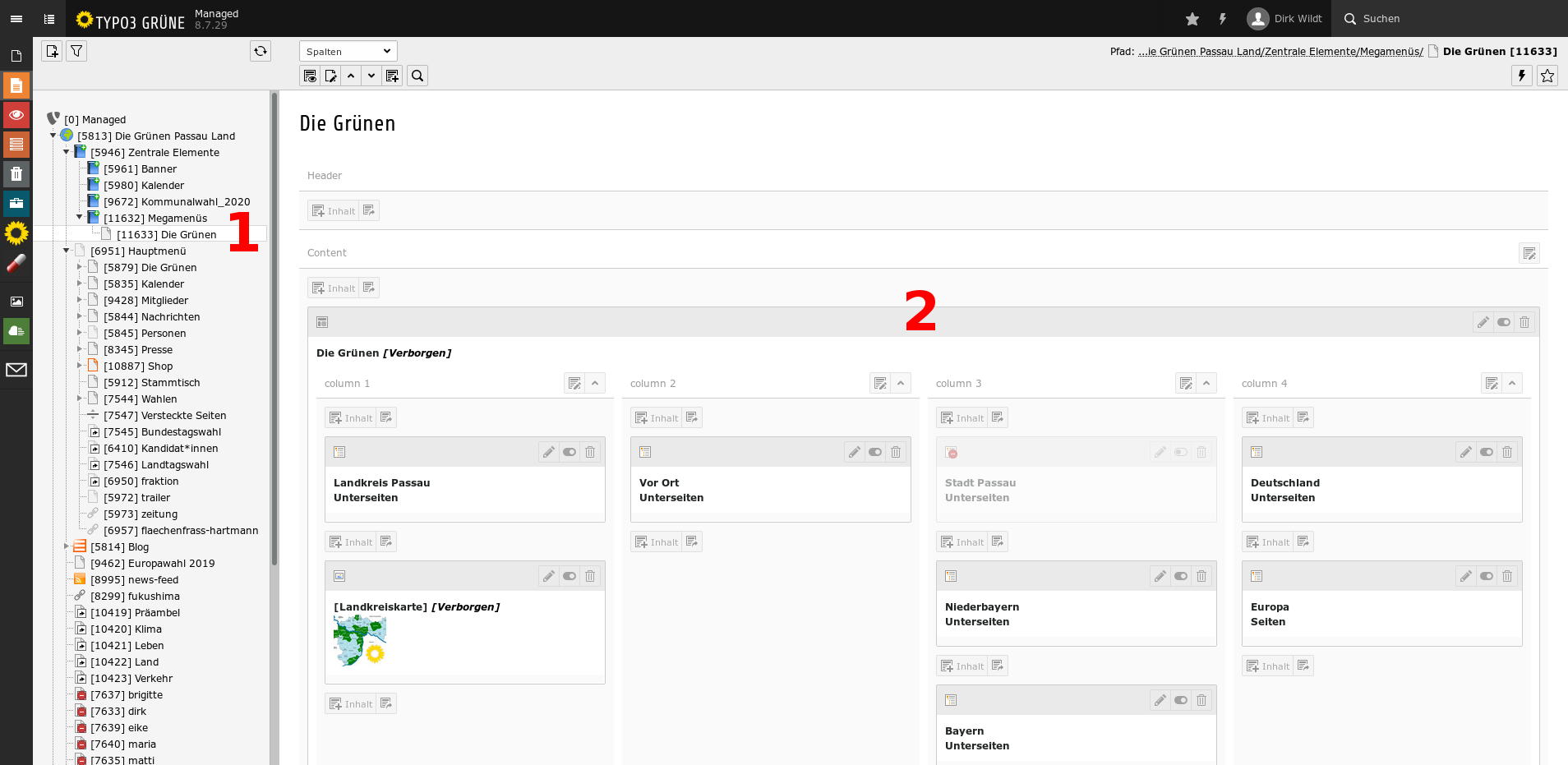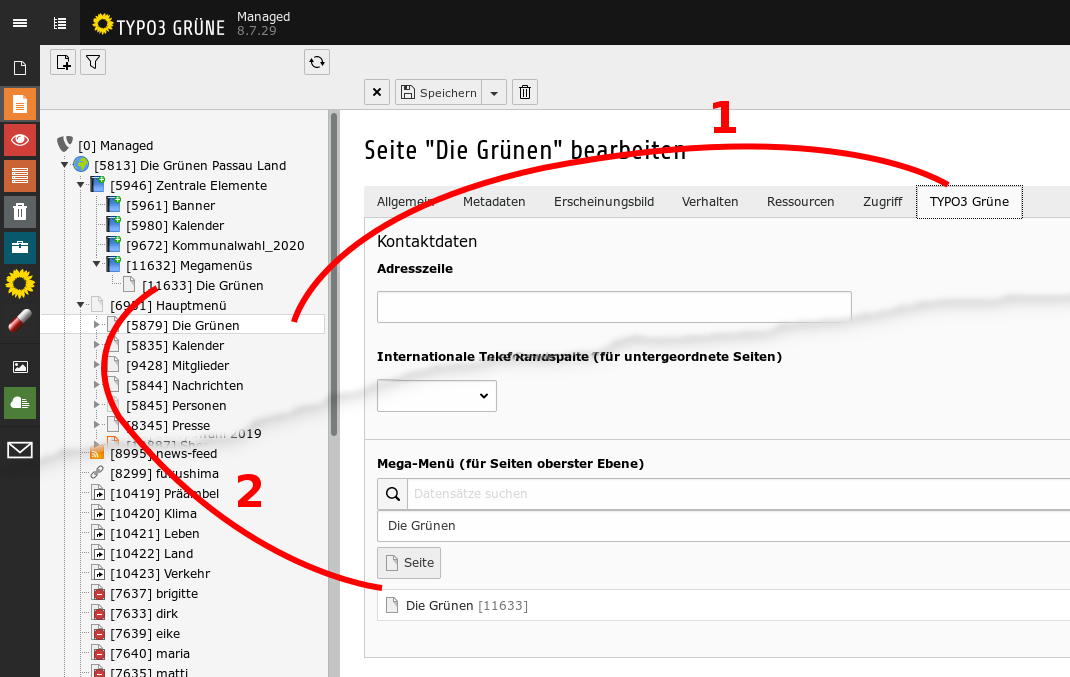Mega-Menu¶
Sense and purpose¶
You can use a mega menu to replace submenus in your main navigation.
You can customize the mega menu - for example in columns and with pictures.
A mega menu can be useful if many levels are displayed in a submenu and you want to save your visitors in the nested entries to find your way.
Shape¶
- You set up a page outside of the navigation, for example with the name “Mega-Menu The Greens”
- You design this page the way you want it. In the picture above for example, four columns are created, each is populated with the content element “Menu sub-pages”.
Insert¶
- Edit the properties of the page in the main menu that you want to assign the mega menu. In the picture above: Main menu > The Greens
- Select the tab [TYPO3 START] and below the field “Mega menu”. Choose here the page you set up with the mega menu.