Cache warm up
To have a website that is fast for the end-user is essential, therefore having a warm cache even before the first user hits the newly deployed website, will be beneficial, so how could one achieve this?
The crawler have some command line tools (hereafter cli tools) that can be used,
during deployments. The cli tools is implemented with the symfony/
which have been standard in TYPO3 for a while.
There are 3 commands that can be of you benefit during deployments.
vendor/bin/ typo3 crawler: flush Queue vendor/bin/ typo3 crawler: build Queue vendor/bin/ typo3 crawler: process Queue
You can see more on which parameters they take in Run via command controller, this example will provide suggestion on how you can set it up, and you can adjust with additional parameters if you like.
-
Create crawler configuration
First we need a
crawler configurationthese are stored in the database. You can add it via the backend, see Configuration records.It's suggested to select the most important pages of the website and add them to a Crawler configuration called e.g.
deployment: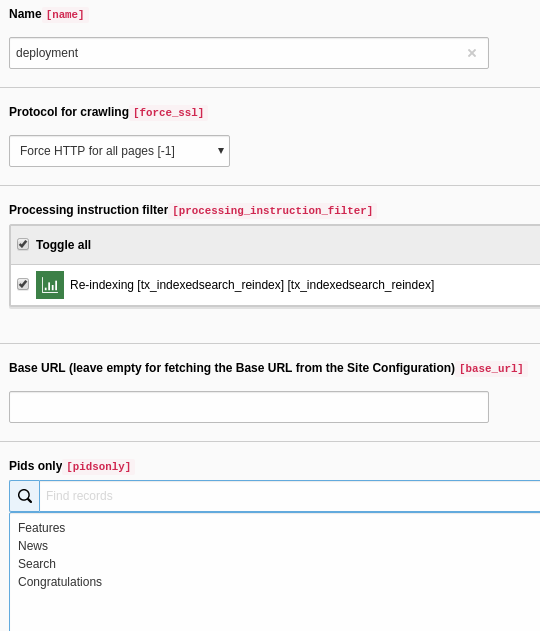
Crawler configuration record
Hint
Let's say your website has frontend users with one or multiple Usergroups. In this case you need to create multiple crawler configurations: For every possible combination of Usergroups that a user can have you need to create a individual crawler configuration. All those crawler configurations need to be added to the
crawler:command to be considered. If you miss this some user get a warmed up cache but those with a combination of Usergroups which was not taken into account in a crawler configuration will get an uncached page.process Queue -
Build the queue
With this only pages added will be crawled when using this configuration. So how will we execute this from CLI during deployment? I don't know which deployment tool you use, but it's not important as long as you can execute shell commands. What would you need to execute?
# Done to make sure the crawler queue is empty, so that we will only crawl important pages. $ vendor/bin/typo3 crawler:flushQueue all # Now we want to fill the crawler queue, # This will start on page uid 1 with the deployment configuration and depth 99, # --mode exec crawles the pages instantly so we don't need a secondary process for that. $ vendor/bin/typo3 crawler:buildQueue 1 deployment --depth 99 --mode exec # Add the rest of the pages to crawler queue and have the processed with the scheduler # --mode queue is default, but it is added for visibility, # we assume that you have a crawler configuration called default $ vendor/bin/typo3 crawler:buildQueue 1 default --depth 99 --mode queueCopied! -
Process the queue
The last step will add the pages to the queue, and you would need a scheduler task setup to have them processed. Go to the Scheduler module and do following steps:
- Add a new Scheduler Task
- Select the Execute console commands
- Select Frequency for the execution
- Go to section Schedulable Command. Save and reopen to define command arguments at the bottom.
- Select crawler:processQueue (press save)
- Select the options you want to execute the queue with, it's important to check the checkboxes and not only fill in the values.
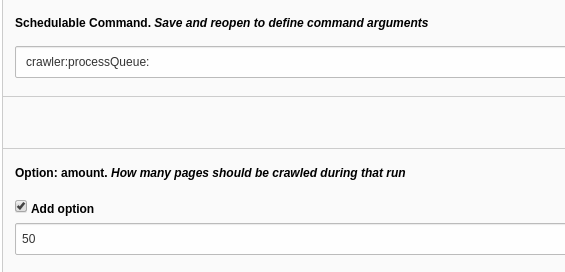
Options of the task
With there steps you will have a website that is faster by the first visit after a deployment, and the rest of the website is crawled automatically shortly after.
#Happy
