Constant Editor
Changed in version 13.1
Site sets have been introduced. The settings of the site set superseded using TypoScript constants. Using TypoScript constants is still possible for compatibility reasons.
Tip
If Site sets are used, the constant editor might be disabled. You can then edit the settings in the Settings editor.
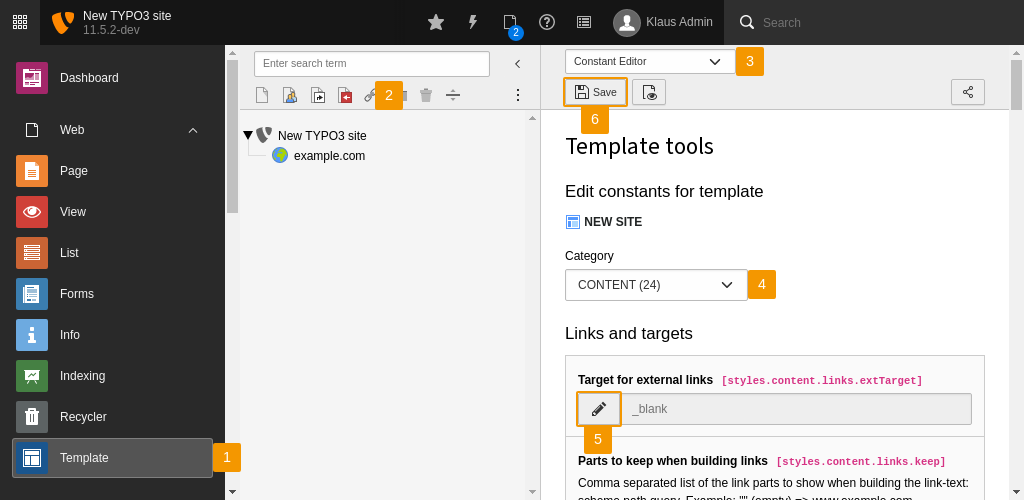
Include the Fluid Content Elements TypoScript file
- The Constant Editor can be found in the Sites > TypoScript module.
- Select the page in the page tree which contains the root Typoscript record of your website.
- Select Constant Editor in the dropdown at the top of the Sites > TypoScript module.
- In the dropdown list select the category CONTENT.
- This will give you a list with all the constants of this extension. All constants are described and can be edited by clicking the pencil in front of the current value or by editing the available field.
- Do not forget to save the new values. The new values will be stored in the "Constants" field of the root template of your website.
Note
If you use the Constant Editor the configuration gets written to the database and cannot be kept under version control. You can cut all values from the constants field of the root TypoScript record and move them to a file in your site package extension. This way you can keep the values under version control.
