Attention
TYPO3 v6 has reached its end-of-life April 18th, 2017 and is not maintained by the community anymore. Looking for a stable version? Use the version switch on the top left.
There is no further ELTS support. It is strongly recommended updating your project.
Rendering page trees¶
In your backend modules you might like to show information or perform processing for a part of the page tree. There is a whole family of libraries in the core for making trees from records, static page trees or page trees that can be browsed (open/close nodes).
This simple example demonstrates how to produce the HTML for a static page tree. The result looks like:
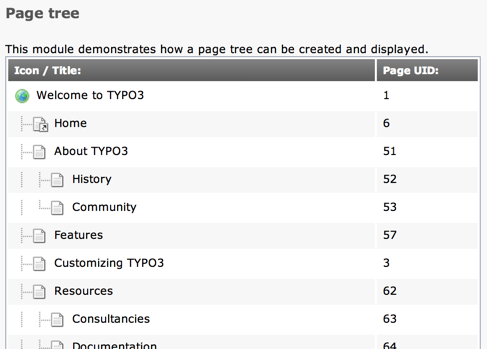
A static page tree in TYPO3 Backend¶
The tree object itself is prepared this way (taken from
EXT:examples/Classes/Controller/DefaultController.php):
1 public function treeAction() {
2 // Get page record for tree starting point
3 $startingPoint = 1;
4 $pageRecord = \TYPO3\CMS\Backend\Utility\BackendUtility::getRecord(
5 'pages',
6 $startingPoint
7 );
8
9 // Create and initialize the tree object
10 /** @var $tree \TYPO3\CMS\Backend\Tree\View\PageTreeView */
11 $tree = \TYPO3\CMS\Core\Utility\GeneralUtility::makeInstance('TYPO3\\CMS\\Backend\\Tree\\View\\PageTreeView');
12 $tree->init('AND ' . $GLOBALS['BE_USER']->getPagePermsClause(1));
13
14 // Creating the icon for the current page and add it to the tree
15 $html = \TYPO3\CMS\Backend\Utility\IconUtility::getSpriteIconForRecord(
16 'pages',
17 $pageRecord,
18 array(
19 'title' => $pageRecord['title']
20 )
21 );
22 $tree->tree[] = array(
23 'row' => $pageRecord,
24 'HTML' => $html
25 );
26
27 // Create the page tree, from the starting point, 2 levels deep
28 $depth = 2;
29 $tree->getTree(
30 $startingPoint,
31 $depth,
32 ''
33 );
34
35 // Pass the tree to the view
36 $this->view->assign(
37 'tree',
38 $tree->tree
39 );
40 }
At the top of the code we define the starting page and get the corresponding page record using
\TYPO3\CMS\Backend\Utility\BackendUtility::getRecord().Next we create an instance of
\TYPO3\CMS\Backend\Tree\View\PageTreeView, which we use for generating the tree. Notice how the BE_USER object is called to get a SQL where clause that will ensure that only pages that are accessible for the user will be shown in the tree!As a next step we manually add the starting page to the page tree. This is not done automatically because it is not always a desirable behavior. Note the use of
\TYPO3\CMS\Backend\Utility\IconUtility::getSpriteIconForRecord()to fetch the right icon for the page.Finally we get the tree to prepare itself, up to a certain depth. Internally this will - in particular - generate a HTML part containing the tree elements and the page icon itself.
The rendered page tree is stored in a data array inside of the tree object. We need to traverse the tree data to create the tree in HTML. This gives us the chance to organize the tree in a table for instance. It is this part that we pass on to the view.
The result is rendered with a very simple Fluid template:
<f:for each="{tree}" as="page">
<tr class="db_list_normal">
<td><f:format.raw>{page.HTML}</f:format.raw> {page.row.title}</td>
<td>{page.row.uid}</td>
</tr>
</f:for>
We do a simple loop on the tree array of pages and display the relevant elements.
