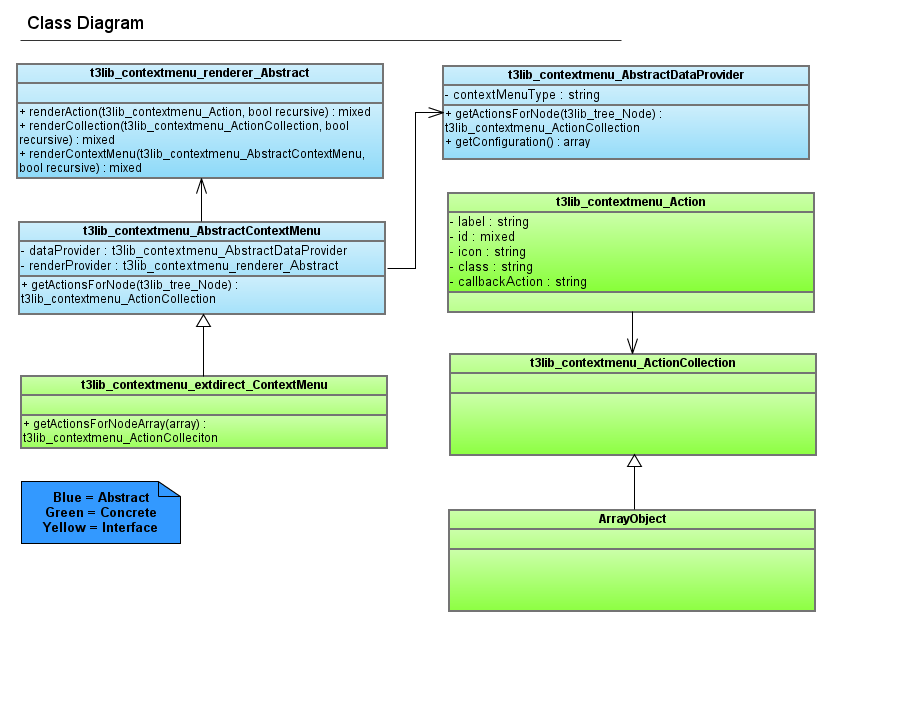Attention
TYPO3 v6 has reached its end-of-life April 18th, 2017 and is not maintained by the community anymore. Looking for a stable version? Use the version switch on the top left.
There is no further ELTS support. It is strongly recommended updating your project.
Page tree¶
Since TYPO3 4.5, the page tree is powered by ExtJS. It is implemented in the global viewport as a navigation component.
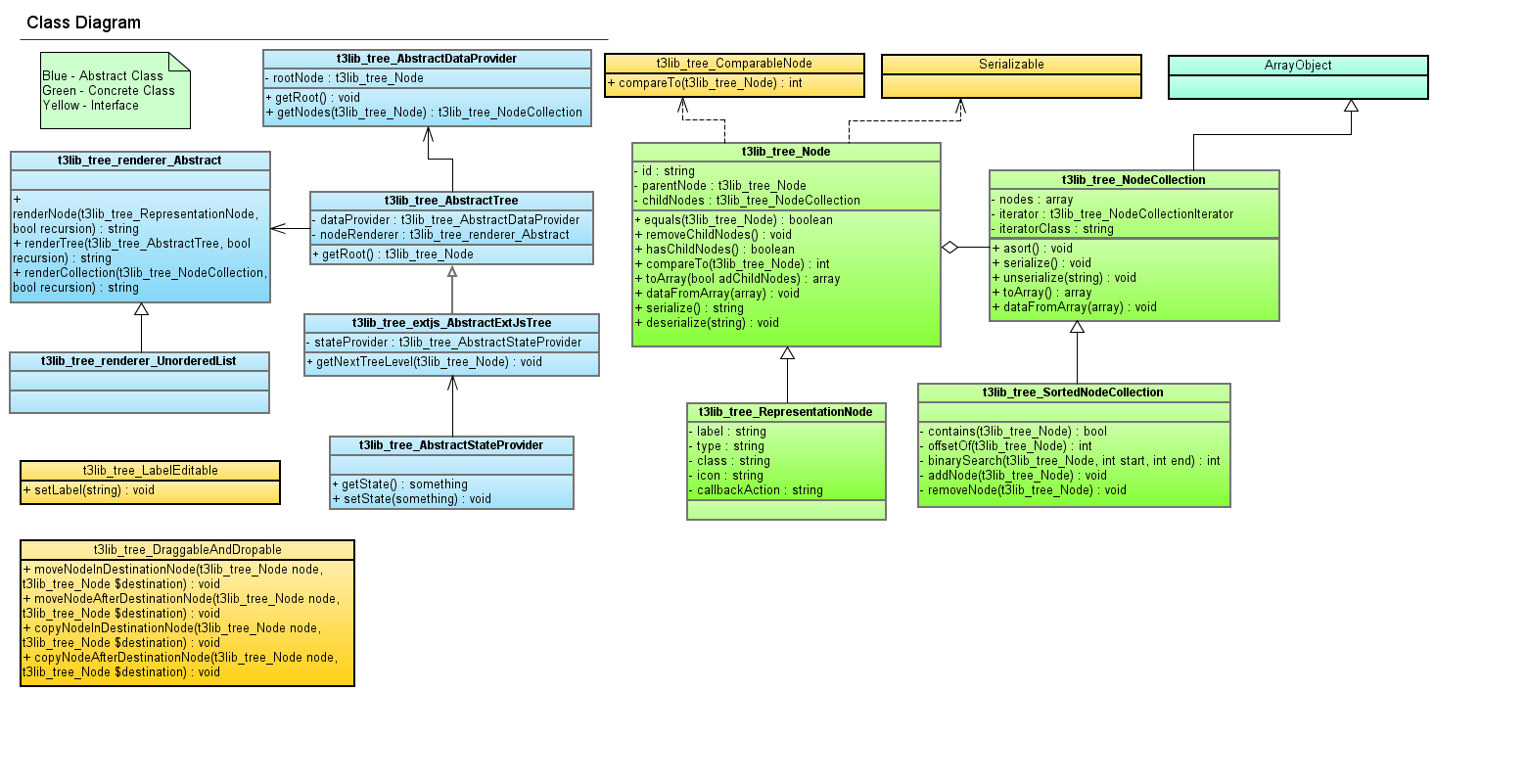
A UML diagram of the related TYPO3 classes¶
Note
Unfortunately the components were never cleaned up nor generalized, so it's not possible to reuse them in different contexts. However it does provide a clean API for context-sensitive menu items.
The options available to configure the page tree are described in the TSconfig reference.
Additionally a limit can be set to the number of pages preloaded by the tree. Loading more pages will make it more responsive, but also increases the number of queries executed. The setting is:
$GLOBALS['TYPO3_CONF_VARS']['BE']['pageTree']['preloadLimit']
Context-sensitive menus¶
With the new page tree the implementation of the context-sensitive menu (CSM) items was made more flexible and easier to configure.
Warning
The section below applies only to the CSM for the page tree. Other CSM still use the old way of doing things.
Configuration¶
The CSM is entirely described in User TSconfig.
The configuration is found in typo3/sysext/core/Configuration/DefaultConfiguration.php.
Here is a sample:
options.contextMenu {
table {
pages_root {
disableItems =
items {
100 = ITEM
100 {
name = view
label = LLL:EXT:lang/locallang_core.xml:cm.view
spriteIcon = actions-document-view
displayCondition = canBeViewed != 0
callbackAction = viewPage
}
...
}
}
pages {
disableItems =
items {
...
700 = ITEM
700 {
name = history
label = LLL:EXT:lang/locallang_misc.xml:CM_history
spriteIcon = actions-document-history-open
displayCondition = canShowHistory != 0
callbackAction = openHistoryPopUp
}
800 = DIVIDER
900 = SUBMENU
900 {
label = LLL:EXT:lang/locallang_core.xml:cm.copyPasteActions
100 = ITEM
100 {
name = new
label = LLL:EXT:lang/locallang_core.xml:cm.new
spriteIcon = actions-page-new
displayCondition = canCreateNewPages != 0
callbackAction = newPageWizard
}
...
}
...
}
}
}
}
As one can see the page tree is organized in tables (that's really just "pages" for now), with a special case for the tree root. Then comes a list of items, which are either ITEM or SUBMENU components. The latter are comprised of more ITEM components. A DIVIDER component can also be used to introduce a visual separator.
The numbered keys determine the order the items appear in. The default configuration uses multiples of hundred, so that there is plenty of room to introduce custom items in between the default ones (e.g. item 751 will appear between items 700 and 800).
Adding custom actions¶
Delivering custom menu items via an extension is a several step process. The code samples presented below come from extension sm_clearcachecm by Steffen Müller. Thanks to him for allowing these samples to be shared. The extension adds an item in the "Page actions" and the "Branc actions" submenus to clear the cache of the page, respectively the branch.
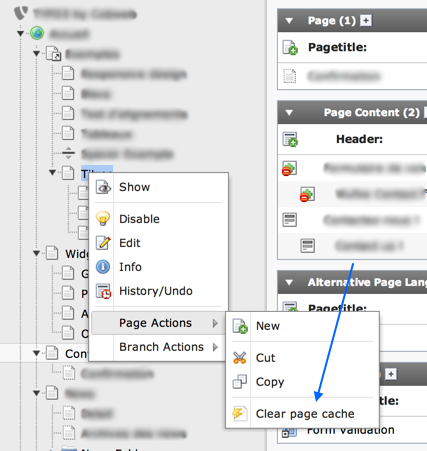
The contextual menu with the "Clear page cache" item added to it.¶
Extending the configuration¶
The first step is to add the necessary User TSconfig in the extension's
ext_tables.php file, to declare and position the custom item
in the existing menu:
$GLOBALS['TYPO3_CONF_VARS']['BE']['defaultUserTSconfig'] .= '
options.contextMenu.table.pages.items {
900 {
1010 = DIVIDER
1020 = ITEM
1020 {
name = clearPageCache
label = LLL:EXT:sm_clearcachecm/Ressources/Private/Language/locallang_cm:clearPageCache
spriteIcon = actions-system-cache-clear
callbackAction = clearPageCache
}
}
1000 {
410 = DIVIDER
420 = ITEM
420 {
name = clearBranchCache
label = LLL:EXT:sm_clearcachecm/Ressources/Private/Language/locallang_cm:clearBranchCache
spriteIcon = actions-system-cache-clear-impact-medium
callbackAction = clearBranchCache
}
}
}
';
Here are the various parameters that must or should be used when declaring menu items:
Name |
Description |
|---|---|
name |
Name of the action (can be used to disable it). |
label |
Language label of the action. |
icon |
Image that should be shown to the left of the action item. |
spriteIcon |
Key of the sprite icon to use instead of some arbitrary image (see "icon" above). |
displayCondition |
Condition that is parsed and interpreted to decide whether the action item should be shown or not for a given tree node. The syntax is similar to PHP conditions, with the usual comparison operators
and the logical operators && and || to chain conditions. The values that can be
used for comparison are the return values provided by the methods in the API
of class displayCondition = getRecord|hidden = 1 && canBeDisabledAndEnabled != 0
In the above example the condition calls the For more examples look up the default configuration found in
|
callbackAction |
Javascript callback action that should be triggered after the action item is clicked. |
customAttributes |
TypoScript array of custom attributes that can be used for your actions. |
JavaScript action¶
The next step is to add the JavaScript actions triggered by a click to the
actions of the page tree component. This script must be loaded as an
"additional backend item", using the dedicated API (in file
ext_tables.php:
$GLOBALS['TYPO3_CONF_VARS']['typo3/backend.php']['additionalBackendItems'][] = \TYPO3\CMS\Core\Utility\ExtensionManagementUtility::extPath($_EXTKEY, 'Ressources/Private/Php/RegisterJavaScriptForPagetreeAction.php');
This file contains the following code:
Ext.onReady(function() {
Ext.apply(TYPO3.Components.PageTree.Actions, {
clearPageCache: function(node, tree) {
TYPO3.SmClearcachecm.ClickmenuAction.clearPageCache(
node.attributes.nodeData,
function(response) {
if (response) {
TYPO3.Flashmessage.display(TYPO3.Severity.error, '', response);
} else {
TYPO3.Flashmessage.display(TYPO3.Severity.ok, '', TYPO3.lang.sm_clearcachecm_clearPageCacheSuccess);
}
},
this
);
}
});
Ext.apply(TYPO3.Components.PageTree.Actions, {
clearBranchCache: function(node, tree) {
TYPO3.SmClearcachecm.ClickmenuAction.clearBranchCache(
node.attributes.nodeData,
function(response) {
if (response) {
TYPO3.Flashmessage.display(TYPO3.Severity.error, '', response);
} else {
TYPO3.Flashmessage.display(TYPO3.Severity.ok, '', TYPO3.lang.sm_clearcachecm_clearBranchCacheSuccess);
}
},
this
);
}
});
});
The above code adds Ext.Direct callbacks to the new menu items.
Ext.Direct stuff¶
The last step is to write the PHP code that will answer to the Ext.Direct calls. First the PHP class must be registered as usual:
\TYPO3\CMS\Core\Utility\ExtensionManagementUtility::registerExtDirectComponent(
'TYPO3.SmClearcachecm.ClickmenuAction',
\TYPO3\CMS\Core\Utility\ExtensionManagementUtility::extPath($_EXTKEY) . 'Classes/Hooks/ClickmenuAction.php:Tx_SmClearcachecm_Hooks_ClickmenuAction'
);
The PHP class itself contains the methods corresponding to the Ext.Direct JavaScript methods,
in this case clearPageCache and clearBranchCache. They receive information about
which node was clicked. This information can be made into a node object, as demonstrated below:
public function clearPageCache($nodeData) {
$nodeUids = array();
/* @var $node \TYPO3\CMS\Backend\Tree\Pagetree\PagetreeNode */
$node = \TYPO3\CMS\Core\Utility\GeneralUtility::makeInstance('TYPO3\\CMS\\Backend\\Tree\\Pagetree\\PagetreeNode', (array) $nodeData);
// Get uid of page
$nodeUids[] = $node->getId();
// Clear the page cache of the page
$success = $this->performClearCache($nodeUids);
if (!$success) {
return $GLOBALS['LANG']->sL('LLL:EXT:sm_clearcachecm/Ressources/Private/Language/locallang_cm.xml:clearPageCacheError', TRUE);
}
}
Predefined callbacks¶
The TYPO3 Core provides one predefined callback which can be used to open a defined URL
inside the content frame. It's called openCustomUrlInContentFrame and needs
a defined custom attribute named "contentUrl". The keyword ###ID### is automatically
replaced with the selected page id. Example:
720 = ITEM
720 {
name = someCustomeAction
label = LLL:EXT:extension/locallang.xml:someCustomeAction
icon = ' . \TYPO3\CMS\Core\Utility\GeneralUtility::locationHeaderUrl(\TYPO3\CMS\Core\Utility\ExtensionManagementUtility::extRelPath($_EXTKEY) . 'ext_icon.gif') . '
spriteIcon =
displayCondition =
callbackAction = openCustomUrlInContentFrame
customAttributes.contentUrl = mod.php?M=web_WorkspacesWorkspaces&id=###ID###
}