Debugging
PHP
TYPO3 backend debug mode
To display additional debug information in the backend, set
$GLOBALS['TYPO3_CONF_VARS']['BE']['debug']
in config/ and log in with an administrator
account.
In a development context you may want to set debug mode to true for extended periods. This can be achieved by altering the setting in config/. To prevent deploying to production, you can use an environment variable or check the environment context before overriding the setting in config/.
It shows for example the names of fields and in case of select, radio and checkbox fields the values in addition, which are generated by the FormEngine. These can be used to set access permissions or configuration using Page TSconfig.
If EXT:lowlevel is installed, the name of the database table or field is appended to the select options in the System > Database > Full Search module.
DebugUtility::debug()
The TYPO3 Core provides a simple
debug (defined in
EXT:). It wraps around
\TYPO3\ and will output debug
information only if it matches a set of IP addresses (defined in
$GLOBALS['TYPO3_CONF_VARS']['SYS']['devIPmask']).
For example, the following code:
use TYPO3\CMS\Core\Utility\DebugUtility;
class ModuleController extends ActionController implements LoggerAwareInterface
{
protected function debugCookies() {
DebugUtility::debug($_COOKIE, 'cookie');
}
}will produce such an output:
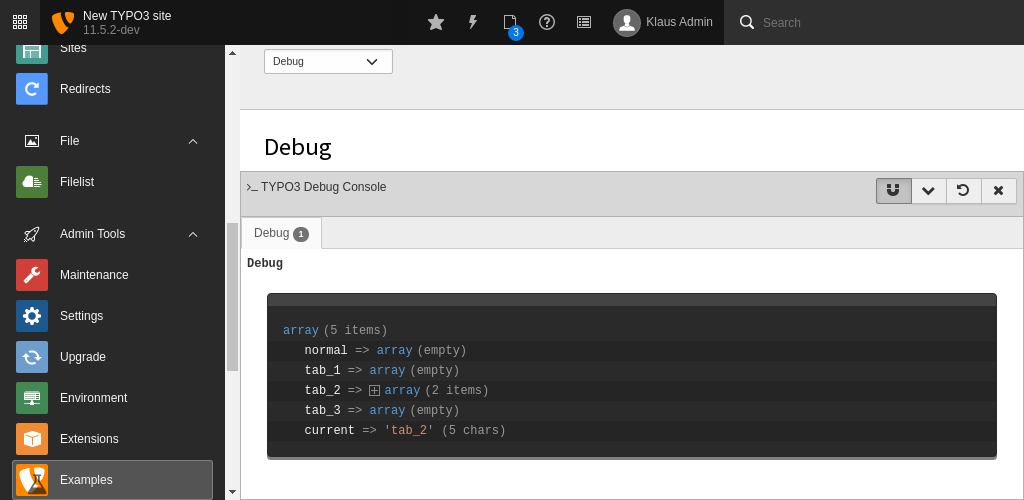
Typical TYPO3 debug output
In general, look at class
\TYPO3\ for useful
debugging tools.
Extbase DebuggerUtility
Extbase's DebuggerUtility::var_dump() is a debugging function in TYPO3 that outputs detailed, human-readable information about variables, including their type and structure. It offers features like depth control and optional backtrace information to assist developers in effectively debugging complex data structures.
Example:
\TYPO3\
You can also use the Extbase DebuggerUtility to debug SQL Querys for example. To do so, put the following code snippet before the execute function of your SQL query:
\TYPO3\
Fluid Debug ViewHelper
The Fluid Debug ViewHelper is a part of the Fluid template engine and generates a HTML dump of the tagged variable. The ViewHelper can be used in any Fluid template to output the value of variables or objects in a human-readable format.
Example:
<f:
To display all available variables in your Fluid template, you can use the _all placeholder:
<f:
Note
If you are debugging in a Fluid partial or a Fluid section, make sure that all variables you want to analyse are passed (defined in the arguments attribute of the render tag).
Get more information in the Fluid ViewHelper Reference Debug ViewHelper <f:debug>
Xdebug
First of all: best practice to debug PHP code is using an IDE (like PhpStorm or Visual Studio Code) with Xdebug. Advantages are:
- You can investigate the values of variables and class properties when setting a breakpoint.
- You can move forward line by line and see how the variables and properties change.
- You can also step into calling methods and functions.
- You see the calling code as a stack trace.
