Attention
TYPO3 v8 has reached its end-of-life March 31st, 2020 and is not maintained by the community anymore. Looking for a stable version? Use the version switch on the top left.
There is no further ELTS support. It is recommended that you upgrade your project and use a supported version of TYPO3.
The Extension Manager¶
TYPO3 CMS has many built-in features but even more features are available via extensions. Actually the whole of TYPO3 CMS itself is made of extensions. With public extensions you can enhance existing features or add totally new ones.
The Extension Manager is where you can manage available extensions or get new ones from the TYPO3 Extension Repository (TER). It is quite a rich tool and this chapter provides only a brief overview.
Hint
It is possible to set up your TYPO3 CMS installation to use Composer instead, but this is not covered by this tutorial.
Moving to ADMIN TOOLS > Extensions, we get the following view:
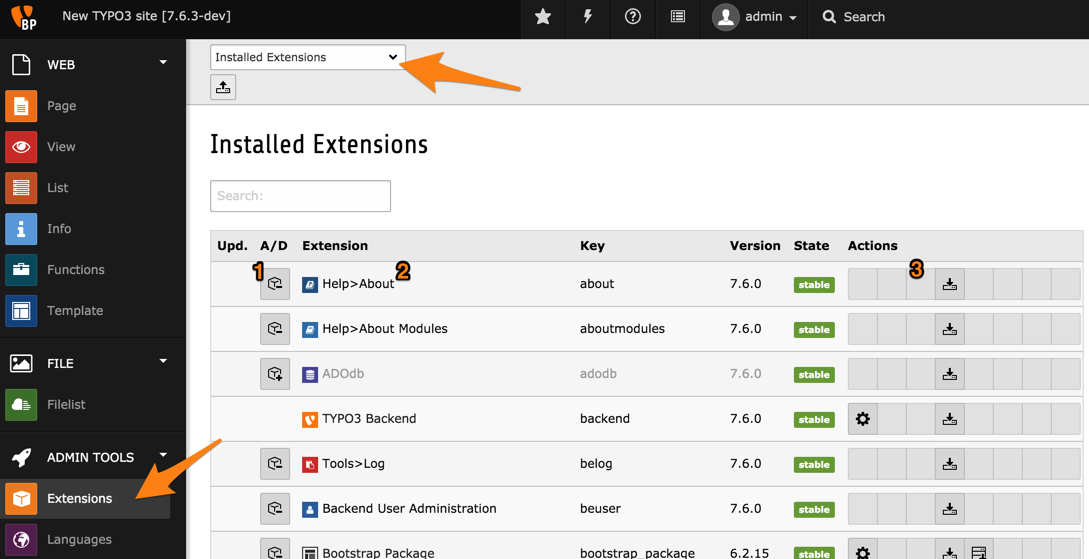
It shows the "Installed extensions". The first action icon (1) can be used to install an uninstalled extension or vice-versa (uninstalled extensions appear grayed out).
Next comes information about the extension: title, key, version and state. Finally are one or more actions icons, depending on what the extension offers. All extensions have a download action, many will have a configuration action, which can be used to access the extension's options. Again just hover over the actions to get a help text.
Installing a New Extension¶
Let's look briefly at the extension installation process. Use the menu in the docheader to switch to the "Get extensions" view:
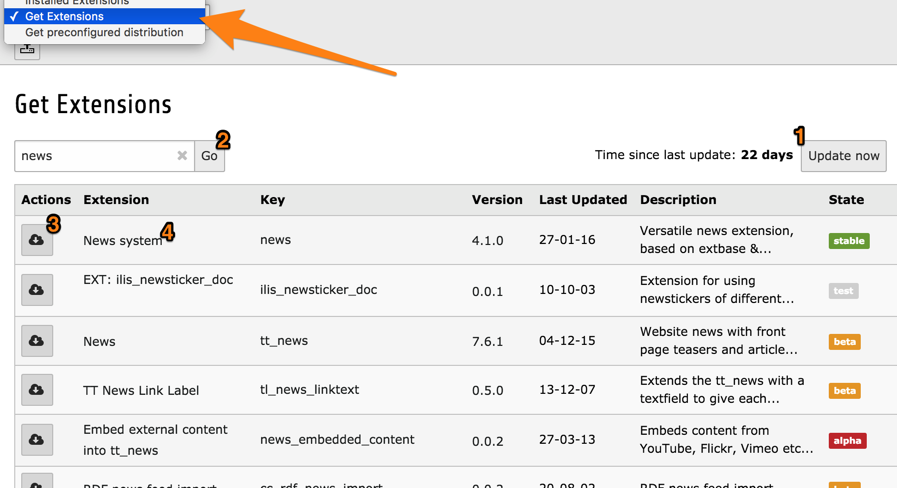
The list which appears in this view is the full list of extensions from the TER (limited to those compatible with the TYPO3 CMS that you are using). You can update this list using the button at the top right (1). A search field is available (2).
Clicking the "Import and install" action (3) will trigger the installation. Extensions may depend on other extensions, in which case all will be installed transparently.
If you look for a specific version of an extension, you can click on its title (4) and access the list of all available versions.
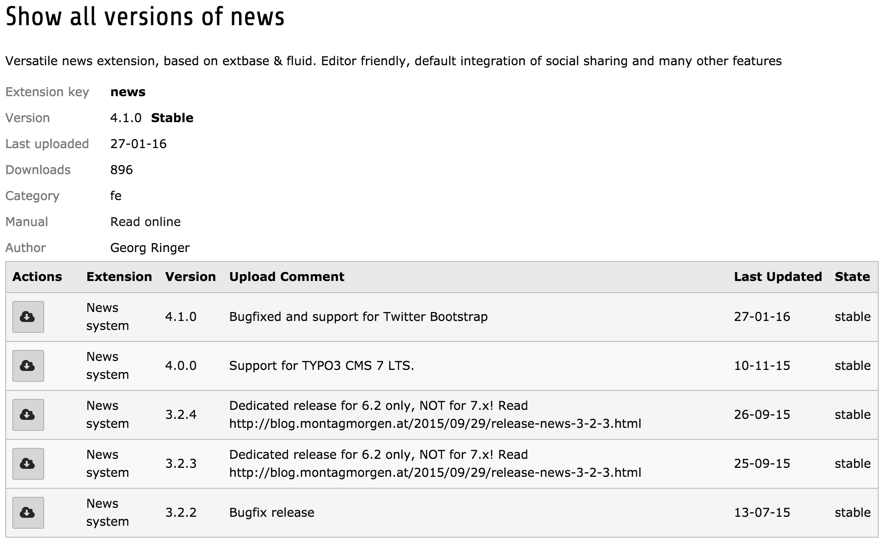
Only compatible versions are displayed. Known insecure versions will also never show up.
Warning
Extension security
Please keep in mind there is no security audit available for public extensions! Have a close look at the extensions you are installing. If you find any security issue get in touch with the security team: security@typo3.org .
