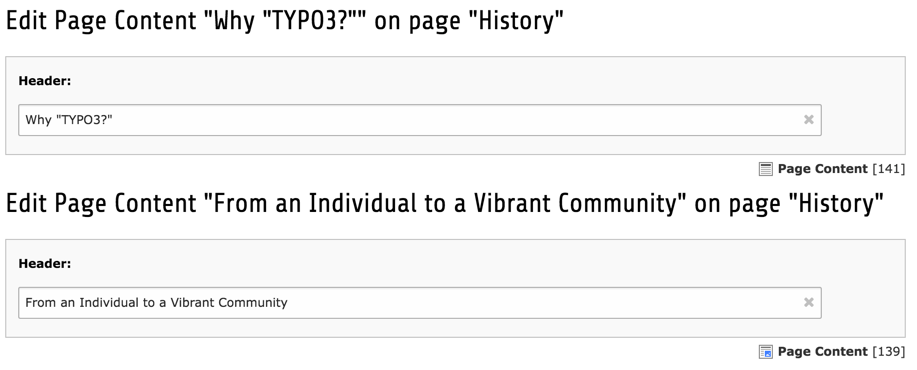Attention
TYPO3 v8 has reached its end-of-life March 31st, 2020 and is not maintained by the community anymore. Looking for a stable version? Use the version switch on the top left.
There is no further ELTS support. It is recommended that you upgrade your project and use a supported version of TYPO3.
Mass Editing¶
The List module also makes it possible to display more information about each record and to edit several records at a time. To enable this, first click on the table header (1):
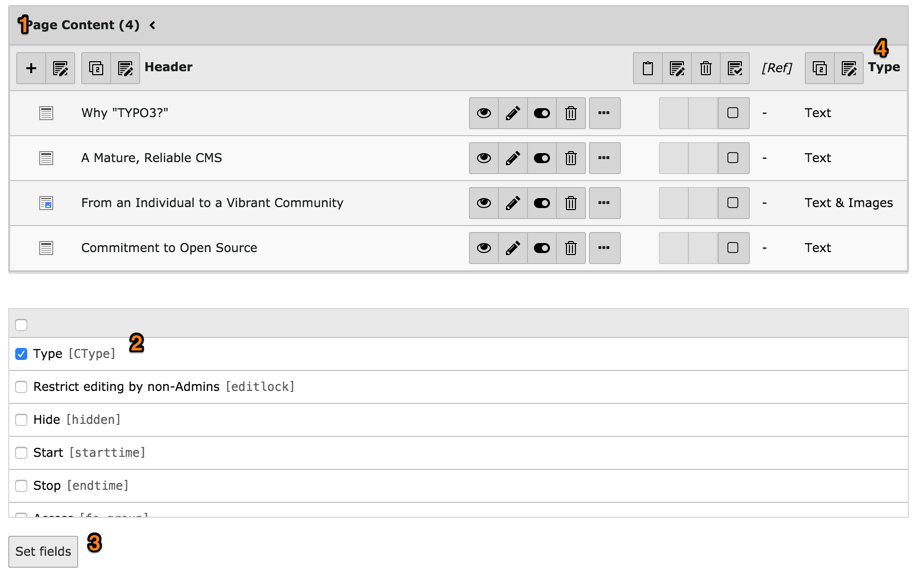
This restricts the view to that single table and adds a selector (2) where you can select which additional fields to display. Select the "Type" field for now and click on the "Set fields" button. This makes the "Type" field appear in a new column to the right of the record list (4).
Editing all Headers¶
To edit the headers of all records in one go, simply click the little pencil next to the "Header" label:
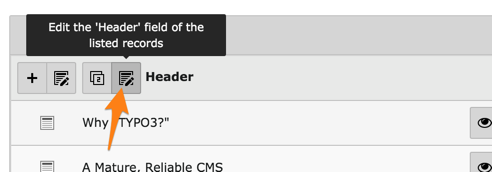
You will then see this:
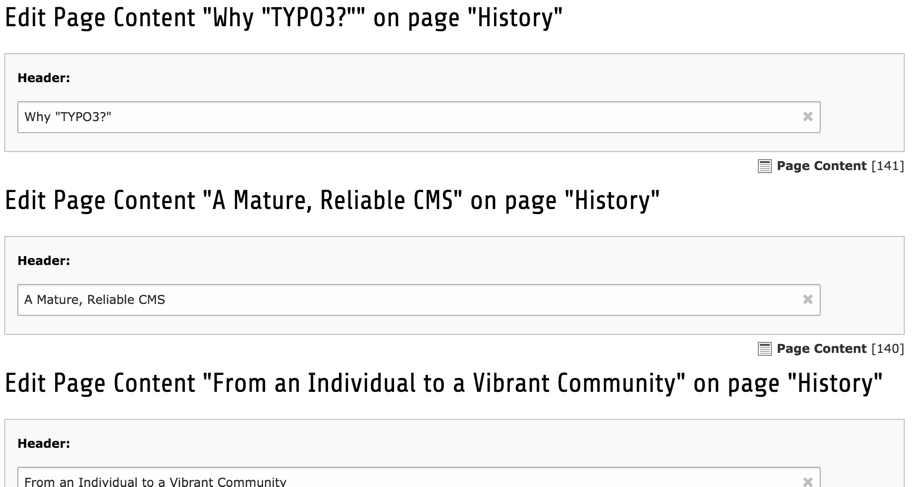
When saving the changed will be stored for all records.
All field that are currently viewable can be edited at the same time, by choose a different icon:
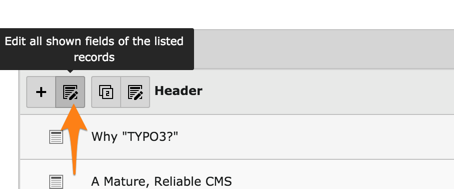
The result is almost the same form, but with the additional field:
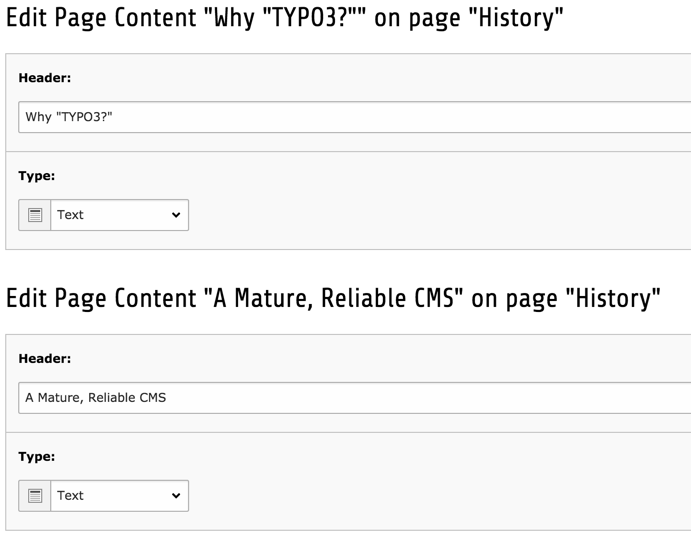
This can be further refined. Activate one of the clipboard pads if this is not already the case and check the boxes for a couple of records:

The result is a form for editing just the chosen field for the selected records: