Advanced
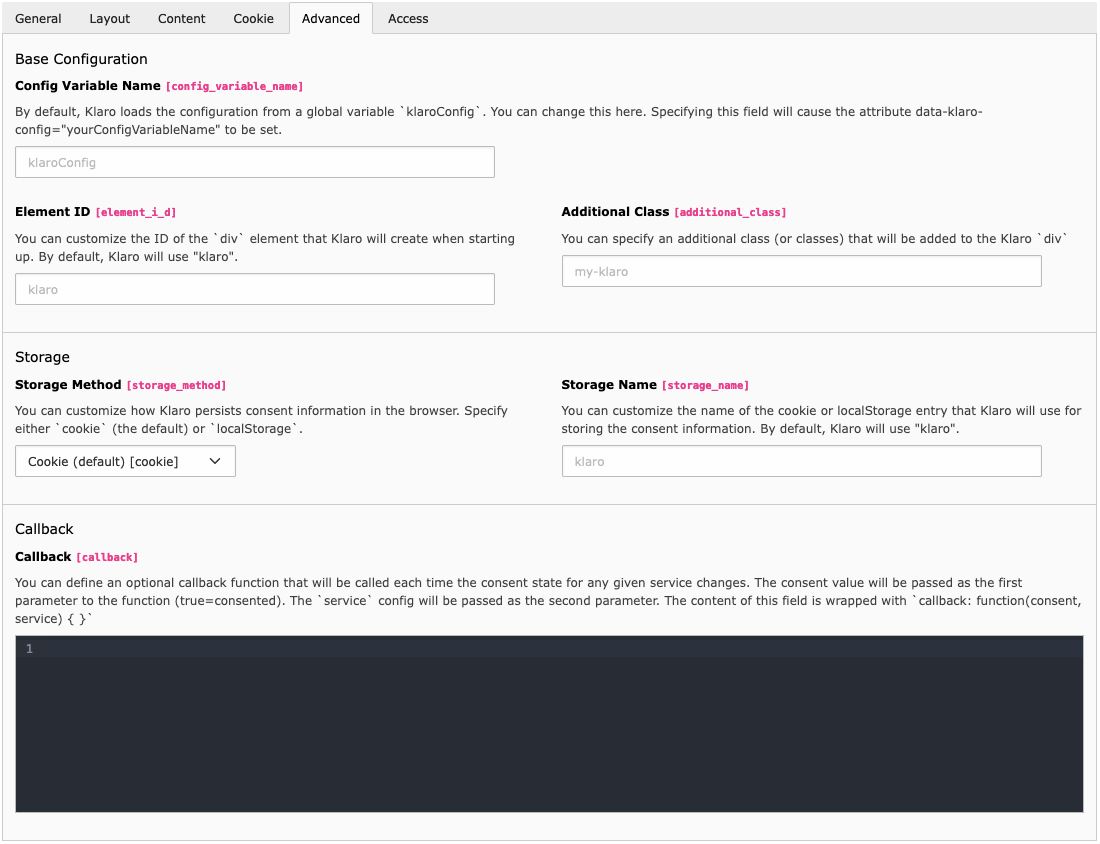
Klaro Configuration - Advanced Tab
Base Configuration
Config Variable Name
config_variable_name
-
- type
-
string
- Default
-
''
By default, Klaro loads the configuration from a global variable
klaro. You can change this here. Specifying this field will cause the attribute data-klaro-config="yourConfigVariableName" to be set.Config
Element ID
element_i_d
-
- type
-
string
- Default
-
''
You can customize the ID of the
divelement that Klaro will create when starting up. By default, Klaro will use "klaro".
Style Prefix
style_prefix
-
- type
-
string
- Default
-
(empty)
Prefix for CSS classes/container to namespace Klaro styles.
Additional Class
additional_class
-
- type
-
string
- Default
-
''
You can specify an additional class (or classes) that will be added to the Klaro
div
Storage
Storage Method
storage_method
-
- type
-
select
- Default
-
'cookie'
You can customize how Klaro persists consent information in the browser. Specify either
cookie(the default) orlocal.Storage Options:
- None
[none] - Cookie (default)
[cookie] - Local Storage
[localStorage]
Storage Name
storage_name
-
- type
-
string
- Default
-
''
You can customize the name of the cookie or localStorage entry that Klaro will use for storing the consent information. By default, Klaro will use "klaro".
Callback
Callback
callback
-
- type
-
string
- Default
-
''
You can define an optional callback function that will be called each time the consent state for any given service changes. The consent value will be passed as the first parameter to the function (true=consented). The
serviceconfig will be passed as the second parameter. The content of this field is wrapped withcallback: function(consent, service) { }
