Composer
To install this extension with Composer, you must first define the package as a composer requirement and then perform a database update.
Install the extension
In your command line interface, change to the root directory of your project (where the composer. of your project is located) and enter the following command:
composer require erhaweb/klaro-consent-manageror with ddev:
ddev composer require erhaweb/klaro-consent-managerApply database changes
Follow the steps below to make all necessary database changes:
- Open the TYPO3 backend.
- Go to the Maintenance Module under Admin Tools → Maintenance
-
In the card Analyze Database Structure click Analyze database…
The following database changes are proposed:
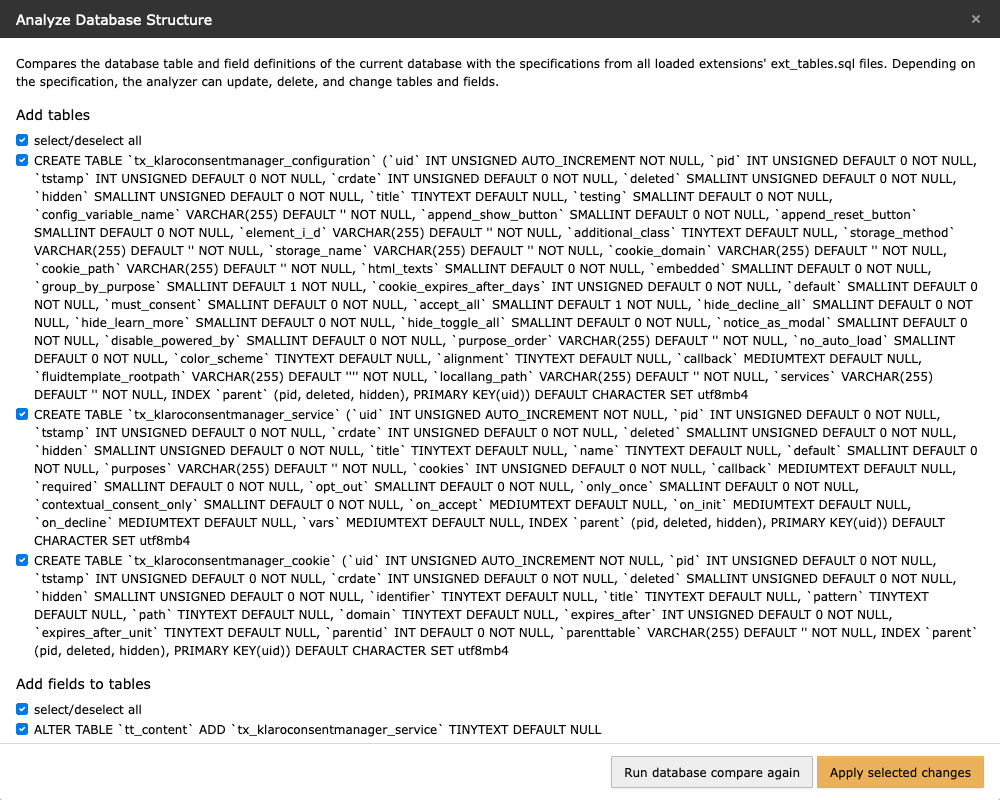
- Click the button Apply selected changes
Tip
If you have installed the TYPO3 Console Extension by Helmut Hummel, you can also create the missing tables and fields with the following command:
typo3 database:updateschema "*.add,*.change"or with ddev:
ddev typo3 database:updateschema "*.add,*.change"Note
Why a database update?
This extension uses the database and the TYPO3 FormEngine to let you create the Klaro configuration in a nice GUI in the backend.
For this purpose, the tables tx_, tx_ and tx_ must be created. In addition, a field must be added to the tt_ table in order to be able to implement the contextual consent feature at content level.
