Configuration
To activate the Content Delivery Network and to be able to invalidate Amazon CloudFront entries, several settings are necessary, which have to be carried out in different places (TypoScript, Site Configuration, Extension Configuration, ...).
Site Configuration
The Content Delivery Network (CDN) can be enabled and configured (regardless if Amazon CloudFront is used) in the language configuration of the page configuration. The CDN can be enabled or disabled per domain and per language.
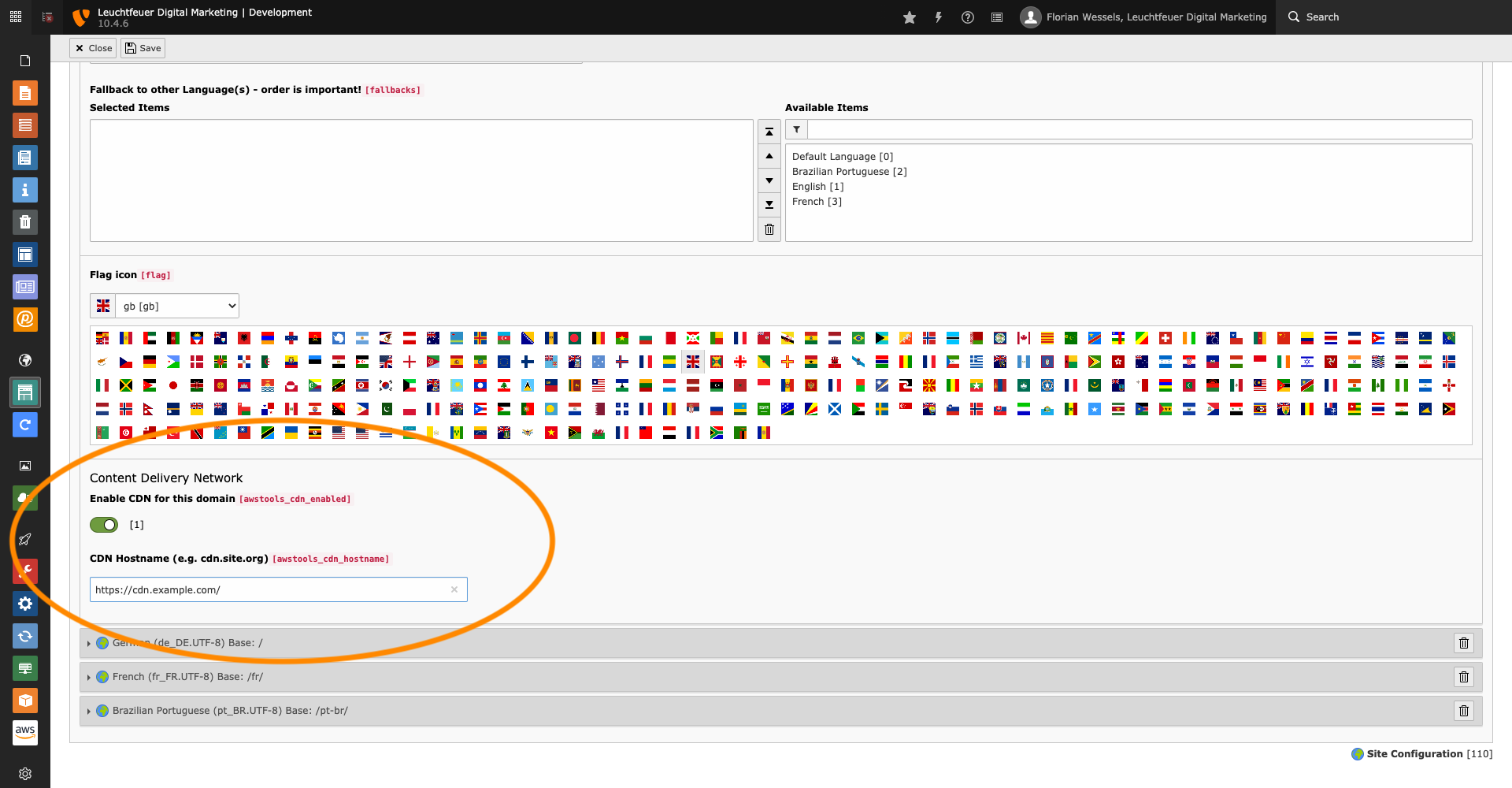
CDN Settings within the Site Configuration
Rewrite File Paths
All paths to assets located in resource stores (fileadmin, etc.) are automatically rewritten by a TYPO3 interface. Since not all files are "fetched" by this mechanism, file paths (e.g. paths to stylesheets or JavaScript and fonts located in a separate site extension) configured in the TypoScript setup are rewritten by a regular expression.
config.tx_awstools {
enabled = 1
patterns {
10 {
search = "/typo3temp/
replace = "%s/typo3temp/
}
20 {
search = "/typo3conf/
replace = "%s/typo3conf/
}
}
replacer {
eventListener = 1
middleware = 1
}
}The "patterns" option can be extended by any number of additional entries. Each property must have the keys "search" and
"replace". The %s in the replace property will be replaced by the previously configured CDN domain.
Note
Please note the quotation mark in the values of "search" and "replace". The HTML source code of the page is searched for this
pattern, so that it applies to href="/ for example. If the pattern did not include the quotation mark,
this would lead to serious errors, as links like href="https:// would be rewritten to
https://.
Additionally, the value config can be used to deactivate content replacement. This will disable path rewriting in frontend.
There are two replacer mechanisms which can be individually enabled/disabled with the replacer options.
middleware takes care of rewriting URLs within the HTML body which is generated by TYPO3. It only rewrites domains in the HTML code.
If CDN domains for resources are required before rendering the HTML the option event can be used which hooks into the
GeneratePublicUrlForResourceEvent and rewrites domains directly when public URLs of resources are generated.
Extension Configuration
In the extension configuration you enter the access data for your AWS account (Access Key ID and Secret Access Key). In addition, you must select the region over which the requests to the AWS servers to invalidate entries should run. On the CloudFront tab, you can specify a comma-separated list of distributions where your assets are stored.
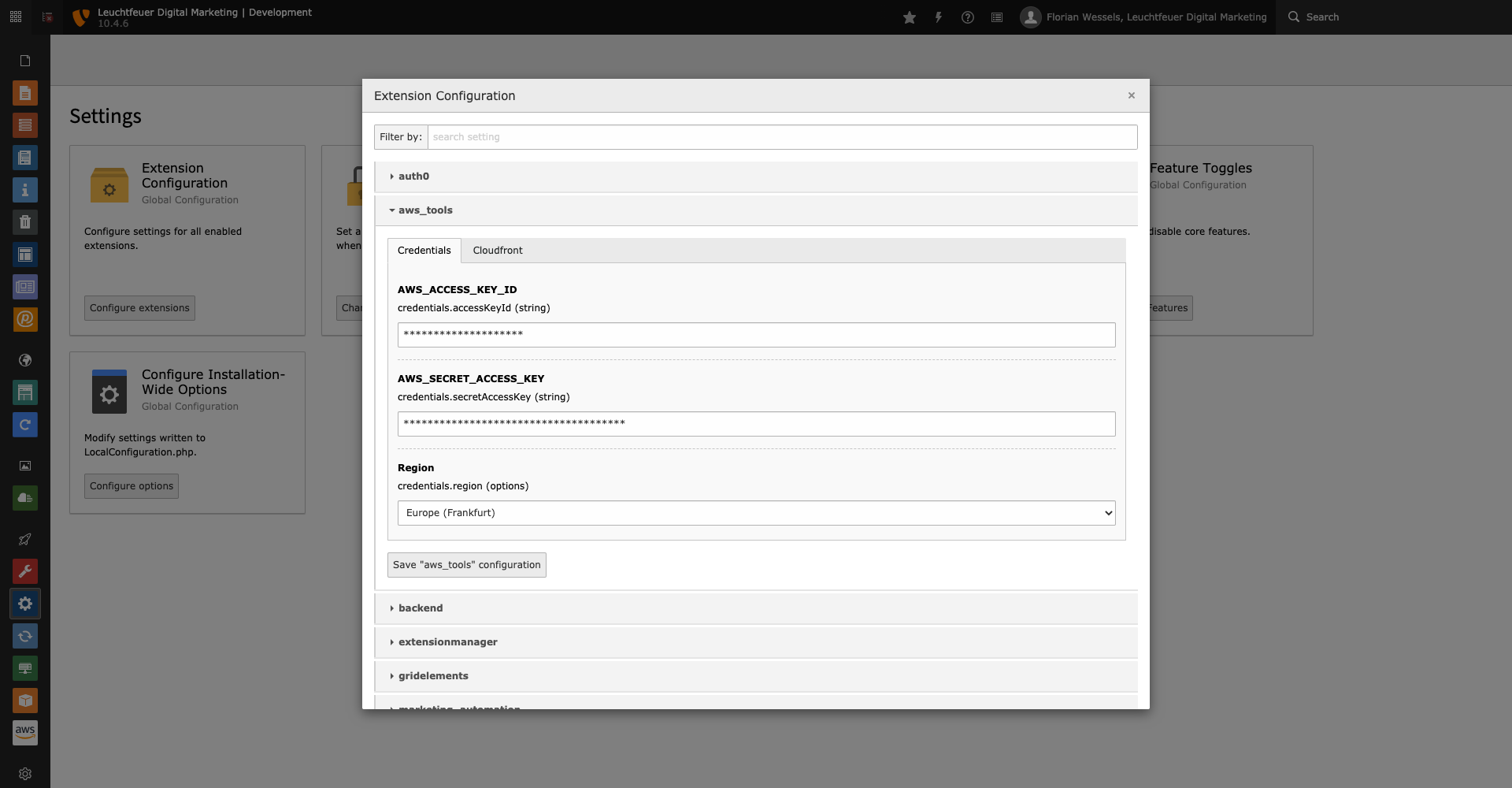
AWS Tools extension configuration
Note
Please note that all entries are always invalidated simultaneously in all configured distributions.
Access Protection
Appropriate permissions are required so that users can invalidate the Amazon CloudFront entries. The permissions can be granted in
the backend group or user data record (invalidate or invalidate).

Configure permissions for users or groups
Note
Administrators can invalidate the entries without further permissions.
