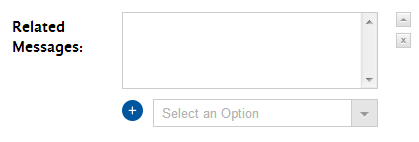DEPRECATION WARNING
This documentation is not using the current rendering mechanism and is probably outdated. The extension maintainer should switch to the new system. Details on how to use the rendering mechanism can be found here.
ForeignMultipleComma¶
The idea here is to select multiple entries from another table. Anyhow, following an older (and in some areas still persisting) TYPO3 standard, the entries selected are not saved in a relation table between the foreign and the original table (if you need that, ForeignMultipleMm is your friend) but instead a comma-list of the selected entries is saved in our original table.
nMaxCount¶
Number. If bigger than 0, this is the maximum amount of elements taken.
bShowAsMultipleCheckboxes¶
Boolean. If set to true, checkboxes for all (!) possible options are shown in order to allow the user to check the applicable ones. Of course, this makes sense only if there are not too many options. Default is false.
sForeignDatabase¶
String. If set and different from the default database in this SQL Frontend, all calls relevant to this foreign key are executed on this foreign database. Keep in mind that the database has to be accessible by the same database user as defined in dbal.
sForeignTable¶
String. The table to fetch the entries from (within the same database).
sForeignColumn¶
String. Column/Field to save into the original/own table.
sForeignColumnShow¶
String. The column/field to show to the user.
sForeignTableOrderBy¶
String. The column/field to sort the foreign table by. Define the order in which to display the values to the user. Append an ASC (from a to z) or DESC (from z to a) to specify the direction.
Example:
name ASC
bForeignHideEmptyEntry¶
Boolean. If true, empty entries (we are talking about sForeignColumn) are not shown at all.
bOrderByValue¶
Boolean. If true, shown entries are sorted by their shown value.
bOrderByRawValue¶
Boolean. If true, shown entries are sorted by their column value.
If both bOrderByValue and bOrderByRawValue are set, bOrderByValue is taken.
aForeignWhereShow¶
Array with where additions that is applied to the foreign table when loading values for output. Example:
'aForeignWhereShow' => array(
'pid:24',
'hidden:0'
)
aForeignWhereForm¶
Array with where additions that is applied to the foreign table when loading values for the form. Example is actually the same as aForeignWhereShow except that you might want to add something or leave something out.
The difference between aForeignWhereShow and aForeignWhereForm is that the first is applied when loading values for outputs whereas the latter is applied when loading values for the form dropdown. This might come in handy whenever you want to give the user the possibility to select only entries that are x and y but want to display them even if they are now not y anymore. More practical example: Let users only select entries that are not hidden but since you change those settings from time to time you might still want to display entries where the foreign keys are -- in the meantime -- hiden.
sWrapSingle¶
String. Wrapper for every single entry. Don't forget to include a pipe symbol (|). Example:
<li>|</li>
sConcatenate¶
String. Now think of the uploaded files being outputted in a normal or detail view. How would you like to chain multiple images together? Default is a simple comma but you might change that here.
Example:
,
sConcatenateRaw¶
String. See sConcatenate. This is pretty much the same except that this chaining string is used whenever we need a raw output (at the moment, only CSV files are built upon raw outputs).