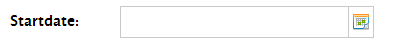DEPRECATION WARNING
This documentation is not using the current rendering mechanism and is probably outdated. The extension maintainer should switch to the new system. Details on how to use the rendering mechanism can be found here.
Timestamp¶
sFormat¶
String. Format that gets passed to PHP's date(...) function. Thus, check http://php.net/date for syntax questions.
Example:
Y-m-d
bDatepicker¶
Boolean. If set, the datepicker (based on Bootstrap Datepicker; http://www.eyecon.ro/bootstrap-datepicker) is shown.
Please be aware that the datepicker is currently not capable of time selection.
nDatepickerWeekStart¶
If datepicker is set then this numeric value tells when the week should start. 0 is Sunday, 1 equals Monday, etc.
Example (and default):
1
sDatepickerViewMode¶
You may change this value in order to show months or years even. But mostly, you're fine with the default:
days
sDatepickerViewModeMin¶
The user is capable of changing the view mode. Anyhow, he/she should not go any more into detail than this setting.
Example (and default):
days
bDatepickerDisablePast¶
Boolean. If set, only a date from today onwards is selectable.