Installation
With Composer
If your TYPO3 installation is using Composer,
install the extension fluid_ by:
composer require typo3/cms-fluid-styled-contentIf you are not working with the latest version of TYPO3 you will need to add a version constraint:
composer require typo3/cms-fluid-styled-content:"^10.4"Installing the extension prior to TYPO3 11.4
Before TYPO3 11.4 it was still necessary to manually activate extensions installed via Composer using the Extensions module.
If you are using TYPO3 with Composer and are using a version of TYPO3 that is older than 11.4, you will need to activate the extension:
- Access Admin Tools > Extensions > Installed Extensions
- Search for
fluid_(note the underscores)styled_ content - Activate the extension by selecting the Activate button in the column labeled A/D
Without Composer
If you are working with a
legacy installation of TYPO3, this
extension will already be part of the installation due to the fact that
"classic" .tar & .zip packages come bundled with all system extensions.
However, whilst the extension is already downloaded, it might not be activated.
To activate the extension fluid_, navigate to
Admin Tools > Extensions > Installed Extensions and
search for fluid_ (note the underscores). If the extension
is not active, activate it by selecting
the Activate button in the column labeled A/D.
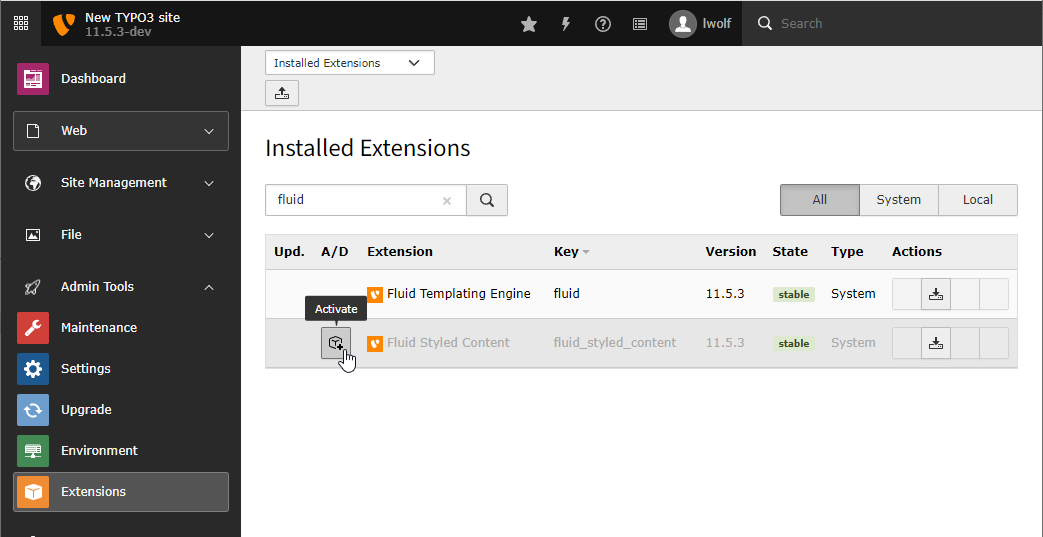
Activate the extension by clicking the Activate button.
System Maintainer rights are required to activate the extension.
Upgrade
If you upgrade your TYPO3 CMS installation from one major version to another (for example 10.4 to 11.5), it is advised to run the Upgrade Wizard. It guides you through the necessary steps to upgrade your database records.
Open the tool at Admin Tools > Upgrade > Upgrade Wizard and run all suggested steps.
Next step
Include the default TypoScript template.
