Keyboard commands
Editing text in the Rich Text Editor (RTE)
Below is a list of common keyboard commands that can be used when editing text in TYPO3's RTE.
- ctrl + a = Select all text
- ctrl + c = Copy
- ctrl + v = Paste
- ctrl + x = Cut
- ctrl + z = Undo
- ctrl + i = Italic
- ctrl + b = Bold
- cmd (⌘) + a = Select all text
- cmd (⌘) + c = Copy
- cmd (⌘) + v = Paste
- cmd (⌘) + x = Cut
- cmd (⌘) + z = Undo
- cmd (⌘) + i = Italic
- cmd (⌘) + b = Bold
Reloading pages and clearing browser cache
- F5 = Reload
- ctrl + F5 = Reload page and clear browser cache
- cmd (⌘) + r = Reload page
- cmd (⌘) + option (⌥) + r = Reload page and clear browser cache
Opening the backend search modal
New in version 12.0
- ctrl + k
- cmd (⌘) + k
Multiselect in content elements
New in version 12.3
The keyboard commands can be used on a select element:
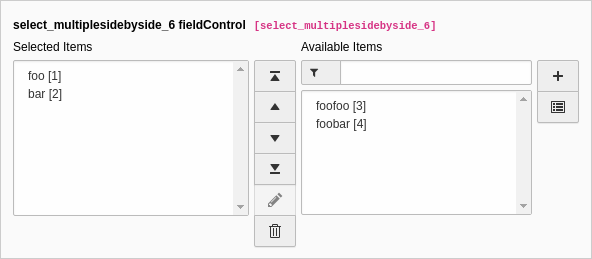
A multiselect element
Or a folder element:
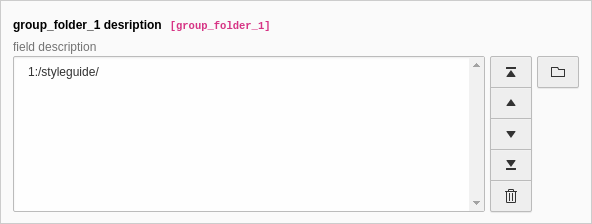
A folder element
Or a group element:
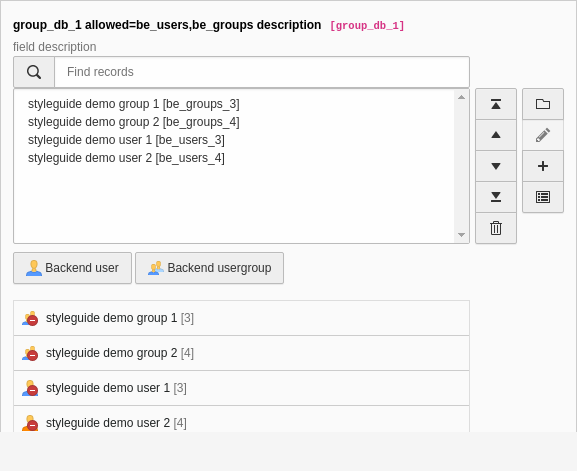
A group element
Selecting and deselecting options with the keyboard:
- enter = Add options, either from right to left or left to right
- delete or backspace = Remove an option for Windows and Mac users
- alt + arrow up = Move the option one up
- alt + arrow down = Move the option one down
- alt + shift + arrow up = Move the option to the top
- alt + shift + arrow down = Move the option to the bottom
More combinations:
- shift + arrow up = Include the upper option
- shift + arrow down = Include the lower option
- home = Move the cursor to the top
- end = Move the cursor to the bottom
