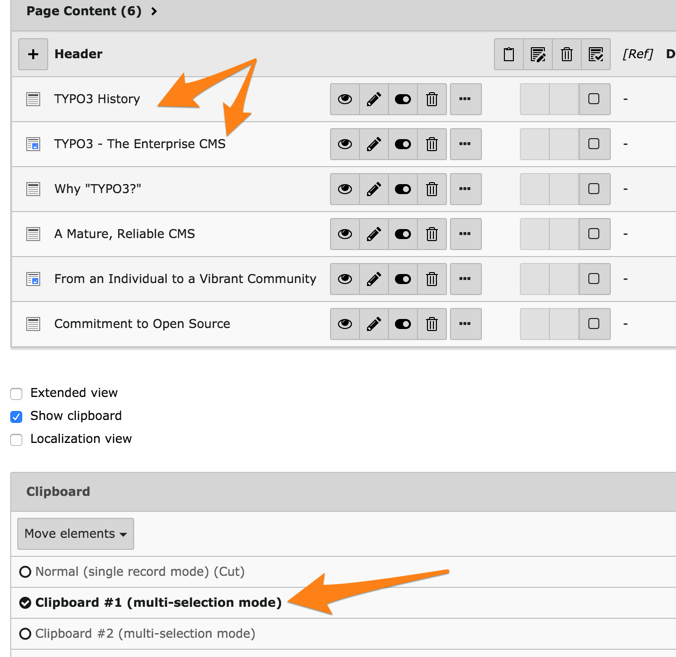Attention
TYPO3 v8 has reached its end-of-life March 31st, 2020 and is not maintained by the community anymore. Looking for a stable version? Use the version switch on the top left.
There is no further ELTS support. It is recommended that you upgrade your project and use a supported version of TYPO3.
Advanced Clipboard Usage¶
Please move to the "TYPO3" page below the "About" page and select one of the "numeric pads":
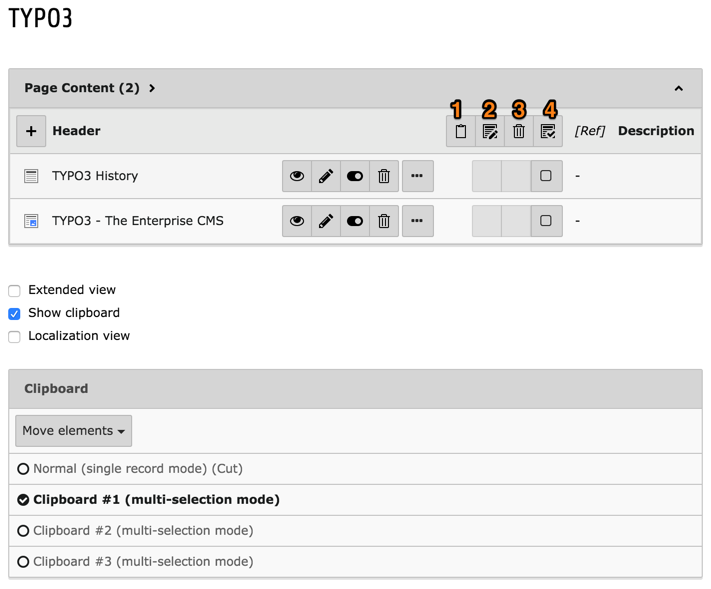
Note how the list view was changed. Each record now has a checkbox and action icons have been moved to the list header. With them you can:
transfer selected items to the clipboard
edit all selected items at once
delete all selected items at once
select all items in the list
Now check both boxes and click the "Transfer" icon. Your clipboard should look like this:
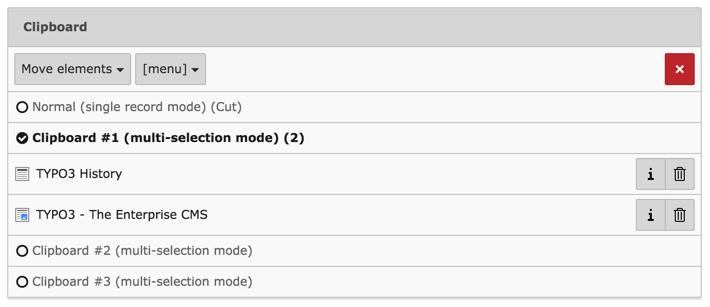
Note how the elements are registered for "Move". The dropdown menu can be used to change the behaviour to "Copy" (which you can do if you don't want to change the current page).
Move to the "History" page and click the "Paste into" icon:
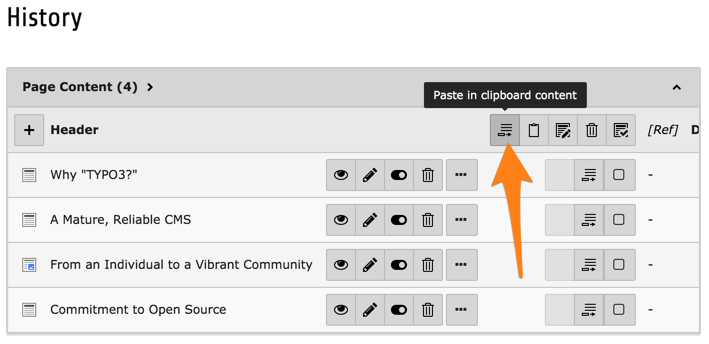
A warning appears to confirm the operation:
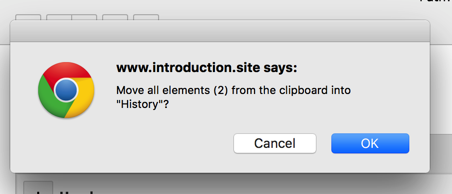
After confirmation, you can see that the two elements have been moved to the top of the list and that the clipboard pane is empty: