
Creating a new Datatype¶
Please go to the list module, click on “Create a new record” and select “Datatype”. You need to have fields for assigning them to the Datatype. If you did not create fields, you can assign them later.
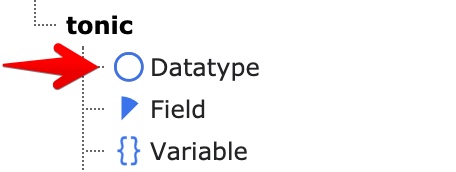
Configuration¶
Tab “General”¶
-
Name¶ A name for your Datatype (e.g. Movie, News, Job, Address or any other you want!)
-
Description¶ A description text, that will be showed in the backend when creating/editing records.
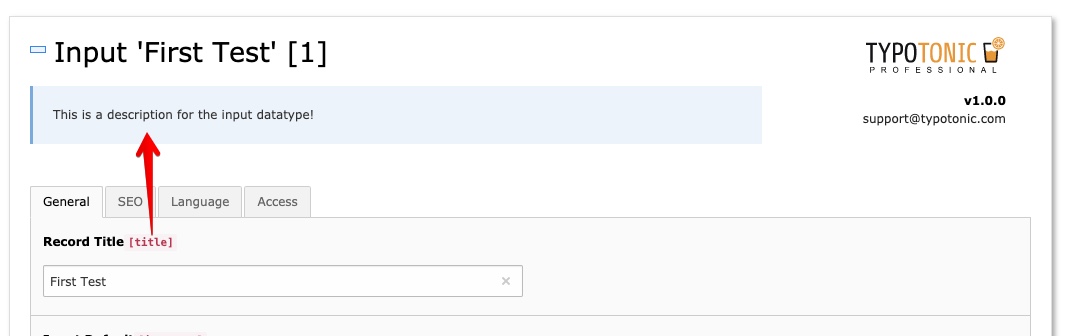
-
Tablename¶ The tablename for the datatype is auto-generated. If the table does not exist or needs to be updated, you can click on “Update Table” to re-run the Schema Migrator.
-
According PHP Class¶ An according Domain-Model and Repository is created within the tonic extension directory. By clicking “Generated Class” or “Update Class”, you can create the according Model and Repository.
Tab “Fields”¶
-
Fields¶ You can assign the fields to the datatype. The ordering of the fields is used when displaying the record form.
Tab “Tab Configuration”¶
-
Disable 'General' Tab¶ When checked, the “General”-Tab is hidden and each field that is not assigned to tabs is hidden.
-
Create tabs and assign fields¶ You can create tabs and assign fields to them. The configured palettes will also appear in the according fields section
Tab “Appearance”¶
-
Icon¶ The icon of the Datatype that will be displayed in the backend. It will also be shown in the page-tree when the page’s behaviour is configured with a datatype.
-
Color¶ Lets you change the background color, when you are creating/editing a record.
-
Hide Records of this type in list¶ If this checkbox is enabled, all records of this type will be hidden in the backend lists. This option can be used, when a Datatype can have other Datatypes as Inline-Elements. These elements are not needed to be displayed in the backend.
-
Hide Button to Add new Record¶ Hides the button in the toolbar to create a new record of a datatype that is found on the selected page.
