Attention
This manual is no longer being maintained for TYPO3 versions 11.5 and above. The majority of the content has been migrated to the Extbase or Fluid sections in "TYPO3 Explained".
Individual Database Queries¶
The previous descriptions about generic methods of queries to a Repository are sufficient for simple use-cases. However, there are many cases where they are not adequate and require more flexible solutions. On the requirements list of our application is the functionality to print a list of all the offers. In natural language this would sound as follows:
"Find all the offers for a certain region."
"Find all the offers corresponding to a certain category."
"Find all the offers containing a certain word."
"Find offers that are associated to a selected set of organizations."
There are principally two ways of implementing such methods. On the one hand, you could request all the offers from the Backend and filter them manually. This is flexible and easy to implement. On the other hand, you could write a request matching your criteria exactly and execute it. Contrary to the first case, this method would only build the objects that are really needed, which positively affects the performance of your application.
Note
You may start developing your application using the first method and then, seeing your application growing, veer to the second method. Luckily, all the changes are encapsulated in the Repository, so you don't have to change any code of the Persistence Backend.
You can use Extbase's Query-object for implementing individual queries by giving it all the essential information needed for a qualified request to the database backend. This information contains:
The request's class (Type) to which the request applies.
An (optional) Constraint which restricts the result set.
(Optional) Parameters which configure a section of the result set by a limit or an offset.
(Optional) Parameters concerning the Orderings of the result set.
Within a Repository you can create a Query object by using the command
$this->createQuery(). The Query object is already customized to the class
which is managed by the Repository. Thus, the result set only consists of
objects of that class, i.e. it consists of Offer objects within the
OfferRepository. After giving all needed information to the Query object
(detailed information will be given later on) you execute the request by using
execute() which returns a sorted Array with the properly instantiated
objects (or a via limit and offset customized section of it). For example, the
generic Repository method findAll() looks as follows:
/**
* Returns all objects of this repository.
*
* @return QueryResultInterface|array
* @api
*/
public function findAll()
{
return $this->createQuery()->execute();
}
More Repository search methods are available:
/**
* Finds an object matching the given unique id.
*
* @param int $uid The unique id of the object to find
* @return object The matching object if found, otherwise NULL
* @api
*/
public function findByUid($uid)
{
return $this->findByIdentifier($uid);
}
/**
* Finds an object matching the given identifier.
*
* @param int $uid The identifier of the object to find
* @return object The matching object if found, otherwise NULL
* @api
*/
public function findByIdentifier($identifier)
{
return $this->persistenceManager->getObjectByIdentifier($identifier, $this->objectType);
}
You must set the storagePid to the allowed pages before a query will find any records. By default a query only searches on the root page with id=0
Typoscript example of an extension for the page ids 12 and 22
plugin.tx_[lowercasedextensionname] {
persistence {
storagePid = 12,22
}
}
In the first simple use-case we don't apply any constraining parameter to the Query object. However, we have to define such a parameter to implement the first specified request, "Find all the offers for a certain region". Thus, the corresponding method looks as follows:
public function findInRegion(\MyVendor\SjrOffers\Domain\Model\Region $region)
{
$query = $this->createQuery();
$query->matching($query->contains('regions', $region));
return $query->execute();
}
Using the method matching() we give the Query the following condition: The
property regions of the object Offer (which is managed by the Repository)
should contain the region that is referenced by the variable $region. The
method contains() returns a Constraint object. The Query object has some
other methods each of which returns a Constraint object. Those methods may be
roughly split into two groups: Comparing operations and Boolean operations.
The first group leads to a comparison between the value of a given property
and another operand. The latter mentioned operations connect two conditions to
one condition by the rules of Boolean Algebra and may
respectively negate a result. The following Comparing operations are acceptable:
equals($propertyName, $operand, $caseSensitive = TRUE)
in($propertyName, $operand)
contains($propertyName, $operand)
like($propertyName, $operand)
lessThan($propertyName, $operand)
lessThanOrEqual($propertyName, $operand)
greaterThan($propertyName, $operand)
greaterThanOrEqual($propertyName, $operand)
between($propertyName, $operandLower, $operandUpper) // inclusive comparison
The method equals() executes a simple comparison between the property's
value and the operand which may be a simple PHP data type or a Domain object.
Contrarily, the methods in() and contains() accept multi-value data types
as arguments (e.g. Array, ObjectStorage). As in() checks if a single-valued
property exists in a multi-value operand, the latter method contains()
checks if a multi-valued property contains a single-valued operand. The opposite
of the introduced method findInRegion() is findOfferedBy() which accepts
a multi-valued operand ($organizations).
public function findOfferedBy(array $organizations)
{
$query = $this->createQuery();
$query->matching($query->in('organization', $organizations));
return $query->execute();
}
Note
If you pass an empty multi-valued property value or an empty
multi-valued operand (e.g. an empty Array) to in(), you always get false
as return value. Thus you have to prove if the operand
$organizations of the method call $query->in('organization',
$organizations) contains sane values or if it is just an empty Array first. This
is dependent on your domain logic. In the last example the method
findOfferedBy() would return an empty set of values.
It's possible to use comparison operators that are reaching deep into the object tree
hierarchy. Let's assume you want to filter the organizations by whether
they have offers for youngsters older than 16. You may define the request in the
OrganizationRepository as follows:
$query->lessThanOrEqual('offers.ageRange.minimalValue', 16)
Extbase solves the path offers.ageRange.minimalValue by seeking every
organization having offers whose age values have a minimum less than or
equal to 16. Assuming that a Relational Database System is used in the Persistence
Backend, this is internally solved by a so-called INNER JOIN. All relational
types (1:1, 1:n, m:n) and all comparison operators are covered by this feature.
Besides comparison operators, the Query object supports Boolean
Operators such as:
logicalAnd($constraint1, $constraint2)
logicalOr($constraint1, $constraint2)
logicalNot($constraint)
The methods above return a Constraint object. The resulting Constraint
object of logicalAnd() is true if both given parameters $constraint1 and
$constraint2 are true. It's sufficient when using logicalOr() to
be true if only one of the given parameters is true. Both methods
accept an Array of constraints. Last, but not least, the function
logicalNot() inverts the given $constraint to its opposite, i.e. true
yields false and false yields true. Given this information, you can create
complex queries such as:
public function findMatchingOrganizationAndRegion(\MyVendor\SjrOffers\Domain\Model\Organization $organization, \MyVendor\SjrOffers\Domain\Model\Region $region)
{
$query = $this->createQuery();
$query->matching(
$query->logicalAnd(
[
$query->equals('organization', $organization),
$query->contains('regions', $region)
]
)
);
return $query->execute();
}
The method findMatchingOrganizationAndRegion() returns those offers that
match both the given organization and the given region.
For our example extension we have the complex specification to find all offers
that comply with the requirements of the user. The requirements are given
via information about the age, the organization, the city district, and the category,
as well as a freely defined search term in the front end. We encapsulate the requirements
in their own Demand object that basically consists of the properties age, organisation,
region, category and searchWord, plus their getters and setters.
In addition to the restrictions for the needs of the user, there comes the request
to show the current offers. This example request denotes a date constraint at most one week ago.
In the method findDemanded() of the offerRepository, the request is implemented:
public function findDemanded(\MyVendor\SjrOffers\Domain\Model\Demand $demand)
{
$query = $this->createQuery();
$constraints = [];
if ($demand->getRegion() !== null) {
$constraints[] = $query->contains('regions', $demand->getRegion());
}
if ($demand->getCategory() !== null) {
$constraints[] = $query->contains('categories', $demand->getCategory());
}
if ($demand->getOrganization() !== null) {
$constraints[] = $query->contains('organization', $demand->getOrganization());
}
if (is_string($demand->getSearchWord()) && strlen($demand->getSearchWord()) > 0) {
$constraints[] = $query->like($propertyName, '%' . $demand->getSearchWord . '%');
}
if ($demand->getAge() !== null) {
$constraints[] = $query->logicalAnd(
[
$query->logicalOr(
[
$query->equals('ageRange.minimumValue', null),
$query->lessThanOrEqual('ageRange.minimumValue', $demand->getAge())
]
),
$query->logicalOr(
[
$query->equals('ageRange.maximumValue', null),
$query->greaterThanOrEqual('ageRange.maximumValue', $demand->getAge())
]
),
]
);
}
$constraints[] = $query->logicalOr(
[
$query->equals('dateRange.minimumValue', null),
$query->equals('dateRange.minimumValue', 0),
$query->greaterThan('dateRange.maximumValue', (time() - 60*60*24*7))
]
);
$query->matching($query->logicalAnd($constraints));
return $query->execute();
}
The Demand object is passed as an argument. In the first line, the Query object is created.
All single constraint terms are then collected in the array $constraints. The
$query->logicalAnd($constraints) instruction brings together these constraint terms, and
they are assigned to the Query object via matching(). With return $query->execute();, the
query is executed and the located Offer objects are returned to the caller.
The example's offer age range requirement is interesting.
$constraints[] = $query->logicalAnd(
[
$query->logicalOr(
[
$query->equals('ageRange.minimumValue', null),
$query->lessThanOrEqual('ageRange.minimumValue', $demand->getAge())
]
),
$query->logicalOr(
[
$query->equals('ageRange.maximumValue', null),
$query->greaterThanOrEqual('ageRange.maximumValue', $demand->getAge())
]
),
]
);
This requirement is fulfilled using multiple levels of nested query constraints. Each logicalOr()
condition allows either an unset age (value equals() null) or a boundary
age value. (Here, the minimum age is more recent in the past than the maximum age, on a timeline.)
The logicalAnd() constraint then joins the two logicalOr() constraints, making a single
constraint, overall.
Orderings in the query¶
You can sort the result of a query by assigning one or more rules $query->setOrderings($orderings);
to the Query object. These rules are collected in an associative array. Each array element has the
property name on which the sort is based as its key, and the search order constant as its value.
There are two constants for the search order: \TYPO3\CMS\Extbase\Persistence\QueryInterface::ORDER_ASCENDING
for an ascending order, and \TYPO3\CMS\Extbase\Persistence\QueryInterface::ORDER_DESCENDING for a descending
order. A complete sample for specifying a sort order looks like this:
$query->setOrderings(
[
'organization.name' => \TYPO3\CMS\Extbase\Persistence\QueryInterface::ORDER_ASCENDING,
'title' => \TYPO3\CMS\Extbase\Persistence\QueryInterface::ORDER_ASCENDING
]
);
Multiple orderings are processed in the specified order. In our sample the offers are ordered first by the name of the organization, then inside the organization by the title of the offers, both in ascending order (thus from A to Z). You can use point notation for specifying the property names.
If you need only an extract of the result set, you can do this with the two parameters, Limit
and Offset. Assuming you want to get the tenth up to thirtieth offers from the overall query result
from the repository, you can use the following lines:
$query->setOffset(10);
$query->setLimit(20);
Both methods expect an integer value. With the method setOffset(), you set the pointer to the
object you will start with. With the method setLimit(), you set the maximum count of objects you will
get.
At first sight the usage of a Query object with Constraint objects instead
of directly written SQL statements may look inefficient. But doing so here with
Extbase makes complete abstraction of the storage backend possible.
Note
The Query object leans against the Java Specification Request (JSR) 283. JSR 283
describes a standardised content repository for Java, The FLOW team ported this idea to PHP. You can
find more information about this at
https://jcp.org/en/jsr/detail?id=283.
Even so, using the method statement() of the Query object, you can send a native SQL statement to
the database.
$result = $query->statement('SELECT * FROM tx_sjroffers_domain_model_offer
WHERE title LIKE ? AND organization IN ?', ['%climbing%', [33,47]]);
is translated by Extbase to the following query:
SELECT * FROM tx_sjroffers_domain_model_offer WHERE title LIKE '%climbing%' AND
organization IN ('33','47')
Warning
You should always avoid making queries to the persistence layer outside of the domain model. Encapsulate these queries always in a repository.
Inside of the repositories, you can access the database using a database connection:
use TYPO3\CMS\Core\Database\ConnectionPool;
use TYPO3\CMS\Core\Utility\GeneralUtility;
$connection = GeneralUtility::makeInstance(ConnectionPool::class)
->getConnectionForTable('tx_sjroffers_domain_model_offer');
$queryBuilder = $connection->createQueryBuilder();
$query = $queryBuilder
->select('*')
->from('tx_sjroffers_domain_model_offer')
->where(...)
$rows = $query->execute()->fetchAll();
You have to handle the creation and maintenance of the objects by yourself.
The method execute() per default returns a ready built object and the related objects
- the complete Aggregate. In some cases, though, it is convenient to preserve the "raw data" of the objects,
e.g. if you want to manipulate them before you build objects out of them. For this, you have to execute the
method with its parameter $returnRawQueryResult set to true.
$query->execute(true);
The method execute() will then return a multidimensional array with the object data.
Inside an object, one finds single value properties, multi value properties and NULL values. Let's have a
look at an object with a single value property.
[
'identifier' => '<identifier>',
'classname' => '<classname>',
'properties' => [
'<name>' => [
'type' => '<type>',
'multivalue' => FALSE,
'value' => <value>
],
...
],
],
In Extbase, the value for <identifier> is always the UID of the data record. The class name
<classname> and the identifier together make the element unique across the whole database. The
properties are stored in an own associative array. The name of the property is the key and the
corresponding information of the properties are the value. The property is signed with the property
type <type> and the property value <value> itself. The property type could be string, integer,
DateTime, or a class name like \MyVendor\SjrOffers\Domain\Model\Organization, for example. The property
is declared as single value per default ('multivalue' => FALSE).
The array of an object with a multivalue property is basically composed the same way. The actual value of the
property is not a simple data type (like a string or a single object), but an array of data types.
This array could also be empty, and instead of the array, a NULL value is possible. The property type
for multivalue properties is always \TYPO3\CMS\Extbase\Persistence\ObjectStorage. In the future, other containers
like array or splObjectStorage may be supported. The property is per definition declared as
multivalue ('multivalue' => TRUE).
[
'identifier' => '<identifier>',
'classname' => '<classname>',
'properties' => [
'<name>' => [
'type' => '<type>', // always '\TYPO3\CMS\Extbase\Persistence\ObjectStorage'
'multivalue' => TRUE,
'value' => [
[
'type' => '<type>',
'index' => <index>,
'value' => <value>
],
...
],
],
],
],
If a property has a NULL value, it is stored in the object array like this:
[
'identifier' => '<identifier>',
'classname' => '<classname>',
'properties' => [
'<name>' => [
'type' => '<type>',
'multivalue' => <boolean>,
'value' => NULL
],
...
],
],
The debug output of the return value looks like figure 6-13.
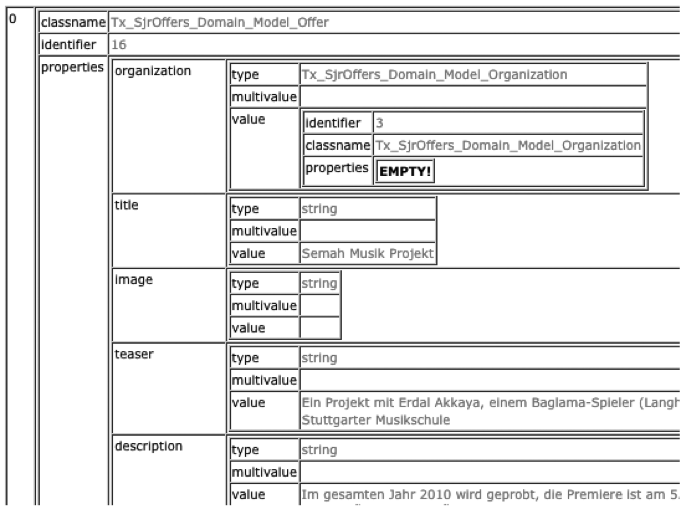
Figure 6-13: Debug output of "raw" object data¶
Maybe in figure 6-13 you have noticed the empty array (EMPTY!) of the properties of the organization.
In the domain model the property organization of the offer is annotated with @TYPO3\CMS\Extbase\Annotation\ORM\Lazy.
This annotation instructs Extbase to load the properties of the object only when they are really
needed (so called lazy loading).
There are three additional settings for the execution of a query.
All settings are occupied with default values that are set when the Query object was created by
$this->createQuery(). The settings are enclosed in an own QuerySettings object that you can get
from the Query object with getQuerySettings(). In table 6-3 you find all settings in summary.
Table 6-3: Settings for the execution of a query (QuerySetting)
Setting |
If this attribute is set (=true), ... |
Default |
|---|---|---|
|
... the result set is limited to these tuples/objects that
are assigned to a given page or directory in the backend
(e.g. |
true |
|
... the result set for localized data is limited to these
tuples/objects valid for either the default language
or for all languages (e.g. |
true |
|
... the result set is limited to these tuples/objects that
at the present moment can be viewed by the current user
(e.g. |
false |
Beside the method execute(), the Query object provides the method count() for disposal.
It returns only the number of elements of the result set, as an integer value, and can only be used in
conjunction with the method matching(). In a backend SQL database, a statement of the form
SELECT COUNT(*) FROM ... would be sent, which has significantly more performance than SELECT * FROM ....
In any backend storage case, the call
$offersInRegion = $query->matching($query->contains('regions', $region))->count();
thus returns the count of offers of a given region.
Implicit relation cardinality handling¶
Extbase supports several types of cardinalities that describe the relationship between entities - among these are RELATION_HAS_ONE (1:1), RELATION_HAS_MANY (1:n) and RELATION_HAS_AND_BELONGS_TO_MANY (m:n).
Using these types in individual queries will result in invoking an implicit
LEFT JOIN on the database layer. The following sections are using the
Blog Example to explain what happens under the hood in terms of database
queries. The used entities are the following:
Blog.postshaving 1:n relation toPostPost.authorhaving 1:1 relation toPersonPerson.tagshaving m:n relation toTagPerson.tagsSpecialhaving m:n relation toTag
Note
The table names in the following SQL-like examples have been shortened for
better readability. Instead of tx_blogexample_post the real table name
used in the Blog Example would be tx_blogexample_domain_model_post.
Besides that, only the relevant query parts as mentioned, not all of them.
1:1 (RELATION_HAS_ONE)¶
$query = $postRepository->createQuery();
$query->matching(
$query->equals('author.firstname', 'Dave')
);
$posts = $query->execute();
SELECT tx_blogexample_post.*
FROM tx_blogexample_post
LEFT JOIN tx_blogexample_person
ON tx_blogexample_post.author = tx_blogexample_person.uid
WHERE tx_blogexample_person.firstname = 'Dave';
Even if the SQL-like query contains a LEFT JOIN, due to the 1:1 cardinality
this won't lead to duplicate results for Post entities.
1:n (RELATION_HAS_MANY)¶
$query = $blogRepository->createQuery();
$query->matching(
$query->greaterThanOrEqual('posts.date', 1501234567)
);
$blogs = $query->execute();
SELECT DISTINCT tx_blogexample_blog.*
FROM tx_blogexample_blog
LEFT JOIN tx_blogexample_post
ON tx_blogexample_blog.uid = tx_blogexample_post.blog
WHERE tx_blogexample_post.date >= 1501234567;
Since there might be more Post entities belonging to a single Blog
entity it could happen that the LEFT JOIN results in having many duplicate
Blog entities in the result set.
m:n (RELATION_HAS_AND_BELONGS_TO_MANY)¶
$query = $postRepository->createQuery();
$query->matching(
$query->logicalOr([
$query->equals('author.tags.name', 'typo3'),
$query->equals('author.tagsSpecial.name', 'typo3')
])
);
$posts = $query->execute();
SELECT DISTINCT tx_blogexample_post.*
FROM tx_blogexample_post
LEFT JOIN tx_blogexample_person
ON tx_blogexample_post.author = tx_blogexample_person.uid
LEFT JOIN tx_blogexample_tag_mm tx_blogexample_tag_mm_1
ON tx_blogexample_tag_mm_1.uid_local = tx_blogexample_person.uid
AND tx_blogexample_tag_mm_1.fieldname = 'tags'
LEFT JOIN tx_blogexample_tag_mm tx_blogexample_tag_mm_2
ON tx_blogexample_tag_mm_2.uid_local = tx_blogexample_person.uid
AND tx_blogexample_tag_mm_2.fieldname = 'tags_special'
LEFT JOIN tx_blogexample_tag tx_blogexample_tag_1
ON tx_blogexample_tag_mm_1.uid_foreign = tx_blogexample_tag_1.uid
LEFT JOIN tx_blogexample_tag tx_blogexample_tag_2
ON tx_blogexample_tag_mm_2.uid_foreign = tx_blogexample_tag_2.uid
WHERE tx_blogexample_tag_1.name = 'typo3'
OR tx_blogexample_tag_2.name = 'typo3';
Since the nature of a many-to-many relation is to be used by various entities,
this will also lead to lots of duplicated Post entities in the result set in
this rather complex query example.
Distinct entity handling in query result set¶
Cardinality |
distinct entity handling suggested |
|
|---|---|---|
1:1 (RELATION_HAS_ONE) |
no |
since for each left-sided entity there is always just one right-sided entity |
1:n (RELATION_HAS_MANY) |
yes |
since having more than one right-sided entity will lead to left-sided duplicates |
m:n (RELATION_HAS_AND_BELONGS_TO_MANY) |
yes |
since having more than one right-sided entity will lead to left-sided duplicates |
For each of the above mentioned scenarios, when having distinct entity handling
is suggested, an implicit SELECT DISTINCT statement is used instead of the
regular plain SELECT statement. This does also apply to counting result
sets where COUNT(DISTINCT <table-name>.uid) is used instead of a plain
COUNT(*) statement.
