Attention
TYPO3 v7 has reached its end-of-life November 30th, 2018 and is not maintained by the community anymore. Looking for a stable version? Use the version switch on the top left.
There is no further ELTS support. It is recommended that you upgrade your project and use a supported version of TYPO3.
Special Configuration (defaultExtras)¶
It is possible to pass special parameters to a field. For instance you
can define that a text field should not wrap lines. The following definition
adds nowrap configuration to the "description field" in the
['columns']['field name'] array:
'columns' => array(
'description' => array(
'exclude' => 0,
'label' => 'LLL:EXT:examples/Resources/Private/Language/locallang_db.xlf:tx_examples_dummy.description',
'config' => array(
'type' => 'text',
'cols' => 50,
'rows' => 3
),
'defaultExtras' => 'nowrap'
),
),
Additionally, it is possible to overwrite or add this setting for certain types only.
The following definition (in the "tx_examples_dummy" table of the "examples" extension)
adds a nowrap configuration to the "description field":
'0' => array(
'showitem' => 'hidden, record_type, title, description;;;nowrap, some_date'
'columnsOverrides' => array(
'description' => array(
'defaultExtras' => 'nowrap',
),
),
),
The field itself is defined absolutely normally:
'columns' => array(
'description' => array(
'exclude' => 0,
'label' => 'LLL:EXT:examples/Resources/Private/Language/locallang_db.xlf:tx_examples_dummy.description',
'config' => array(
'type' => 'text',
'cols' => 50,
'rows' => 3
),
),
),
The result is a textarea field where lines are not wrapped automatically when reaching the width of the box:
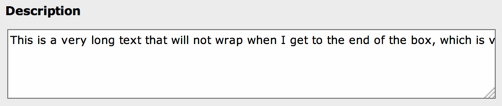
A text field which does not wrap automatically¶
The point of setting nowrap in the "types" "columnsOverrides" configuration
is that under other "types"-configurations the field will wrap lines.
Likewise you can configure an RTE to appear for a field only if a
certain type of the record is set and in other cases not.
