Attention
TYPO3 v7 has reached its end-of-life November 30th, 2018 and is not maintained by the community anymore. Looking for a stable version? Use the version switch on the top left.
There is no further ELTS support. It is recommended that you upgrade your project and use a supported version of TYPO3.
TYPE: "user"¶
Allows you to render a whole form field by a user function or class method.
Properties¶
Property |
Data Type |
|---|---|
boolean |
|
array |
|
string |
|
string |
Property details¶
userFunc¶
Key
userFunc
Datatype
string
Description
Function or method reference.
If you want to call a function, just enter the function name. The function name must be prefixed "user_" or "tx_".
If you want to call a method in a class, enter "[classname]->[methodname]".
Two arguments will be passed to the function/method: The first
argument is an array (passed by reference) which contains the current
information about the current field being rendered. The second
argument is a reference to the parent object (an instance of the
TYPO3\\CMS\\Backend\\Form\\FormEngine
class).
The array with the current information will contain any parameters declared with the "parameters" property described below.
Note
The class must be registered with the TYPO3 autoloader (or use namespaces since TYPO3 CMS 6.0).
parameters¶
Key
parameters
Datatype
array
Description
Array that will be passed as is to the userFunc as the "parameters" key of the first argument received by the user function.
See example below.
noTableWrapping¶
Key
noTableWrapping
Datatype
boolean
Description
If set, then the output from the user function will not be wrapped in the usual table - you will have to do that yourself.
Example¶
This field is rendered by custom PHP code:
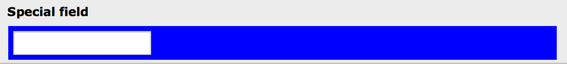
A sample user-defined field¶
The configuration in TCA is as simple as this:
'tx_examples_special' => array (
'exclude' => 0,
'label' => 'LLL:EXT:examples/Resources/Private/Language/locallang_db.xlf:fe_users.tx_examples_special',
'config' => array (
'type' => 'user',
'size' => '30',
'userFunc' => 'Documentation\\Examples\\Userfuncs\\Tca->specialField',
'parameters' => array(
'color' => 'blue'
)
)
),
This is how the corresponding PHP method (in class \Documentation\Examples\Userfuncs\Tca) looks like:
public function specialField($PA, $fObj) {
$color = (isset($PA['parameters']['color'])) ? $PA['parameters']['color'] : 'red';
$formField = '<div style="padding: 5px; background-color: ' . $color . ';">';
$formField .= '<input type="text" name="' . $PA['itemFormElName'] . '"';
$formField .= ' value="' . htmlspecialchars($PA['itemFormElValue']) . '"';
$formField .= ' onchange="' . htmlspecialchars(implode('', $PA['fieldChangeFunc'])) . '"';
$formField .= $PA['onFocus'];
$formField .= ' /></div>';
return $formField;
}
This is not the place to dig into more details about user-defined forms. With this example you can start yourself up but you will have to figure out by yourself what options are available in the $PAarray and how to use them.
Note in particular how the "parameters" array declared in the TCA configuration can be retrieved as part of the first argument ($PA) received by the method invoked.
