Attention
TYPO3 v7 has reached its end-of-life November 30th, 2018 and is not maintained by the community anymore. Looking for a stable version? Use the version switch on the top left.
There is no further ELTS support. It is recommended that you upgrade your project and use a supported version of TYPO3.
['types'] section¶
You have to add at least one entry in the "types"-configuration before any of the configured fields from the ['columns'] section will show up in TCEforms.
Required configuration¶
Let's take the internal notes (sys_note) as an example. The input form looks like this:
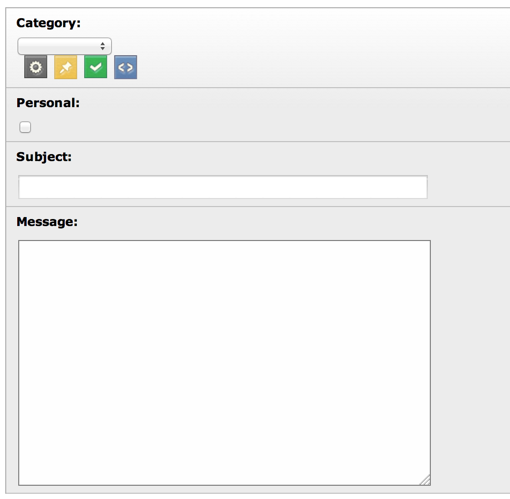
The internal note form showing four input fields¶
It corresponds to the following "types" configuration:
'types' => array(
'0' => array('showitem' => 'category, personal, subject, message')
)
The key "showitem" lists the order in which to define the fields: "category, personal, subject, message".
Optional possibilities¶
The power of the "types"-configuration becomes clear when you want the form composition of a record to depend on a value from the record. Let's look at the "tx_examples_dummy" table from the "examples" extension. The "ctrl" section of its TCA looks like this:
'ctrl' => array(
'title' => 'LLL:EXT:examples/Resources/Private/Language/locallang_db.xlf:tx_examples_dummy',
'label' => 'title',
'tstamp' => 'tstamp',
'crdate' => 'crdate',
'cruser_id' => 'cruser_id',
'type' => 'record_type',
'default_sortby' => 'ORDER BY title',
'delete' => 'deleted',
'enablecolumns' => array(
'disabled' => 'hidden',
),
'iconfile' => 'EXT:examples/Resources/Public/Images/Dummy.png',
),
The highlighted line indicates that the field called "record_type" will used to indicate the "type" of any given record of the table. Let's look at how this field is defined:
'record_type' => array(
'exclude' => 0,
'label' => 'LLL:EXT:examples/Resources/Private/Language/locallang_db.xlf:tx_examples_dummy.record_type',
'config' => array(
'type' => 'select',
'items' => array(
array('LLL:EXT:examples/Resources/Private/Language/locallang_db.xlf:tx_examples_dummy.record_type.0', 0),
array('LLL:EXT:examples/Resources/Private/Language/locallang_db.xlf:tx_examples_dummy.record_type.1', 1),
array('LLL:EXT:examples/Resources/Private/Language/locallang_db.xlf:tx_examples_dummy.record_type.2', 2),
)
)
),
There's nothing unusual here. It's a pretty straightforward select field, with three options. Finally, in the "types" section, we defined what fields should appear and in what order for every value of the "type" field:
'types' => array(
'0' => array('showitem' => 'hidden, record_type, title, some_date '),
'1' => array('showitem' => 'record_type, title '),
'2' => array('showitem' => 'title, some_date, hidden, record_type '),
),
The result if the following display when type "Normal" is chosen:
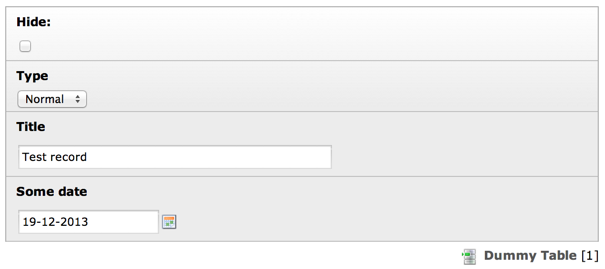
The "normal" layout of dummy records¶
Changing to type "Short" reloads the form and displays the following:

The "short" layout displays less fields¶
And finally, type "Weird" also shows all fields, but in a different order:
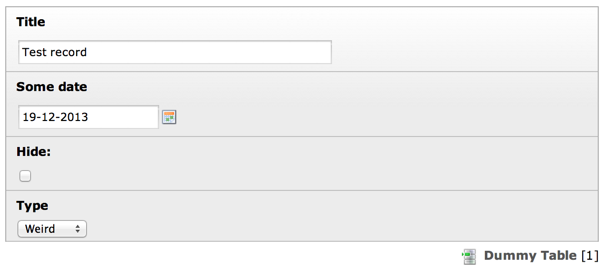
The "weird" layout displays the fields in a totally different order¶
Default values¶
If no "type" field is defined the type value will default to "0" (zero). If the type value (coming from a field or being zero by default) does not point to a defined index in the "types"-configuration, the configuration for key "1" will be used by default.
Warning
You must not show the same field more than once in the editing form. If you do, the field will not detect the value properly.
Properties¶
Property |
Data Type |
|---|---|
string |
|
string |
|
array |
|
string |
|
string |
|
string |
|
string |
Property details¶
showitem¶
Key
showitem
Datatype
string
(list of field configuration sets)
Description
Required.
Configuration of the displayed order of fields in TCEforms.
The whole string is divided by tokens according to a - unfortunately - complex ruleset.
#1: Overall the value is divided by a "comma" ( , ). Each part represents the configuration for a single field.
#2: Each of the field configurations is further divided by a semi- colon ( ; ). Each part of this division has a special significance.
Part 1: Field name reference ( Required! )
Part 2: Alternative field label (string or LLL reference)
Part 3: Palette number (referring to an entry in the "palettes" section).
Part 4: (Deprecated since TYPO3 7.3) Special configuration (split by colon ( : )). This was moved to columnsOverrides as defaultExtras
Note
Instead of a real field name you can insert --div-- to place
the fields into a new tab.
Example:
'types' => array(
'0' => array('showitem' => 'hidden, title, poem, filename, season, weirdness, color, --div--;LLL:EXT:examples/locallang_db.xml:tx_examples_haiku.images, image1, image2, image3, image4, image5'),
),
Another special field name, --palette--, will insert a link to a
palette (of course you need to specify a palette and title then...)
columnsOverrides¶
Key
columnsOverrides
Datatype
array (columns fields overrides)
Description
(Since TYPO3 7.3) Changed or added columns field definition.
This allows to change the column definition of a field if a record of this type is edited. Currently, it only affects the display of form fields, but not the data handling.
The former 4th section of showitem was moved
to columnsOverrides as defaultExtras.
Typical properties that can be changed here are
defaultExtras and
text config renderType. Furthermore, it is
possible to remove certain options from the field configuration using the __UNSET value.
Example: Add nowrap defaultExtras to a text type for type 0
'types' => array(
'0' => array(
'showitem' => 'hidden, myText'
'columnsOverrides' => array(
'myText' => array(
'defaultExtras' => 'nowrap',
'rows' => '__UNSET',
),
),
),
),
subtype_value_field¶
Key
subtype_value_field
Datatype
string
(field name)
Description
Field name, which holds a value being a key in the 'subtypes_excludelist' array. This is used to specify a secondary level of 'types' - basically hiding certain fields of those found in the types-configuration, based on the value of another field in the row.
Example (from typo3/sysext/frontend/Configuration/TCA/tt_content.php):
'subtype_value_field' => 'list_type',
'subtypes_excludelist' => array(
'3' => 'layout',
'2' => 'layout',
'5' => 'layout',
...
'21' => 'layout'
),
subtypes_excludelist¶
Key
subtypes_excludelist
Datatype
array
Description
See subtype_value_field.
Syntax:
"[field value]" => "[comma-separated list of fields (from the main types-config) which are excluded]"
subtypes_addlist¶
Key
subtypes_addlist
Datatype
array
Description
A list of fields to add when the "subtype_value_field" matches a key in this array.
See subtype_value_field.
Syntax:
"[value]" => "[comma-separated list of fields which are added]"
bitmask_value_field¶
Key
bitmask_value_field
Datatype
string
(field name)
Description
Field name, which holds a value being the integer (bit-mask) for the 'bitmask_excludelist_bits' array.
It works much like 'subtype_value_field' but excludes fields based on whether a bit from the value field is set or not. See 'bitmask_excludelist_bits';
[+/-] indicates whether the bit [bit-number] is set or not.
Example:
'bitmask_value_field' => 'active',
'bitmask_excludelist_bits' => array(
'-0' => 'tmpl_a_subpart_marker,tmpl_a_description',
'-1' => 'tmpl_b_subpart_marker,tmpl_b_description',
'-2' => 'tmpl_c_subpart_marker,tmpl_c_description'
)
bitmask_excludelist_bits¶
Key
bitmask_excludelist_bits
Datatype
array
Description
See "bitmask_value_field"
"[+/-][bit-number]" => "[comma-separated list of fields (from the main types-config) excluded]"
