Attention
TYPO3 v7 has reached its end-of-life November 30th, 2018 and is not maintained by the community anymore. Looking for a stable version? Use the version switch on the top left.
There is no further ELTS support. It is recommended that you upgrade your project and use a supported version of TYPO3.
TYPE: "inline"¶
Inline-Relational-Record-Editing (IRRE) offers a way of directly editing parent-child-relations in one backend view. New child records are created using AJAX calls to prevent a reload of the complete backend view.
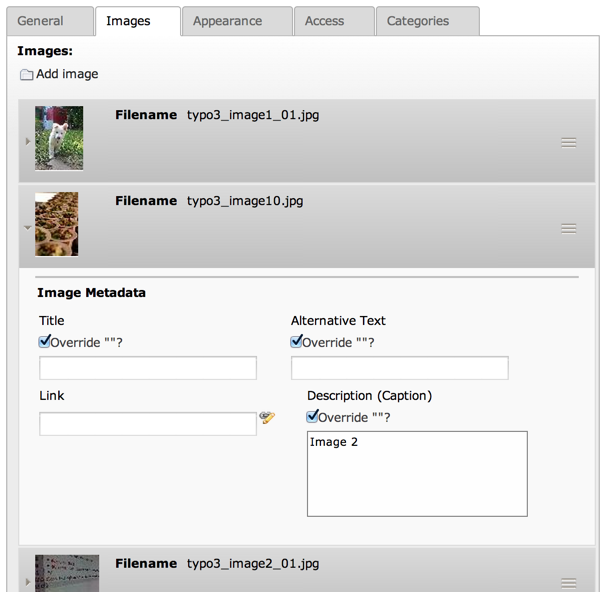
Images in content elements use IRRE to related to FAL records¶
Warning
Please note that IRRE does not fully work in conjunction with versioning. Only 1:n relationships are supported in workspaces (since TYPO3 4.5).
Note
TCAdefaults.<table>.pid = <page id> can be used to define the pid of
new child records. Thus, it's possible to have special storage folders
on a per-table-basis. See the TSconfig reference.
Properties¶
Property |
Data Type |
|---|---|
array |
|
integer |
|
array |
|
array |
|
array |
|
string |
|
string |
|
string |
|
array |
|
array |
|
string |
|
array |
|
string |
|
string |
|
string |
|
array |
|
string |
|
integer |
|
integer |
|
string |
|
integer |
|
string |
|
string |
|
string |
|
string |
Property details¶
foreign_table¶
- Key:
foreign_table
- Datatype:
string
(table name)
- Description:
[Must be set, there is no type "inline" without a foreign table] The table name of the child records is defined here. The table must be configured in $TCA.
See the other related options below.
- Scope:
Display / Proc.
appearance¶
- Key:
appearance
- Datatype:
array
- Description:
Has information about the appearance of child-records, namely:
collapseAll (boolean) Show all child-records collapsed (if false, all are expanded)
expandSingle (boolean) Show only one child-record expanded each time. If a collapsed record is clicked, the currently open one collapses and the clicked one expands.
newRecordLinkAddTitle (boolean) Adds the title of the foreign_table to the "New record" link.
false: "Create new"
true: "Create new <title of foreign_table>", e.g. "Create new address"
newRecordLinkTitle (string) (since TYPO3 CMS 6.2) Overwrites the title of the "New record" link with a localised string. This will work only if
newRecordLinkAddTitleis not set to true.Example:
'newRecordLinkTitle' => 'LLL:EXT:myext/Resources/Private/Language/locallang_db.xlf:my_new_record_label'
newRecordLinkPosition (string) Deprecated : use levelLinksPosition instead
levelLinksPosition (string) Values: 'top', 'bottom', 'both', 'none' – default: 'top'Defines where to show the "New record" link in relation to the child records.
useCombination (boolean) This is only useful on bidirectional relations using an intermediate table with attributes. In a "combination" it is possible to edit the attributes AND the related child record itself. If using a foreign_selector in such a case, the foreign_unique property must be set to the same field as the foreign_selector.
suppressCombinationWarning (boolean) Suppresses the warning FlashMessage that will be displayed when using useCombination. You can also override the message with your own message using the example below.
Example:
$GLOBALS['TCA']['tx_demo_domain_model_demoinline']['columns']['irre_records']['config'] = array( 'foreign_types_combination' => array( '1' => array( 'showitem' => 'title' ) ), 'appearance' => array( 'overwriteCombinationWarningMessage' => 'LLL:EXT:demo/Resources/Private/Language/locallang_db.xlf:tx_demo_domain_model_demoinline.irre_records.useCombinationWarning', 'useCombination' => TRUE ) )
useSortable (boolean) Activate drag & drop.
showPossibleLocalizationRecords (boolean) Show unlocalized records which are in the original language, but not yet localized.
showRemovedLocalizationRecords (boolean) Show records which were once localized but do not exist in the original language anymore.
showAllLocalizationLink (boolean) Defines whether to show the "localize all records" link to fetch untranslated records from the original language.
showSynchronizationLink (boolean) Defines whether to show a "synchronize" link to update to a 1:1 translation with the original language.
enabledControls (array) Associative array with the keys 'info', 'new', 'dragdrop', 'sort', 'hide', 'delete', 'localize'. If the accordant values are set to a boolean value (true or false), the control is shown or hidden in the header of each record.
showPossibleRecordsSelector (boolean) (since TYPO3 CMS 4.7) Can be used to hide the foreign record selector from the interface, even if you have a foreign_selector configured. This can be used to keep the technical functionality of the foreign_selector but is useful if you want to replace it with your own implementation using a custom control (see customControls).
headerThumbnail (boolean) (since TYPO3 CMS 6.0) Defines whether a thumbnail should be rendered in the inline elements' header. This is used by the File Abstraction Layer to render a preview of the related image.
fileUploadAllowed (boolean) (since TYPO3 CMS 6.2) Defines whether the button "Select & upload file" should be rendered. This can be used for file fields to directly upload files and create a reference to the file. The button is limited to file fields using File Abstraction Layer. It will only appear to backend users which have write access to the user upload folder. By default this folder is
fileadmin/user_uploadbut it can be changed in User TSconfig usingoptions.defaultUploadFolder. See the TSconfig reference.The button is shown by default unless this option is set to
false.
- Scope:
Display
behaviour¶
- Key:
behaviour
- Datatype:
array
- Description:
Has information about the behavior of child-records, namely:
localizationMode ('keep', 'select')Defines in general whether children are really localizable (set to 'select') or just taken from the default language (set to 'keep'). If this property is not set, but the affected parent and child tables were localizable, the mode 'select' is used by default.
Mode 'keep': This is not a real localization, since the children are taken from the parent of the original language. But the children can be moved, deleted, modified etc. on the localized parent which - of course - also affects the original language.
Mode 'select': This mode provides the possibility to have a selective localization and to compare localized data to the pendants of the original language. Furthermore this mode is extended by a 'localize all' feature, which works similar to the localization of content on pages, and a 'synchronize' feature which offers the possibility to synchronize a localization with its original language.
localizeChildrenAtParentLocalization (boolean)Defines whether children should be localized when the localization of the parent gets created.
disableMovingChildrenWithParent (boolean)Disables that child records get moved along with their parent records.
enableCascadingDelete (boolean) Enables the deletion of child records along with their parent record. Defaults to TRUE.
- Scope:
Display / Proc.
customControls¶
- Key:
customControls
- Datatype:
array
- Description:
(Available since TYPO3 CMS 4.7)
Numerical array containing definitions of custom header controls for IRRE fields. This makes it possible to create special controls by calling user-defined functions (userFuncs). Each item in the array item must be an array itself, with at least on key "userFunc" pointing to the user function to call.
The userFunc string is defined as usual in TYPO3 as [file- reference":"]["&"]class/function["->"method-name], e.g.
EXT:myext/class.tx_myext_myclass:tx_myext_myclass->myUserFuncMethod
For more details, see the implementation in
TYPO3\\CMS\\Backend\\Form\\Element\\InlineElementand search for "customControls".- Scope:
Display
foreign_field¶
- Key:
foreign_field
- Datatype:
string
- Description:
The
foreign_fieldis the field of the child record pointing to the parent record. This defines where to store the uid of the parent record.- Scope:
Display / Proc.
foreign_label¶
- Key:
foreign_label
- Datatype:
string
- Description:
If set, it overrides the label set in
$TCA[<foreign_table>]['ctrl']['label']for the inline-view.- Scope:
Display / Proc.
foreign_selector¶
- Key:
foreign_selector
- Datatype:
string
- Description:
A selector is used to show all possible child records that could be used to create a relation with the parent record. It will be rendered as a multi-select-box. On clicking on an item inside the selector a new relation is created.The
foreign_selectorpoints to a field of the foreign_table that is responsible for providing a selector-box – this field on theforeign_tableusually is of type select and also has aforeign_tabledefined.- Scope:
Display / Proc.
foreign_selector_fieldTcaOverride¶
- Key:
foreign_selector_fieldTcaOverride
- Datatype:
array
- Description:
(Available since TYPO3 CMS 6.0)
TCA file configuration that overrides the configuration of the field defined in the foreign_selector property.
- Example:
'foreign_selector_fieldTcaOverride' => array( 'config' => array( 'appearance' => array( 'elementBrowserType' => 'file', 'elementBrowserAllowed' => $allowedFileExtensions ) ) ),
- Scope:
Display / Proc.
foreign_sortby¶
- Key:
foreign_sortby
- Datatype:
string
- Description:
Define a field on the child record (or on the intermediate table) that stores the manual sorting information. It is possible to have a different sorting, depending from which side of the relation we look at parent or child. This property requires that the foreign_field approach is used.
Important
If you use the table only as an inline element, do not put the sortby field in the ctrl section, otherwise TYPO3 CMS will sort the entire table with every update. For example, if you have 10000 records, each with 4 inline elements, TYPO3 CMS will sort 40000 records even if only 4 must be sorted.
- Scope:
Display / Proc.
foreign_default_sortby¶
- Key:
foreign_default_sortby
- Datatype:
string
- Description:
If a field name for foreign_sortby is defined, then this is ignored.
Otherwise this is used as the "ORDER BY" statement to sort the records in the table when listed.
- Scope:
Display
foreign_table_field¶
- Key:
foreign_table_field
- Datatype:
string
- Description:
The
foreign_table_fieldis the field of the child record pointing to the parent record. This defines where to store the table name of the parent record. On setting this configuration key together with foreign_field, the child record knows what its parent record is – so the child record could also be used on other parent tables.This issue is also known as "weak entity".Do not confuse with foreign_table or foreign_field. It has its own behavior.- Scope:
Display / Proc.
foreign_record_defaults¶
- Key:
foreign_record_defaults
- Datatype:
array
- Description:
(Available since TYPO3 CMS 6.2)
This property makes it possible to set default values for the foreign records created via the inline relation.
- :
'foreign_table' => 'tt_content', 'foreign_record_defaults' => array( 'CType' => 'image' );
This example would make every new content element created inline an "image" content element by default.
- Scope:
Proc.
foreign_unique¶
- Key:
foreign_unique
- Datatype:
string
- Description:
Field which must be unique for all children of a parent record.
Example: Say you have two tables, products, your parent table, and prices, your child table (products) can have multiple prices. The prices table has a field called customer_group, which is a selector box. Now you want to be able to specify prices for each customer group when you edit a product, but of course you don't want to specify contradicting prices for one product (i.e. two different prices for the same customer_group). That's why you would set
foreign_uniqueto the field name "customer_group", to prevent that two prices for the same customer group can be created for one product.- Scope:
Display / Proc.
filter¶
- Key:
filter
- Datatype:
array
- Description:
(Available since TYPO3 CMS 6.0)
Possibility to define user functions to filter out child items.
This is useful in special scenarios when used in conjunction with a foreign_selector where only certain foreign records are allowed to be related to.
For further documentation on this feature, see the "filter" documentation under TYPE: "group".
- Scope:
Display / Proc.
MM¶
- Key:
MM
- Datatype:
string
(table name)
- Description:
Means that the relation to the records of foreign_table is done with a M-M relation with a third "join" table.
That table typically has three columns:
uid_local, uid_foreign for uids respectively.
sorting is a required field used for ordering the items.
The field which is configured as "inline" is not used for data-storage any more but rather it's set to the number of records in the relation on each update, so the field should be an integer.
Note
Using MM relations you can ONLY store real relations for foreign tables in the list - no additional string values or non-record values (so no attributes).
- Scope:
Proc.
foreign_match_fields¶
- Key:
foreign_match_fields
- Datatype:
array
- Description:
(Available since TYPO3 CMS 4.7)
Array of field-value pairs to both insert and match against when writing/reading IRRE relations. Using the match fields, it is possible to re-use the same child table in more than one field of the parent table by using a match field with different values for each of the use cases.
- Example:
Imagine you have a parent table called "company" and a child table called "persons". Now, if you want the company table to have two fields of type "inline", one called "employees" and one called "customers", both containing "persons". Then you could use a (hidden) field called "role" on the child (person) table to keep them apart. The match TCA configuration of the parent table would then look like this:
$TCA['ty_myext_company'] = array ( // ... 'columns' => array ( //... 'employees' => array ( 'config' => array ( 'type' => 'inline', 'foreign_table' => 'ty_myext_person', 'foreign_field' => 'company', 'foreign_match_fields' => array( 'role' => 'employee', ), ), ), 'customers' => array ( 'config' => array ( 'type' => 'inline', 'foreign_table' => 'ty_myext_person', 'foreign_field' => 'company', 'foreign_match_fields' => array( 'role' => 'customer', ), ), ), ), //... );
- Scope:
Proc.
foreign_types¶
- Key:
foreign_types
- Datatype:
array
- Description:
(Available since TYPO3 CMS 4.7)
This can be used to control which fields of the child table are displayed. You can override the "showitem", etc. settings of the child table here, by supplying an override for the "types" array of that table. For details on how the types array is constructed, see the chapter "['types'][key] section" later in this manual.
- Scope:
Display
autoSizeMax¶
- Key:
autoSizeMax
- Datatype:
integer
- Description:
If set, then the height of multiple-item selector boxes (maxitem > 1) will automatically be adjusted to the number of selected elements, however never less than "size" and never larger than the integer value of "autoSizeMax" itself (takes precedence over "size"). So "autoSizeMax" is the maximum height the selector can ever reach.
- Scope:
Display
maxitems¶
- Key:
maxitems
- Datatype:
integer > 0
- Description:
Maximum number of items in the selector box. Defaults to 100000. Note that this is different from types "select" and "group" which default to 1.
- Scope:
Display / Proc
minitems¶
- Key:
minitems
- Datatype:
integer > 0
- Description:
Minimum number of items in the selector box. (Default = 0)
- Scope:
Display
symmetric_field¶
- Key:
symmetric_field
- Datatype:
string
- Description:
This works like foreign_field, but in case of using bidirectional symmetric relations.
symmetric_fielddefines in which field on the foreign_table the uid of the "other" parent is stored.- Scope:
Display / Proc.
symmetric_label¶
- Key:
symmetric_label
- Datatype:
string
- Description:
If set, it overrides the label set in
$TCA[<foreign_table>]['ctrl']['label']for the inline-view and only if looking to a symmetric relation from the "other" side.- Scope:
Display / Proc.
symmetric_sortby¶
- Key:
symmetric_sortby
- Datatype:
string
- Description:
This works like foreign_sortby, but in case of using bidirectional symmetric relations. Each side of a symmetric relation could have its own sorting, so
symmetric_sortbydefines a field on the foreign_table where the sorting of the "other" side is stored. This property requires that the foreign_field approach is used.- Scope:
Display / Proc.
Examples¶
File Abstraction Layer¶
Inline-type fields are massively used the TYPO3 CMS Core with regards to the File Abstraction Layer (FAL).
FAL provides an API for registering an inline-type field with relations to the "sys_file_reference" table containing information related to existing media. Here is how it is used on the "image" field of table "tt_content":
'image' => array(
'label' => 'LLL:EXT:lang/locallang_general.xlf:LGL.images',
'config' => \TYPO3\CMS\Core\Utility\ExtensionManagementUtility::getFileFieldTCAConfig('image',
array(
'appearance' => array(
'createNewRelationLinkTitle' => 'LLL:EXT:cms/locallang_ttc.xlf:images.addFileReference'
),
// custom configuration for displaying fields in the overlay/reference table
// to use the imageoverlayPalette instead of the basicoverlayPalette
'foreign_types' => array(
'0' => array(
'showitem' => '
--palette--;LLL:EXT:lang/locallang_tca.xlf:sys_file_reference.imageoverlayPalette;imageoverlayPalette,
--palette--;;filePalette'
),
\TYPO3\CMS\Core\Resource\File::FILETYPE_TEXT => array(
'showitem' => '
--palette--;LLL:EXT:lang/locallang_tca.xlf:sys_file_reference.imageoverlayPalette;imageoverlayPalette,
--palette--;;filePalette'
),
//...
)
),
$GLOBALS['TYPO3_CONF_VARS']['GFX']['imagefile_ext']
)
),
The method to call is
\TYPO3\CMS\Core\Utility\ExtensionManagementUtility::getFileFieldTCAConfig()
which takes four parameters. The first one is the name of the field,
the second one is an array of configuration options which will be
merged with the default configuration. The third one is the list
of allowed file types and the fourth one (not used above) the list
of disallowed file types.
The default field configuration looks like:
$fileFieldTCAConfig = array(
'type' => 'inline',
'foreign_table' => 'sys_file_reference',
'foreign_field' => 'uid_foreign',
'foreign_sortby' => 'sorting_foreign',
'foreign_table_field' => 'tablenames',
'foreign_match_fields' => array(
'fieldname' => $fieldName
),
'foreign_label' => 'uid_local',
'foreign_selector' => 'uid_local',
'foreign_selector_fieldTcaOverride' => array(
'config' => array(
'appearance' => array(
'elementBrowserType' => 'file',
'elementBrowserAllowed' => $allowedFileExtensions
)
)
),
'filter' => array(
array(
'userFunc' => 'TYPO3\\CMS\\Core\\Resource\\Filter\\FileExtensionFilter->filterInlineChildren',
'parameters' => array(
'allowedFileExtensions' => $allowedFileExtensions,
'disallowedFileExtensions' => $disallowedFileExtensions
)
)
),
'appearance' => array(
'useSortable' => TRUE,
'headerThumbnail' => array(
'field' => 'uid_local',
'width' => '45',
'height' => '45c',
),
'showPossibleLocalizationRecords' => FALSE,
'showRemovedLocalizationRecords' => FALSE,
'showSynchronizationLink' => FALSE,
'showAllLocalizationLink' => FALSE,
'enabledControls' => array(
'info' => FALSE,
'new' => FALSE,
'dragdrop' => TRUE,
'sort' => FALSE,
'hide' => TRUE,
'delete' => TRUE,
'localize' => TRUE,
),
),
'behaviour' => array(
'localizationMode' => 'select',
'localizeChildrenAtParentLocalization' => TRUE,
),
);
into which the options (second call parameter) are merged.
Comma-separated list¶
This combines companies with persons (employees) using a comma separated list, so no foreign_field is used here:
$TCA['company'] = array(
'ctrl' => ...,
'interface' => ...,
'feInterface' => ...,
'columns' => array(
'hidden' => ...,
'employees' => array(
'exclude' => 1,
'label' => 'LLL:EXT:myextension/locallang_db.xml:company.employees',
'config' => array(
'type' => 'inline',
'foreign_table' => 'person',
'maxitems' => 10,
'appearance' => array(
'collapseAll' => 1,
'expandSingle' => 1,
),
),
),
),
'types' => ...
'palettes' => ...
);
Attributes on anti-symmetric intermediate table¶
This example combines companies with persons (employees) using an intermediate table. It is also possible to add attributes to every relation – in this example, an attribute "jobtype" on the "person_company" table is defined. It is also possible to look at the relation from both sides (parent and child):
$GLOBALS['TCA']['person'] = array(
'columns' => array(
// ...
'employers' => array(
'label' => 'LLL:EXT:myextension/locallang_db.xml:person.employers',
'config' => array(
'type' => 'inline',
'foreign_table' => 'person_company',
'foreign_field' => 'person',
'foreign_label' => 'company',
),
),
),
);
$GLOBALS['TCA']['company'] = array(
'columns' => array(
// ...
'employees' => array(
'label' => 'LLL:EXT:myextension/locallang_db.xml:company.employees',
'config' => array(
'type' => 'inline',
'foreign_table' => 'person_company',
'foreign_field' => 'company',
'foreign_label' => 'person',
),
),
),
);
$GLOBALS['TCA']['person_company'] = array(
'columns' => array(
// ...
'person' => array(
'label' => 'LLL:EXT:myextension/locallang_db.xml:person_company.person',
'config' => array(
'type' => 'select',
'renderType' => 'selectSingle',
'foreign_table' => 'person',
'size' => 1,
'minitems' => 0,
'maxitems' => 1,
),
),
'company' => array(
'label' => 'LLL:EXT:myextension/locallang_db.xml:person_company.company',
'config' => array(
'type' => 'select',
'renderType' => 'selectSingle',
'foreign_table' => 'company',
'size' => 1,
'minitems' => 0,
'maxitems' => 1,
),
),
'jobtype' => array(
'label' => 'LLL:EXT:myextension/locallang_db.xml:person_company.jobtype',
'config' => array(
'type' => 'select',
'renderType' => 'selectSingle',
'items' => array(
array('Project Manager (PM)', '0'),
array('Chief Executive Officer (CEO)', '1'),
array('Chief Technology Officer (CTO)', '2'),
),
'size' => 1,
'maxitems' => 1,
),
),
),
);
Attributes on symmetric intermediate table¶
This example combines two persons with each other – imagine they are married. One person on the first side is the husband, and one person on the other side is the wife (or generally "spouse" in the example below). Symmetric relations combine object of the same with each other and it does not depend, from which side someone is looking to the relation – so the husband knows his wife and the wife also knows her husband.
Sorting could be individually defined for each of the both sides (perhaps this should not be applied to a wife-husband-relationship in real life):
$GLOBALS['TCA']['person'] = array(
'columns' => array(
'employers' => array(
'label' => 'LLL:EXT:myextension/locallang_db.xml:person.employers',
'config' => array(
'type' => 'inline',
'foreign_table' => 'person_symmetric',
'foreign_field' => 'person',
'foreign_sortby' => 'sorting_person',
'foreign_label' => 'spouse',
'symmetric_field' => 'spouse',
'symmetric_sortby' => 'sorting_spouse',
'symmetric_label' => 'person',
),
),
),
);
$GLOBALS['TCA']['person_symmetric'] = array(
'columns' => array(
'person' => array(
'label' => 'LLL:EXT:myextension/locallang_db.xml:person_symmetric.person',
'config' => array(
'type' => 'select',
'renderType' => 'selectSingle',
'foreign_table' => 'person',
'size' => 1,
'minitems' => 0,
'maxitems' => 1,
),
),
'spouse' => array(
'label' => 'LLL:EXT:myextension/locallang_db.xml:person_symmetric.spouse',
'config' => array(
'type' => 'select',
'renderType' => 'selectSingle',
'foreign_table' => 'person',
'size' => 1,
'minitems' => 0,
'maxitems' => 1,
),
),
'someattribute' => array(
'label' => 'LLL:EXT:myextension/locallang_db.xml:person_symmetric.someattribute',
'config' => array(
'type' => 'input',
),
),
'sorting_person' => array(
'config' => array(
'type' => 'passthrough',
),
),
'sorting_spouse' => array(
'config' => array(
'type' => 'passthrough',
),
),
),
);
