Attention
TYPO3 v8 has reached its end-of-life March 31st, 2020 and is not maintained by the community anymore. Looking for a stable version? Use the version switch on the top left.
There is no further ELTS support. It is recommended that you upgrade your project and use a supported version of TYPO3.
Adding Multiple Pages at Once¶
You can create more than one page at a time by using the WEB > Functions module.
Place yourself on the page which should be the parent of the new pages.
Select the Create multiple page wizard.
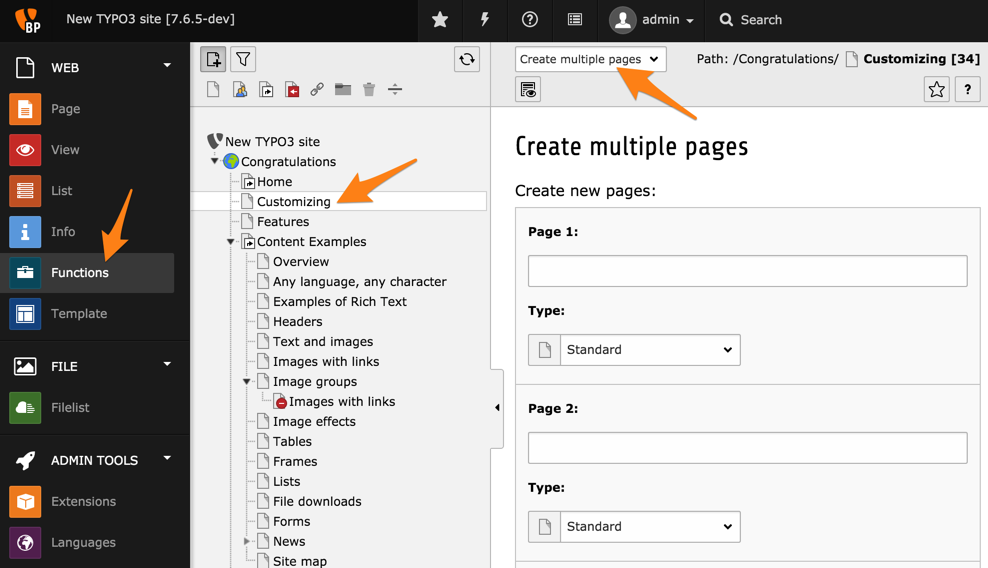
For each page you can define its title and choose its type.
At the bottom of the wizard are several options:
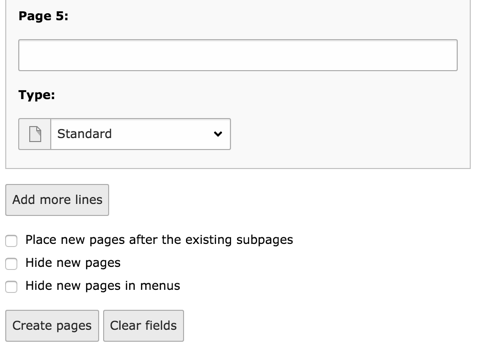
By checking the Place new pages after the existing subpages box, the new pages will be added below the currently existing subpages. Otherwise they will be placed above the current pages.
You can choose to add more pages than proposed (5 by default) by clicking on the "Add more lines" button.
Options Hide new pages and Hide new pages in menus let you manage the visibility of your new pages.
Tip
A hidden page cannot be accessed by anyone via the web site. A page which is hidden in menus does not appear in the site navigation but can be accessed by someone having the direct URL of that page.
Once you are done click the Create pages button.
