Attention
TYPO3 v11 has reached end-of-life as of October 31st 2024 and is no longer being maintained. Use the version switcher on the top left of this page to select documentation for a supported version of TYPO3.
Need more time before upgrading? You can purchase Extended Long Term Support (ELTS) for TYPO3 v11 here: TYPO3 ELTS.
Introduction Package
If you are using TYPO3 for the first time you may want to see a working example of the CMS before you start work on your own project.
The Official Introduction Package showcases many of TYPO3's capabilities and gives you the ability to try them first hand. The Introduction Package utilizes the bootstrap_package extension to generate multiple responsive HTML templates that you can select and try out.
It also features examples of the different kinds page content that you typically see on a website, such as paragraphs of text, images, tables and navigation menus.
Installing The Introduction Package
To install the Introduction Package run the following command:
composer require typo3/cms-introductioncomposer require typo3/cms-introductionddev composer require typo3/cms-introductionNew in version 11.5
The extension can be set up afterwards by running the following command:
vendor/bin/typo3 extension:setuptypo3/sysext/core/bin/typo3 extension:setupFirst steps with the Introduction Package
The "Introduction Package" creates a number of pre-built pages within the page tree. The top level page is named "Congratulations".
- Click on "Congratulations" in the page tree.
-
View the page in the frontend:
Click on the "View webpage" icon (with an eye) to view the page in the frontend.
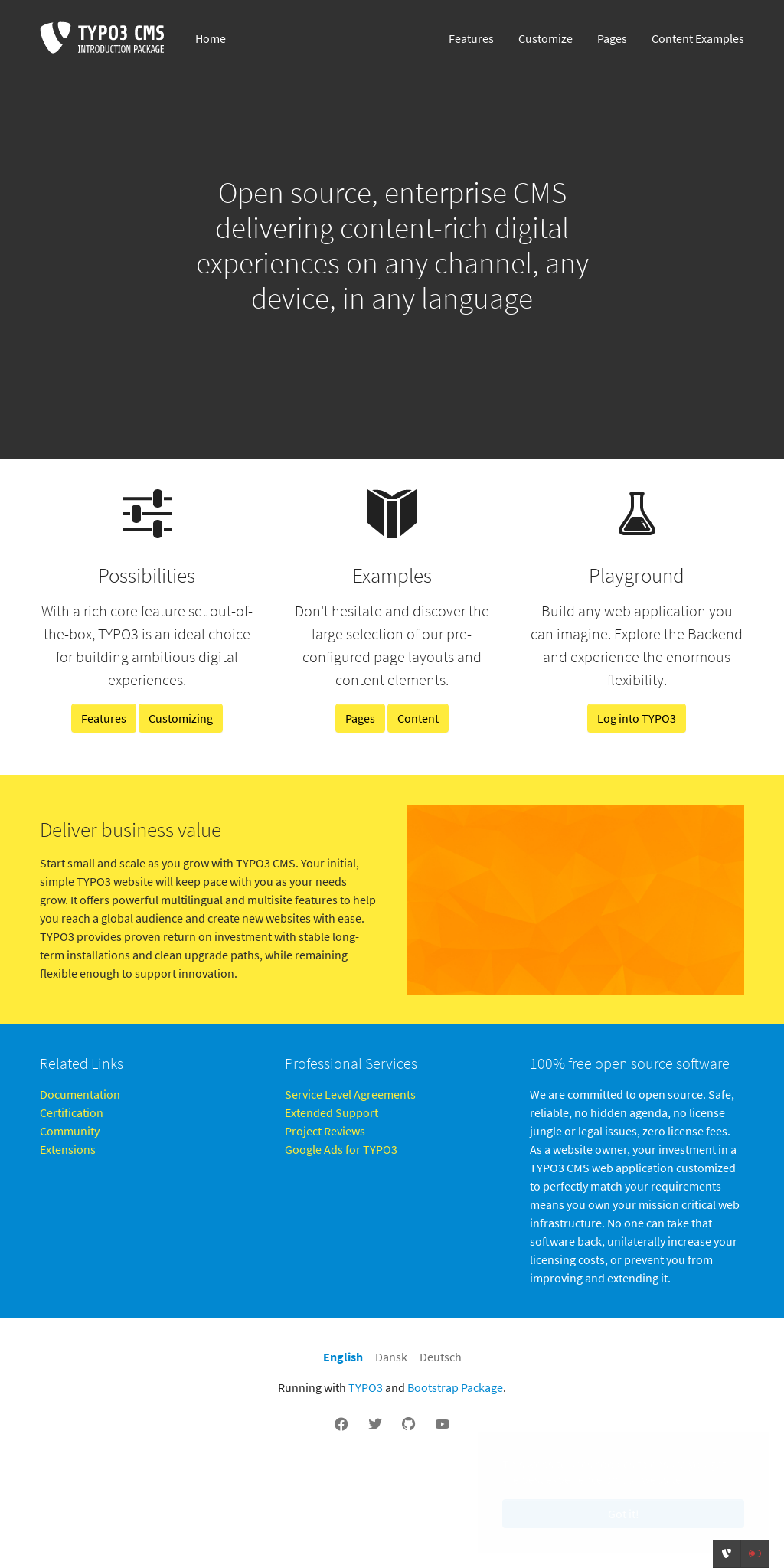
TYPO3 Introduction Package Home Page
