Attention
TYPO3 v11 has reached end-of-life as of October 31st 2024 and is no longer being maintained. Use the version switcher on the top left of this page to select documentation for a supported version of TYPO3.
Need more time before upgrading? You can purchase Extended Long Term Support (ELTS) for TYPO3 v11 here: TYPO3 ELTS.
Changing the backend language
By default, TYPO3's backend is set to English with no additional languages available.
Table of Contents
Install an additional language pack
An additional language pack can be installed as an administrator in the backend:
-
Go to Admin Tools > Maintenance > Manage Languages Packs
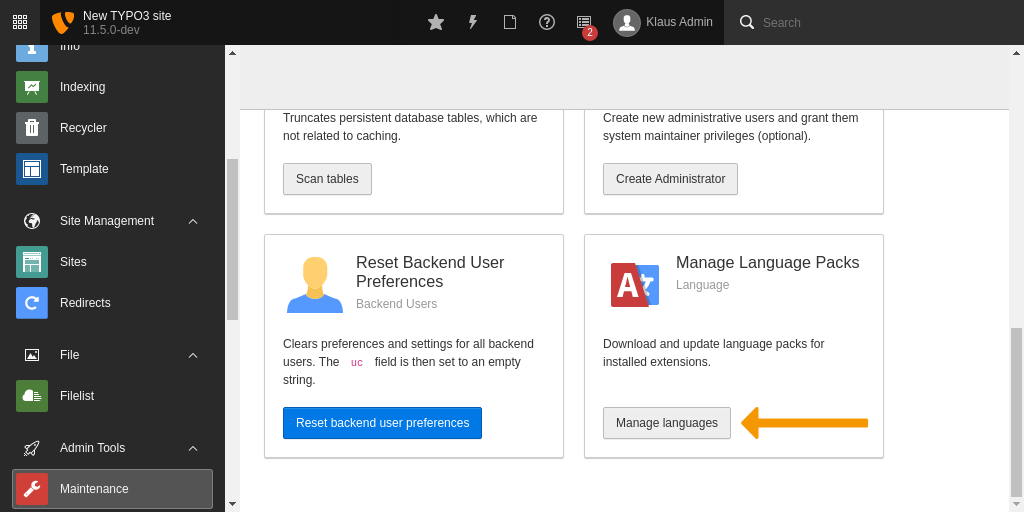
Open the backend language administration module
-
Select Add Language and activate the new language:
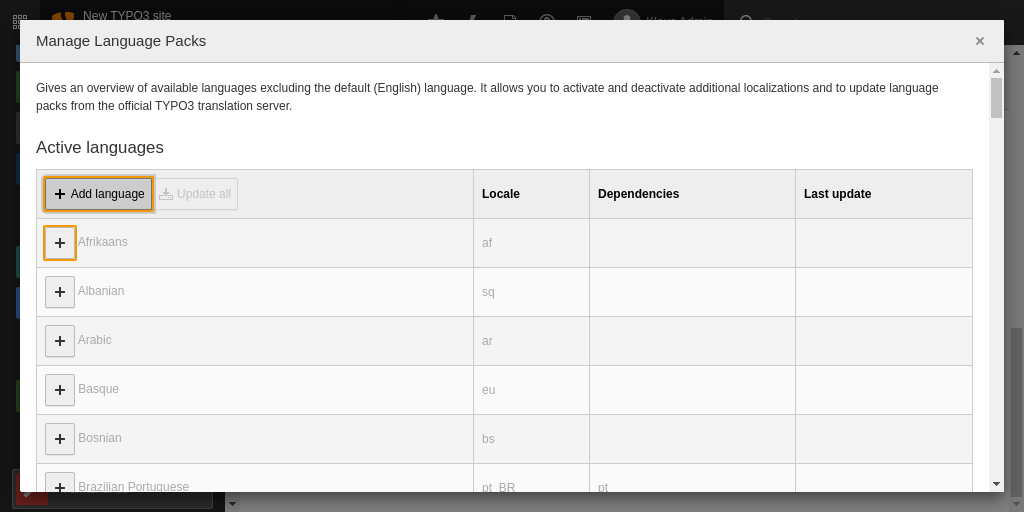
Add the desired language
-
The selected language is now available:
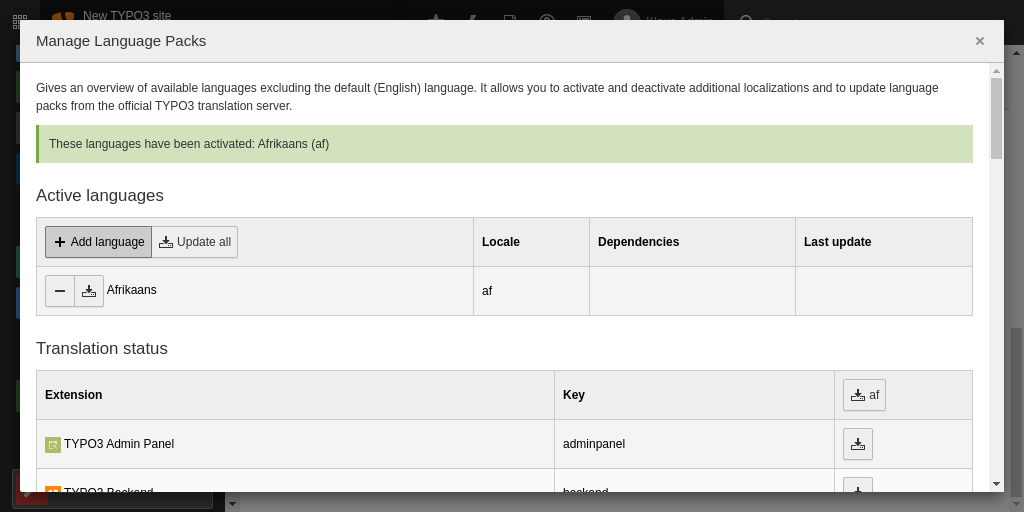
Set the language as backend language for yourself
One of the available backend languages can be selected in your user account. Go to Toolbar (top right) > User Avatar > User Settings and select the new language from the field Language:
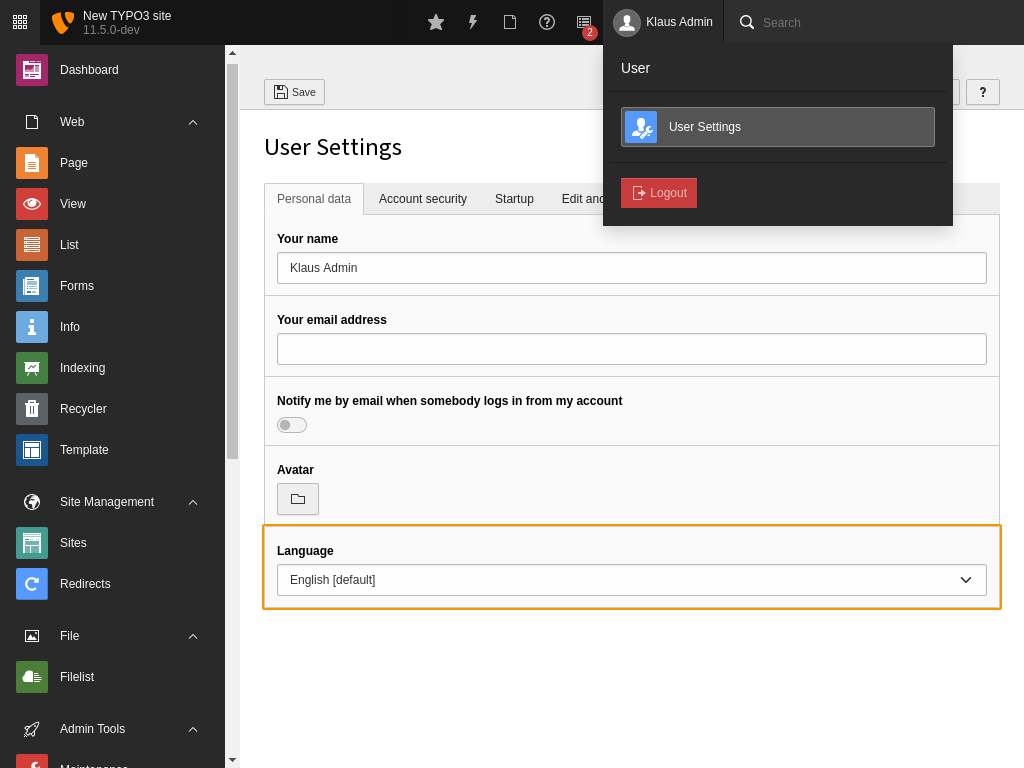
Changing the current user's interface language
Save the settings and reload the browser content.
Note
This change only applies to your account.
Change the backend language of another user
As an administrator you can change the backend language of another user.
-
Go to System > Backend Users
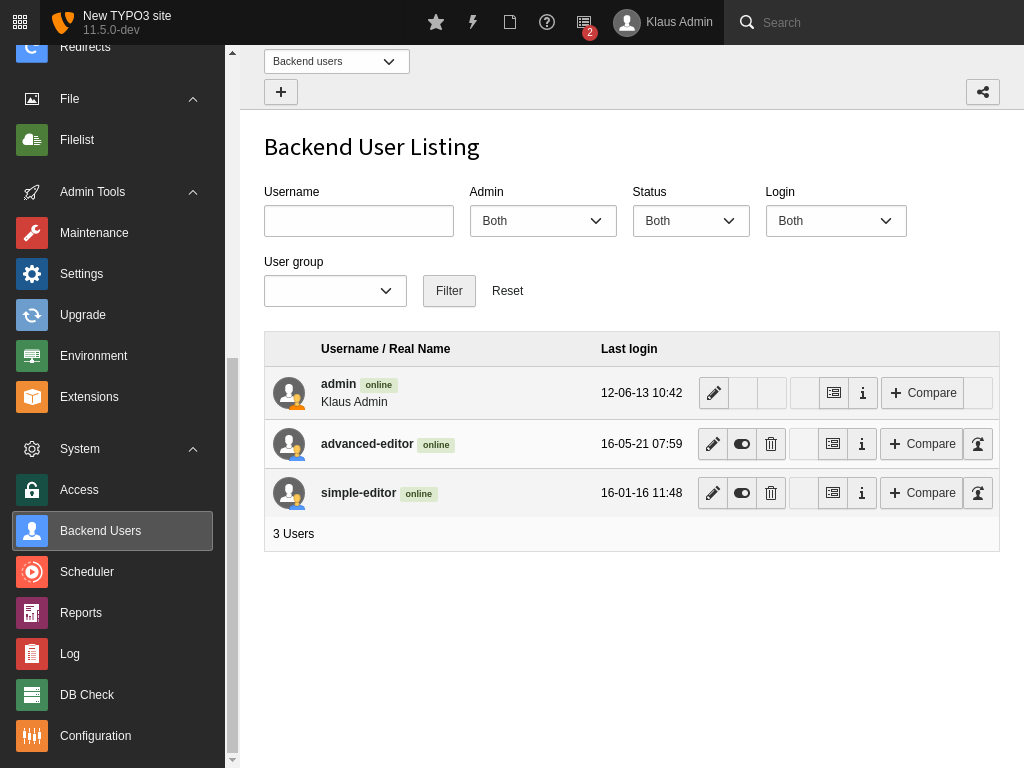
Backend User Listing
- Select the user
-
Change the language
Select the new language from the field User Interface Language.
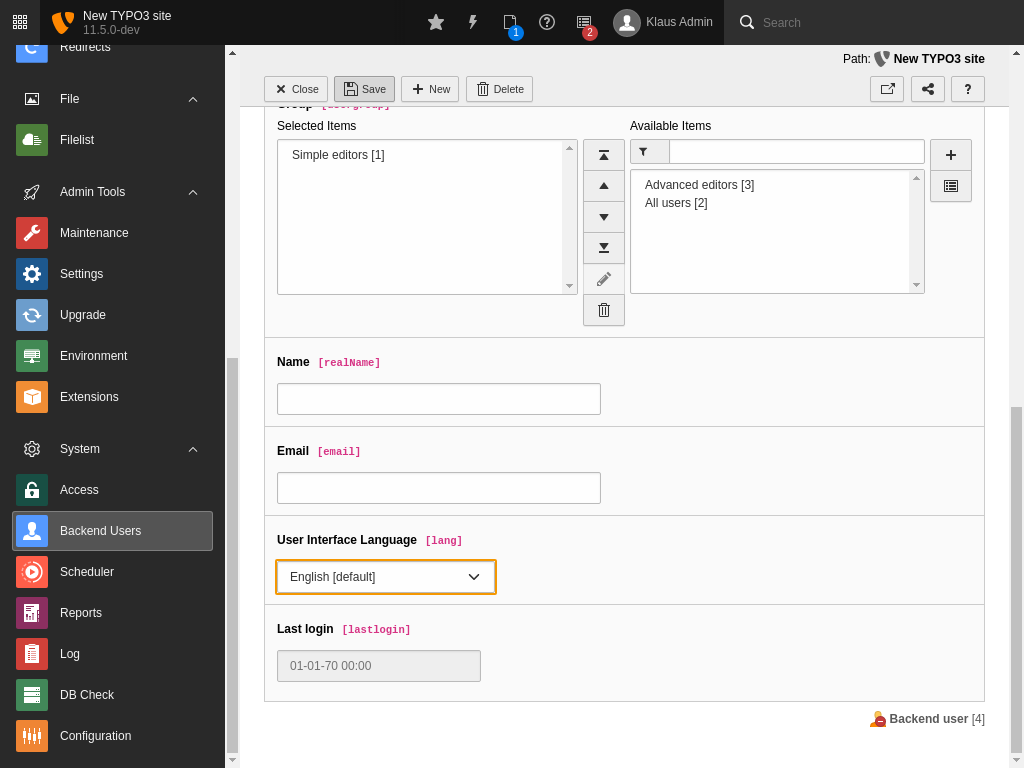
Change interface language for a backend user
