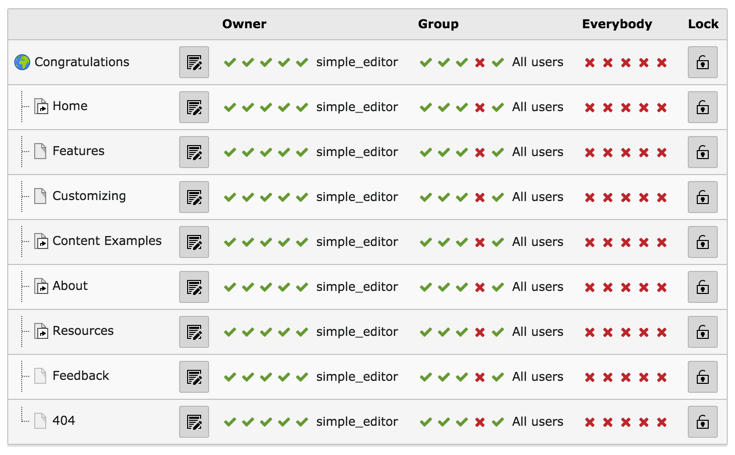Attention
TYPO3 v11 has reached end-of-life as of October 31st 2024 and is no longer being maintained. Use the version switcher on the top left of this page to select documentation for a supported version of TYPO3.
Need more time before upgrading? You can purchase Extended Long Term Support (ELTS) for TYPO3 v11 here: TYPO3 ELTS.
Page Permissions
DB mounts are not the whole story about access to pages. Users and groups also need to have rights to perform operations on the pages like viewing, editing or deleting.
This is managed using the SYSTEM > Access module:
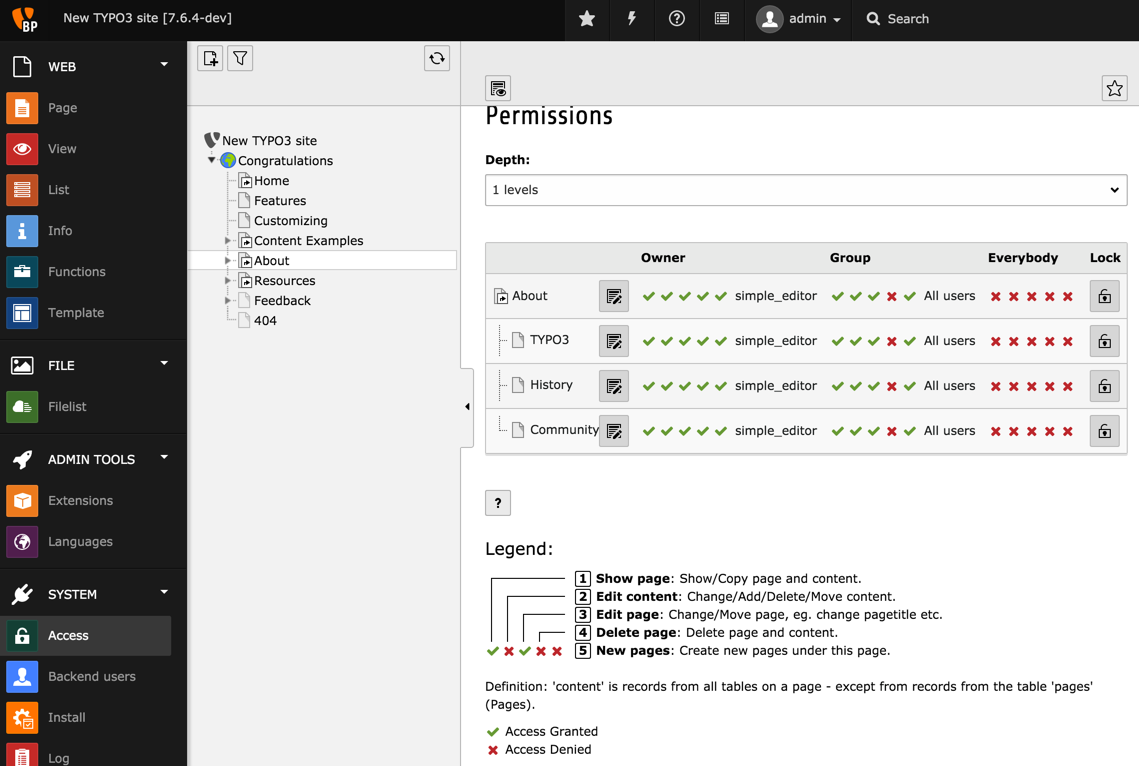
Every page has an owner, who is a user, and also a group membership. Rights can be assigned to the owner, to the group or to everyone. This will be familiar to Unix users.
To change a permission, simply click on the related icon and it will switch state. To change the owner or the group of a given page, click on the owner's or group's name and a small form appears.
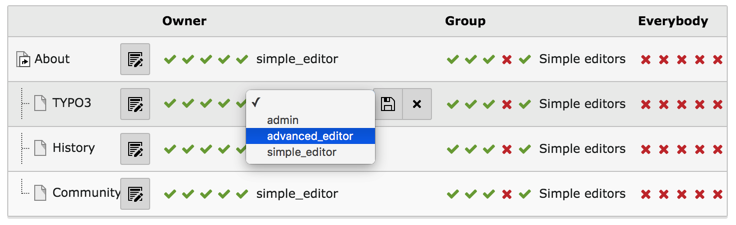
It is also possible to change owner, group and permissions recursively, even for the whole page tree. Let's place ourselves on the home page by clicking on the "Congratulations" page in the page tree. Now click again on the "Congratulations" page in the Access module. You should see the following:
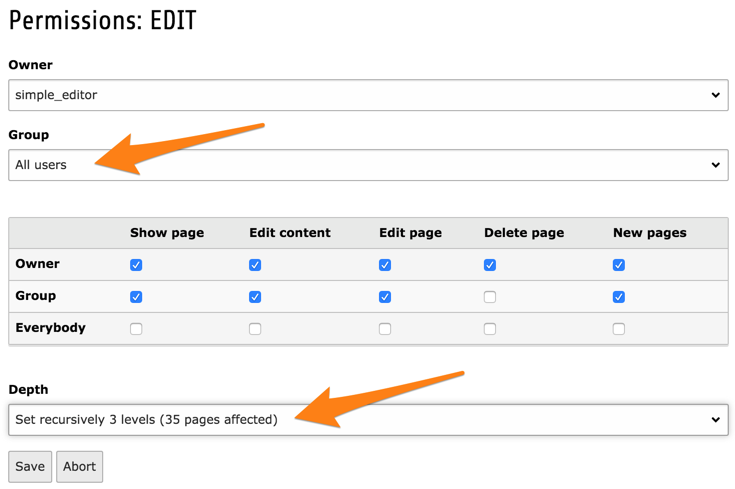
By choosing "All users" as group and then "Set recursively 3 levels" in the "Depth" dropdown, we will assign all the pages in the page tree to the "All users" group.
Actually this makes a lot of sense, since the "All users" group is a sub-group of both "Simple editors" and "Advanced editors". This way both groups will have the same permissions on the page tree. However since they have different DB mounts, they will not have access to the same set of pages.