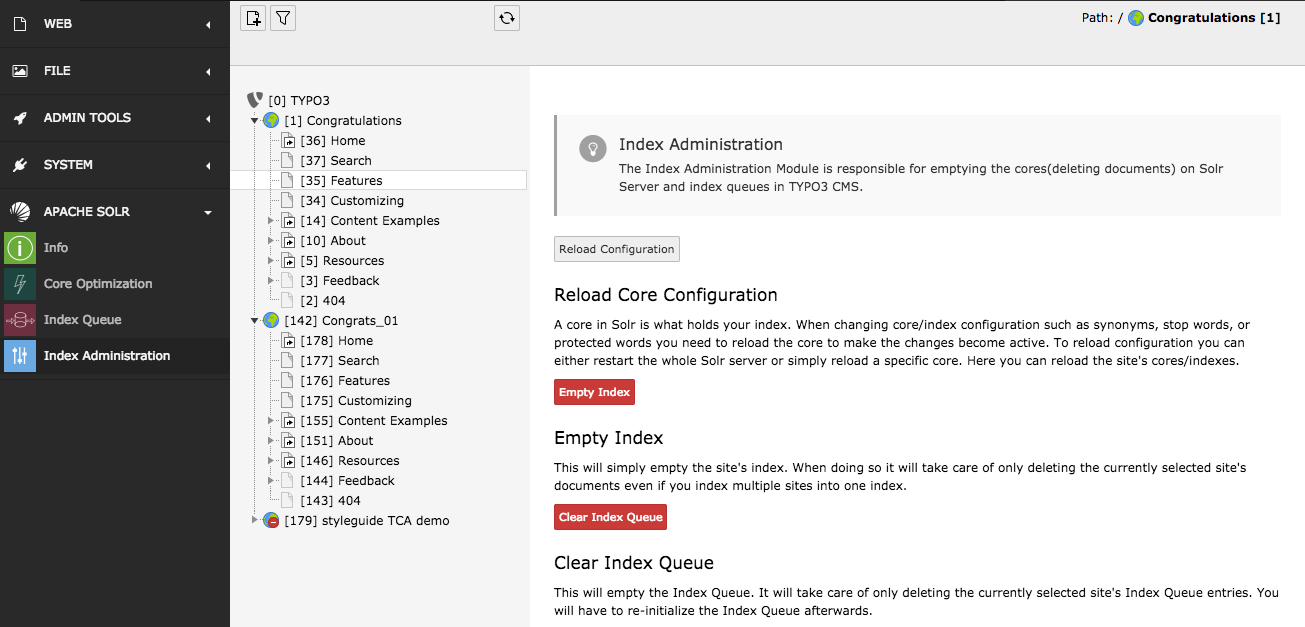Backend Modules
The backend modules are in the "Apache Solr" section available and can be unlocked for BE-users or/and groups. The modules help you to do maintenance tasks and get an overview on the system status:
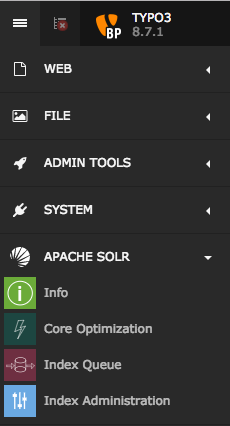
During the next paragraphs we will go over the modules and explain, what could be done with them.
Info Module
Info Module shows you important infos about TYPO3 CMS and Solr state.
It contains different info tabs described below:
Connections
It lists all the for the site configured connections and their status.
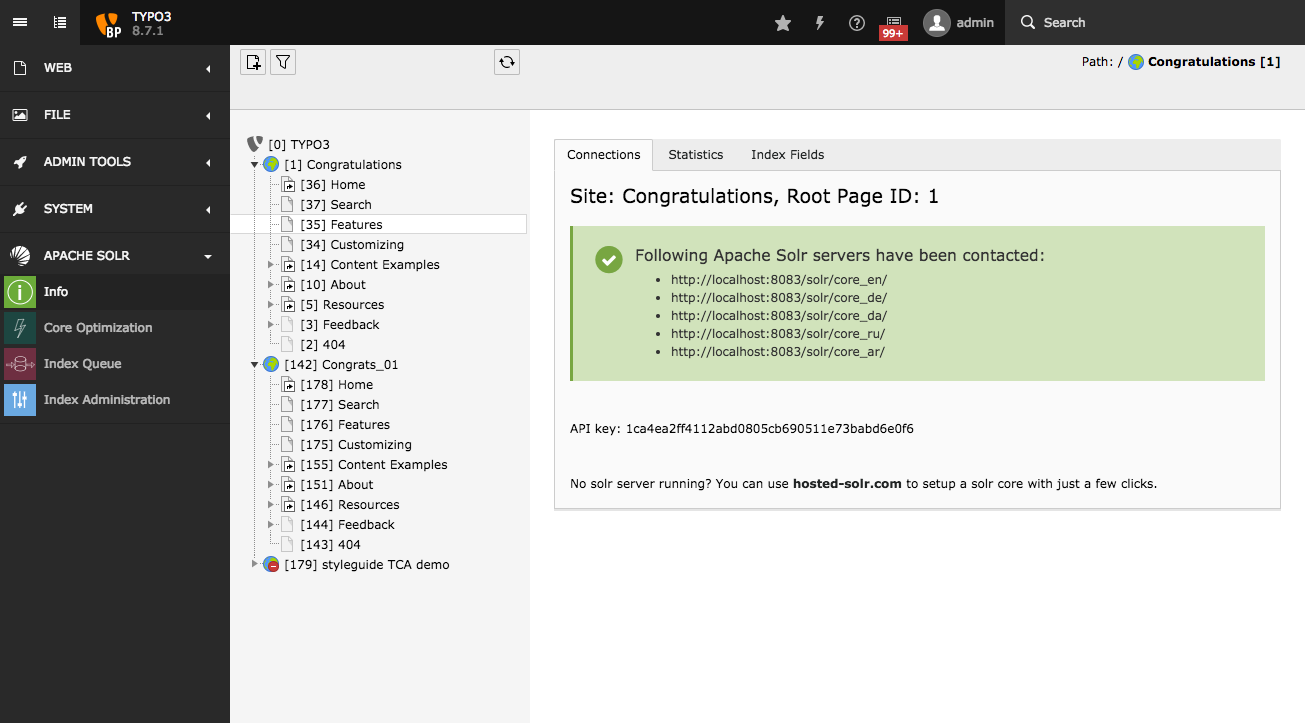
Statistics
The Search Statistics module allows you to see Top Search Phrases with and without results. In addition it possible to see a complete listing with hits etc. ranked by Top search keywords.
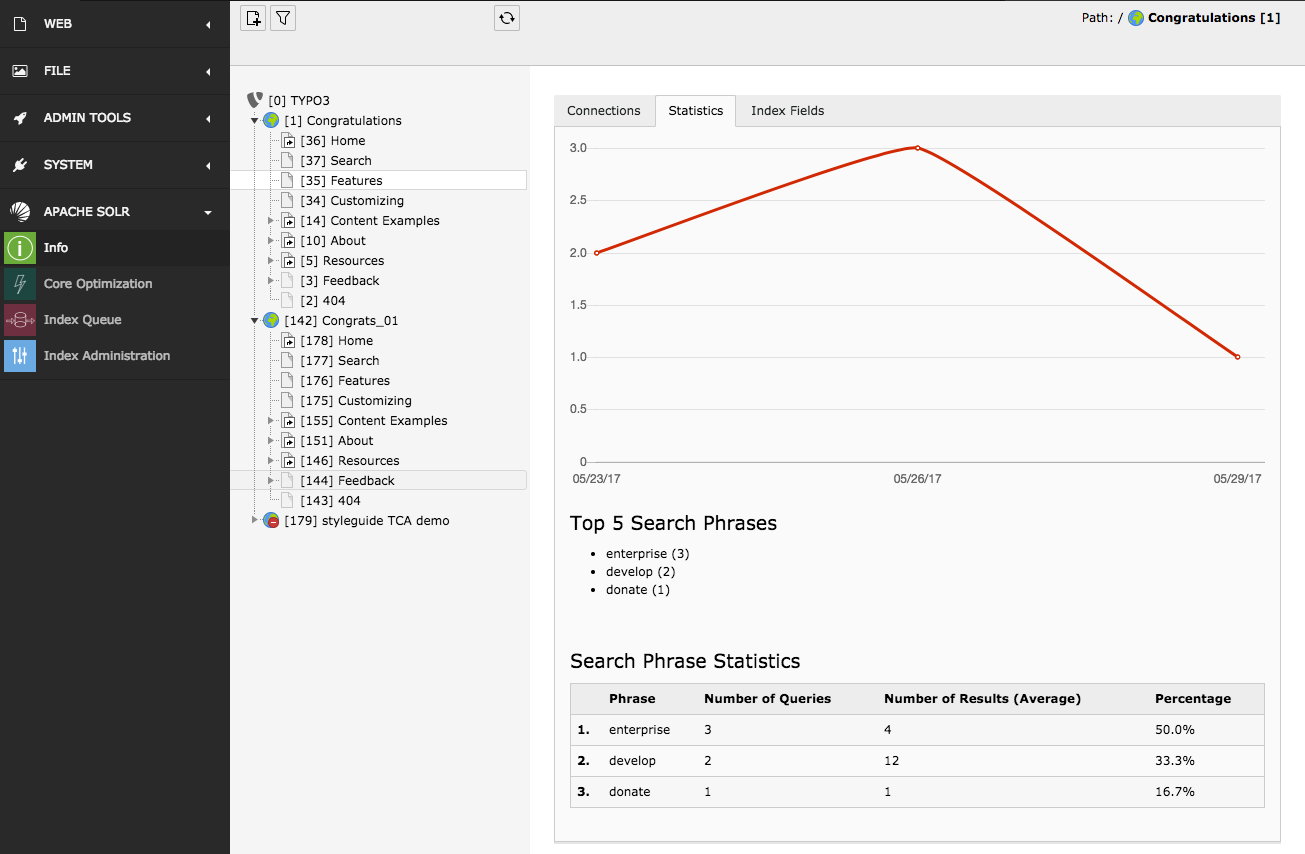
Index Fields
The Index Fields module allows you to see, how many documents you have in which Solr core and which fields those documents have.
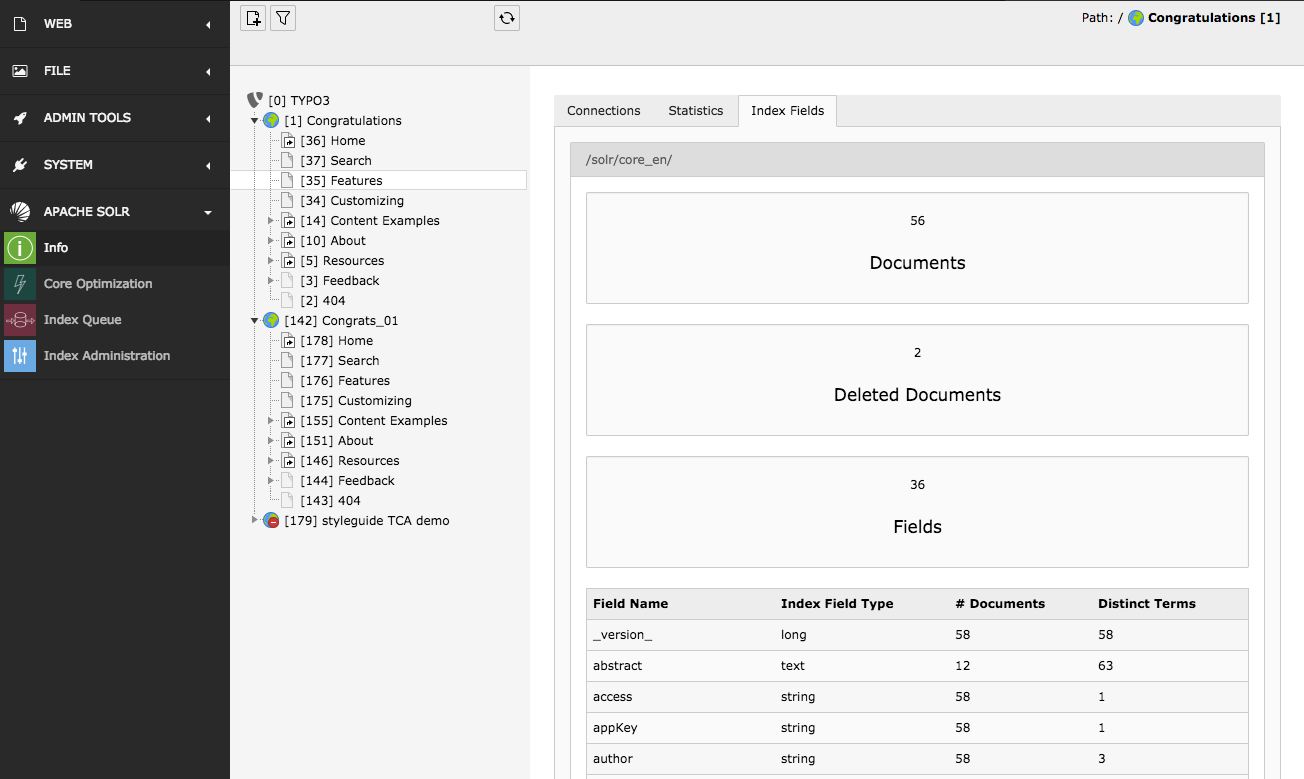
Core Optimization
Core optimization Module is responsive for managing the behaviour of cores. By modifying of following things, you can also change the ranking and/or the results.
Stop Words
With the stopwords module you can define a list of words that should be excluded from the search.

Common usecases are:
- Very often occurring words like "the", "and" ... are excluded are filtered out because they are more or less "noize words".
- You can add words that you want to avoid from indexing.
Synonyms
With the synonyms module you can allow to find documents by words that do not occur in the document but have the same meaning:
- E.g. smartphone, cellphone, mobile, mobilephone
Note: The word that you want replace with a synonym needs to appear on both sides when you want to find it with the term itself later
Example
smartphone => smartphone, cellphone, mobile, mobilephone will match "smartphone, cellphone, mobile, mobilephone", when smartphone is missing on the right side, you will not find the document for smartphone anymore!

Index Queue
The Index Queue module is the most important module. It allows you to do the following things:
- Select item types and add them for indexing to the indexing queue.
- See the fill state of the indexing queue.
- Check the indexing queue for errors when the indexing of an items failed.
- Start an instant indexing run, directly from the module.
- Clear the indexing queue and re-queue items.
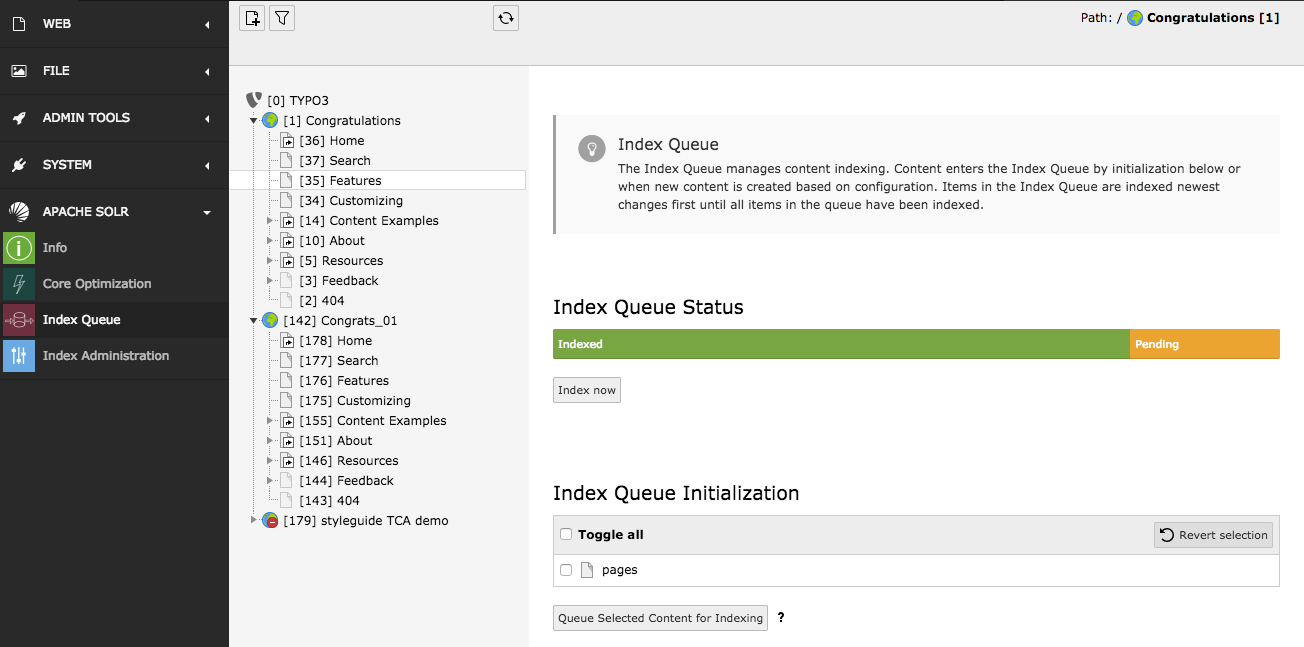
Index Administration (earlier Index Maintenance)
The Index Administration module allows you, to do the following administrative operations on your Solr index:
- Reload the Solr configuration.
- Empty your Solr index. This removes all documents from the index of the current selected site.
- Clear the indexing queue.