Extension Configuration
The following settings can be defined in the "Settings":>"Extension Configuration":>"solr"
Basic
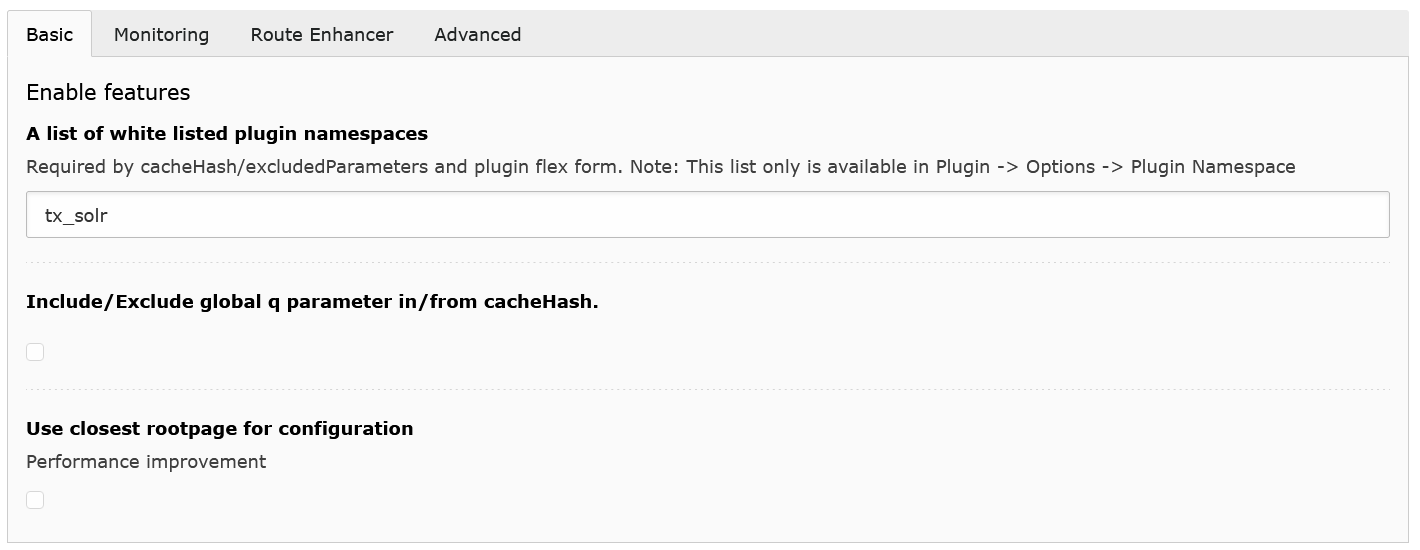
pluginNamespaces
- Type
-
String
- Since
-
11.1
- Default
-
tx_solr
A list of white listed plugin namespaces (Required by cacheHash/excludedParameters and plugin flex form).
Note
This list only is available in Plugin -> Options -> Plugin Namespace.
includeGlobalQParameterInCacheHash
- Type
-
Boolean
- Since
-
11.1
- Default
Include/Exclude global q parameter in/from cacheHash.
useConfigurationFromClosestTemplate
- Type
-
Boolean
- Since
-
6.1
- Default
When this setting is active the closest page with a TypoScript template will be used to fetch the configuration. This improves the performance but limits also the possibilities. E.g. conditions can not be used that are related to a certain page.
Monitoring
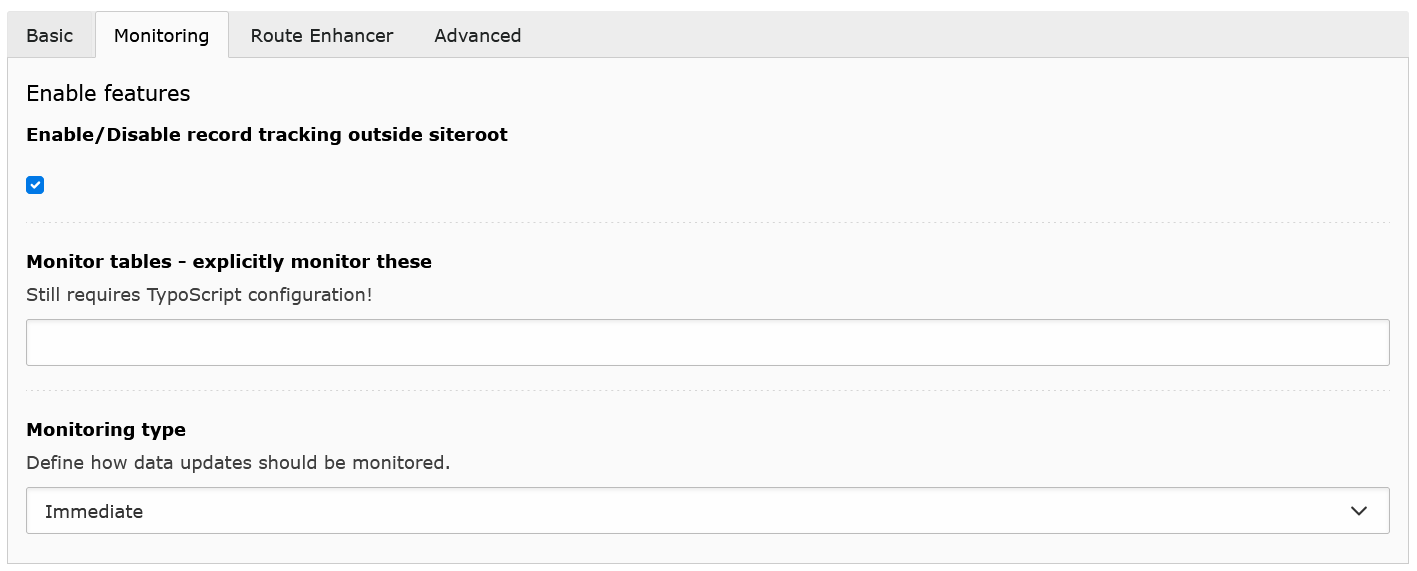
useConfigurationTrackRecordsOutsideSiteroot
- Type
-
Boolean
- Since
-
6.1
- Default
-
1
A common scenario is to have a site and a storage folder for records parallel to it on the same level (f.e.) If you don't want this behaviour - it should be set to false.
useConfigurationMonitorTables
- Type
-
String
- Since
-
6.1
- Default
Monitor tables - explicitly monitor these (still requires TypoScript configuration)
monitoringType
- Type
-
Int
- Since
-
11.2
- Default
Defines how data updates should be monitored
By default (=0) recognized updates will be processed directly and the Solr index queue will be directly updated, also the Solr index where appropriate. As in huge instances the monitoring can slow down the TYPO3 backend, two more monitoring options are available:
- 1: Delayed: Record update events will be queue and processed later, the scheduler task "Event Queue Worker" is required for processing.
- 2: No monitoring: Monitoring is completely disabled, please note that you have to take care of Solr index updates yourself.
Route Enhancer
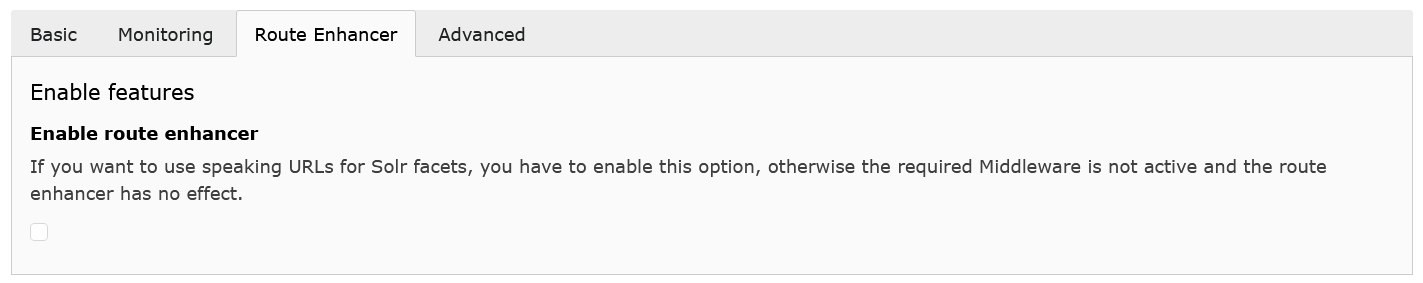
enableRouteEnhancer
- Type
-
Boolean
- Since
-
12.0
- Default
To use the EXT:solr possibility to create speaking URLs for Solr facets, activate this option.
As this feature requires additional configuration and costly processing, it's disabled by default.
Advanced
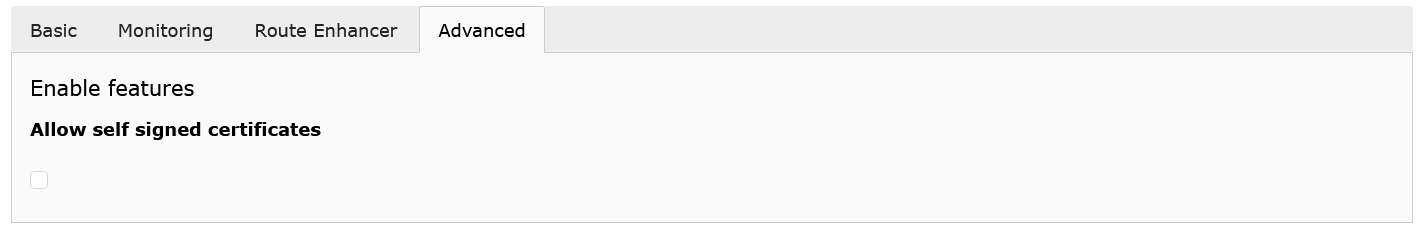
allowSelfSignedCertificates
- Type
-
Boolean
- Since
-
6.1
- Default
Can be used to allow self signed certificates - when using the SSL protocol.
siteHashStrategy
- Type
-
Int
- Since
-
12.0
- Default
Can be used to chose the strategy for site-hash calculation. The setting is deprecated by introduction: to be removed on EXT:solr 13.1.x+
- 0: Domain(Deprecated): Legacy site hash strategy by domain used up to 13.0.x as default, will be removed on EXT:solr 13.1.x.
- 1: Site Identifier(will be default on 13.1.x+): The new hash strategy by site-identifier.
