Working with Git Tower
Git Tower is a Git GUI for OSX.
Tower provides extended support for Gerrit_, which comes in handy because we work with Gerrit in the TYPO3 project.
Although it is a paid product, we think the cost is absolutely worth it.
You can learn more about Git Tower on their website https://www.git-tower.com/.
Enabling Extended Gerrit Support in Tower
In Tower's preferences window, activate the Gerrit Code Review option.
This will enable the following adaptions in Tower's UI.
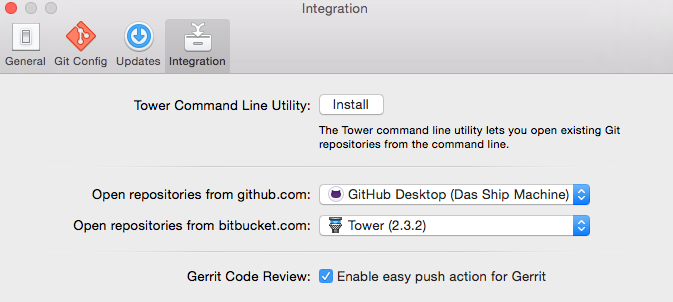
Restart Tower after you enabled the setting.
Pushing to Gerrit
With the Gerrit option enabled in Tower's preferences, performing "Push" operations to Gerrit becomes easier:
- Custom Menu Options
- When right-clicking a local branch in the sidebar, a new Push <branch> to Gerrit… menu option is available. If you hold down the ⌥ key, the item becomes a "quick" action that will be performed without a confirmation dialog.
- Custom Toolbar Button
-
You can add a custom Gerrit Push button to the toolbar. To do this, choose
Customize Toolbarfrom the "View" main menu and drag the corresponding button onto the toolbar.
You'll find that the following dialog is optimized for pushing to Gerrit. It will automatically format the Push Refspec according to Gerrit's requirements - so you can simply enter the name of the code review branch you want to push to.
