... highlight:: bash
Cherry-pick a patch
In order to test a patch or make additional changes on it, you will need to cherry-pick it from the review system into your local git repository.
Important
Make sure to always get the latest patch set of the current review. You can check this by looking at the Patch Sets menu left of the Download button. If the link Go to latest patch set is not shown, you know you picked the latest patch set.
-
Find the review on Gerrit
-
Select the latest patchset and click download
If the recent patchset is not shown, select it first:
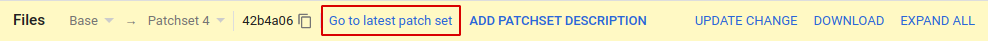
Then click on Download:

-
Click on copy next to the line for "Cherry pick"
This copies the command to the clipboard.
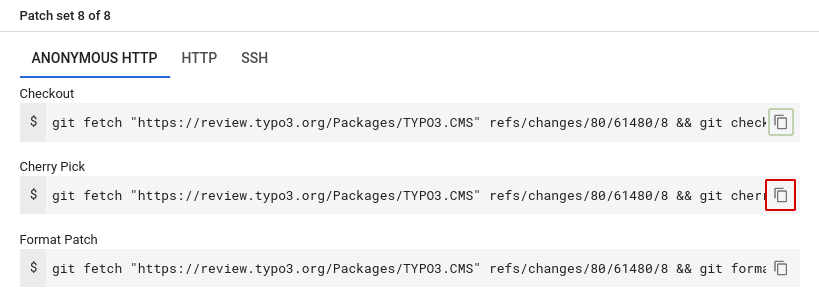
-
Clean up your local repository
Save your local changes beforehand, if you have any. Otherwise the
git resetperformed after that would delete local changes, which may happen if you work on different patches simultaneously with the same repository directory.git stash save 'comment-your-changes'Copied!git fetch --all git reset --hard origin/main git pull --rebaseCopied! -
Execute the command (git cherry-pick)
In your shell, paste the copied command and execute it. Example:
git fetch https://review.typo3.org/Packages/TYPO3.CMS refs/changes/47/56947/11 && git cherry-pick FETCH_HEADCopied!Re-apply your local changes, if you had any.
git stash pop 'comment-your-changes'Copied! -
Cleanup your TYPO3 installation
Depending on the changes made by the patch, you may have to apply some changes to your TYPO3 installation as well. Also, if the last time you pulled from the GitHub repository is some time ago, you may need to pull the most recent dependencies. And you may need to rebuild the CSS/JS assets. See Cleanup TYPO3 installation.
