Report an Issue
Introduction to Forge
The issue tracker Forge is currently based on Redmine. It is used to report and handle open issues (including bugs and feature requests).
Note that Forge is not only used for the Community to report bugs and features, but also the Core development team creates issues for each and every change to TYPO3.
First, get yourself an account, see Setting up Your Accounts.
When you want to report a bug or suggest a new feature, go to the "Issues" section for the TYPO3 Core.
Searching for Existing Issues
Before you go ahead and report a bug, it is recommended that you check Forger to see if the same issue or something similar has already been reported.
Forger's search functionality makes it easy to find existing issues. Filters are located on the the left hand side of the navigation menu. You can use this feature to help refine searches.
Of course you are also able to use the search functionality of Forge itself, which offers some more specific filter options.
You help the people maintaining the issue tracker a lot by first making sure your problem is not covered already. The less duplicate issues our team needs to triage, the more time we have for actually addressing bugs and features.
Identify the Issue
Before you report a bug or suggest a new feature, make sure that the issue you report will be helpful by following these guidelines:
- Remove side effects
- Work on a TYPO3 instance which is as clean as possible so you can rule out extensions messing with the TYPO3 Core. If you need to set up an extension to illustrate the problem, make sure it is as free of side effects as possible. Ideally, try to reproduce your problem or feature by using existing Core extensions (like Use EXT:styleguide).
- Narrow down the problem
- Try different browsers, this will help the team (and you) a lot to provide a proper description of the problem.
- Be up to date
-
First of all you should make sure that the bug does exist on the latest TYPO3 version; we always recommend you to upgrade your TYPO3 environment to the latest release of the LTS version, see https://get.typo3.org/.
Or even better: use the latest version from git (
main). - Be explicit
- It can take a lot of time to reproduce or understand issues. Please try to be as brief as possible, but as detailed as needed. Supplying code examples to reproduce an issue, or showing screenshots helps a lot!
- Remain involved
- If we have questions about your issue, and need feedback from you, please ensure you get notified to replies to your issue and try to respond. Often, further details are needed.
- Talk to the core team
- If you are a developer yourself and are able to address an issue (no matter if bug or feature) yourself, but need some guidance on how to approach it, don't hesitate to talk to us on Slack in the #typo3-cms-coredev channel. (Remember to register first.) This channel is not a support channel for end-users. Those needs are covered by https://typo3.org/help.
Create an issue
Get your typo3.org account, head over to Forge and log in (if you aren't already). You can find the TYPO3 core issue tracker here: https://forge.typo3.org/projects/typo3cms-core/issues.
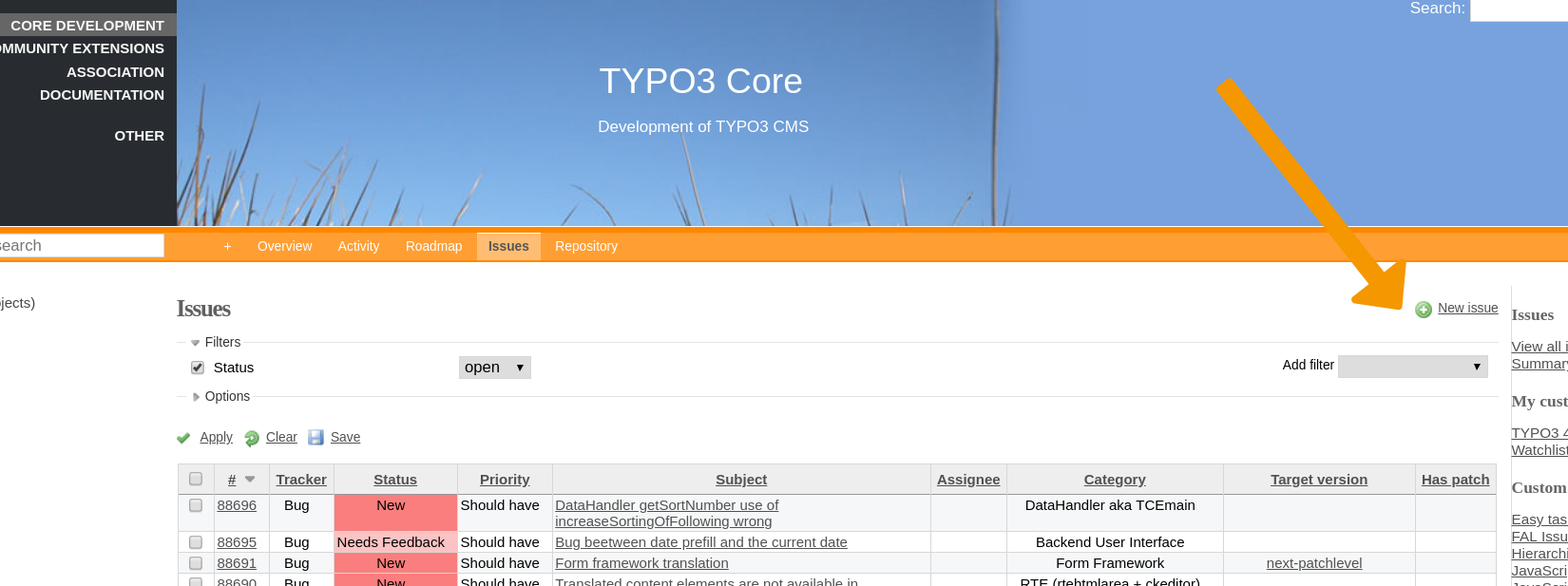
Tip
If you do not see the "New issue" link:
- make sure that you are logged in
- click on "CORE DEVELOPMENT" in the top left. Alternatively, you can click on the "Issues" link (in the orange bar at the top)
If you click "New issue" you will see a form with a couple of fields that are important. Let's go over these really quick.
Tracker
The tracker is just Redmine's term for the type of an issue. The trackers you will
be using the most are Feature and Bug.
The others are mostly for internal organization (like Stories and Epics) and things which aren't really a feature or a bug... they are just Tasks somebody needs to take care of, because the Core development team also uses this system for their daily work.
Subject
Pick a meaningful subject. Something like "Error in list module" is very generic and doesn't help describing the problem. Just imagine how you would like to get a report for yourself :)
Tip
Remember, the subject is also helpful for people searching for already existing issues. Be as clear and precise as possible! Also try to not mis-spell vital keywords (for example use "extbase" and not "ext-bse").
- Bad example:
- Bug
- Good example:
- JS error in Internet Explorer when inserting record in list module.
Description
For bugs, provide steps how to reproduce the problem. See Best practices for writing a good bug report for some extra hints on what should go in the description.
Be sure to add images, code snippets and or stacktraces if they help to refine the problem description. See (optional) Files for hints on adding files.
Always keep in mind these points when writing your issue report:
- Be detailed in describing your problem
- The more detail you add, the higher are the chances that we understand your problem.
- Be concise and clear
- No one will judge you for your literary skills. We need to understand quickly where the problem lies.
- Format your issue
- Formatting your report helps readability. For longer text, use headers (h1, h2) to structure it. Use highlighted code (<>) for code snippets. Don't use very long sentences, instead use bullet points. See the section Hints for formatting in Redmine for more information on formatting your text.
- Be polite.
- Always.
Category
Choose a category that fits your issue.
Core developers tend to identify with certain areas of TYPO3, which are mirrored in the category system (usually by "Core extension" or area).
The better you can classify your problem, the more likely it is that a Core developer will spot your issue in "his area".
TYPO3 version
(for bugs only)
Choose the TYPO3 version, where the error occurs. Ideally try to report an issue for the latest TYPO3 version where your issue applies to.
Older TYPO3 versions outside of the latest LTS support range are less likely to receive attention due to being in "priority bugfix-mode". Only the latest LTS release receives full support, and anything in ELTS support mode is not covered by the issue tracker.
Check https://get.typo3.org/ for supported releases and their state.
PHP Version
(for bugs only)
Choose the PHP version, where the error occurs. If in doubt, leave this blank. Usually, it is enough to supply the TYPO3 version.
(optional) Files
You can additionally uploads files if they help to understand and reproduce the problem.
Some hints for files:
- Do not copy-paste huge stack dumps into the description. Cut out the relevant parts for the description and add the complete stack dump as extra file.
- Images can be a huge help in understanding the problem. Do not insert complete screen dumps but clip the image to the relevant parts. If it helps, add boxes or arrows to highlight important things in the image. Use Redmine formatting for inline images
- If a video is even better in understanding a bug, try to create a short (!) video that clarifies your issue. For example, use an animated gif screen capture tool to create an animated gif.
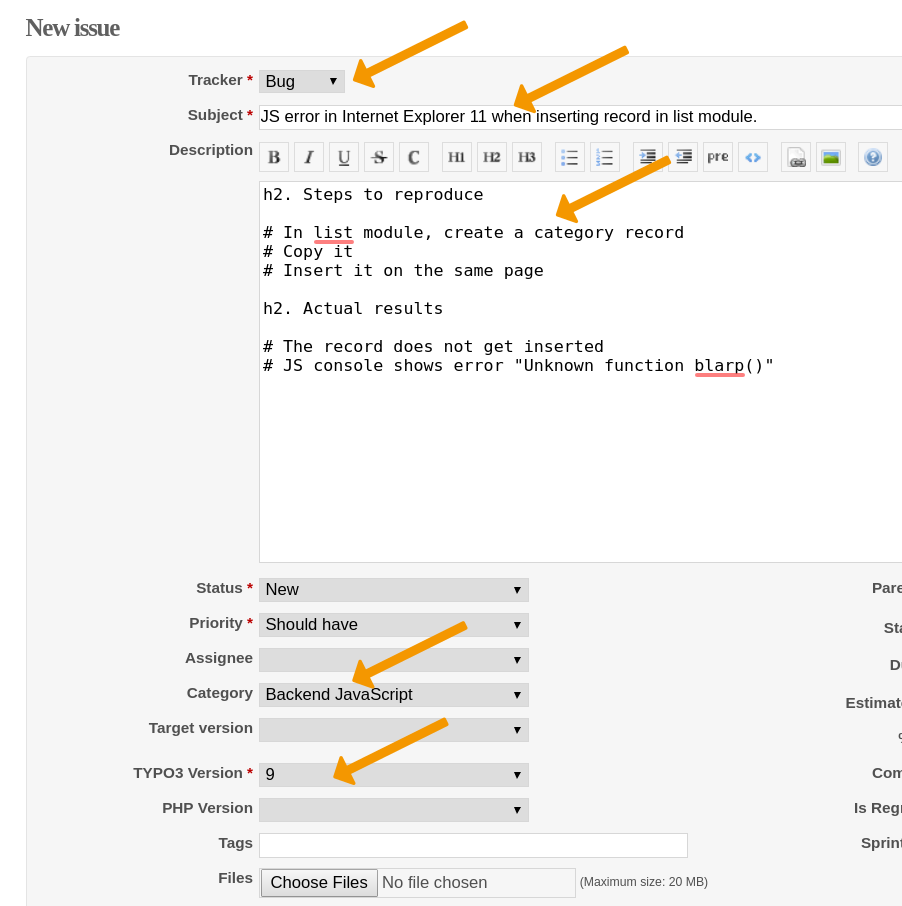
Best practices for writing a good bug report
It is not necessary to add all available information to your bug report. It is important to provide the specific information that is necessary to be able to understand, reproduce and fix the bug.
Use your common sense and your experience to guide you: What would you need if you wanted to find the bug in the code and fix it yourself? What do you need if you want to reproduce it to debug it or test if the patch solves the problem?
A good bug report should contain all or any of these elements:
-
Prerequisites:
Here you can add:
- A brief description of your environment. Depending on the nature of the bug it might include your operating system (Windows, Linux, macOS, ...), the full version of TYPO3 and PHP, the webserver used, the database used (MySQL, MariaDB, ...) and its version. In any case, the full version of TYPO3 (e.g. 12.4.22) is very helpful. If your bug is reproducible on several versions (e.g. 13.4.0 and 12.4.22), that is helpful as well.
- A description of the TYPO3 setup that you are using or that is necessary to trigger the bug. Your issue came out using TYPO3 with multiple languages? Or when you have more than two frontend groups? You have to tell us, otherwise we could not be capable of reproducing your issue.
We don't need a full description of your environment, or the full TypoScript configuration, but just the parts that are relevant to trigger the bug.
-
Steps to reproduce the problem
This is a short easy-to-follow guide that allows us to understand how to trigger the bug following it. Using a numerated list of steps is just fine here; you can also add screenshots. If possible, use TYPO3 Core extensions like Use EXT:styleguide to make an issue reproducible. The easier our support helpers are able to follow your instructions, the more likely it is we can also find the problematic area in the TYPO3 code.
-
Actual results
This is the heart of your problem: what happened after you followed the steps? Please add also here if your problem is repeatable or comes out randomly.
-
Expected results
What you expected to happen instead.
-
Additional notes
Additional information like special conditions or other details not reported on the previous points.
Please consider that these guidelines are very generic. Not always all these parts are necessary, but having the necessary information could help a lot to reproduce and fix the bug.
This not only applies to bugs, but also feature requests. For feature requests, state why a change is needed/helpful, what problems it solves. TYPO3 is a very modular and highly configurable system - not every feature needs to be solved in the TYPO3 core, but can be an extension (maybe yours!) instead.
Tip
Use redmine formatting to structure your bug report and make it more readable, for example use headlines (h1, h2) to structure the parts, highlighted code (<>) for code snippets, code for inline images (!image!).
Hints for formatting in Redmine
Redmine offers quite a few text formatting options: use them to make your report readable. Remember, good formatting makes reading the bug report easier and increases the probability that people will be able to reproduce the problem and help with fixing, testing and merging patches. During the life cycle of a bug report and patch, several people will be reading your report. High readability and clarity makes things easier for everyone and saves time.
Images
If you attach images (which makes sense, because a screenshot says more than 1000 words), consider displaying it inline in your description using exclamation marks to wrap your filename in - this saves everybody a click and makes it easier to understand which image goes where. Do not use fullscreen screenshots, provide a screenshot of the relevant parts of the problem.
Example:
!filename.png!Tip
When more images are added on with comments on your original issue, all images are displayed in a list. This makes it very difficult to determine, which file belongs to the original issue description. This is another reason to consider using inline images.
See:
Code formatting
Do not add screenshots of code, use the <pre><code> tags in
Redmine so we can search for the lines of code via Forger.
External Links
Format your links correctly for better readability. You can insert the URL directly, but if the URL is long, it is better to provide a descriptive anchor text.
Syntax:
"Anchor text":urlExample:
"Forger search example":https://forger.typo3.com/search?query=really+long+query+string+with+filters&filters%5Btypo3_version%5D%5B8%5D=true&filters%5Bcategory%5D%5BLink_Handling_%26_Routing%5D=trueSee:
Continued workflow
So, you've filed an issue following the steps above, and submitted it.
What now? Read further in Issue Workflow (Forge).
