Backend
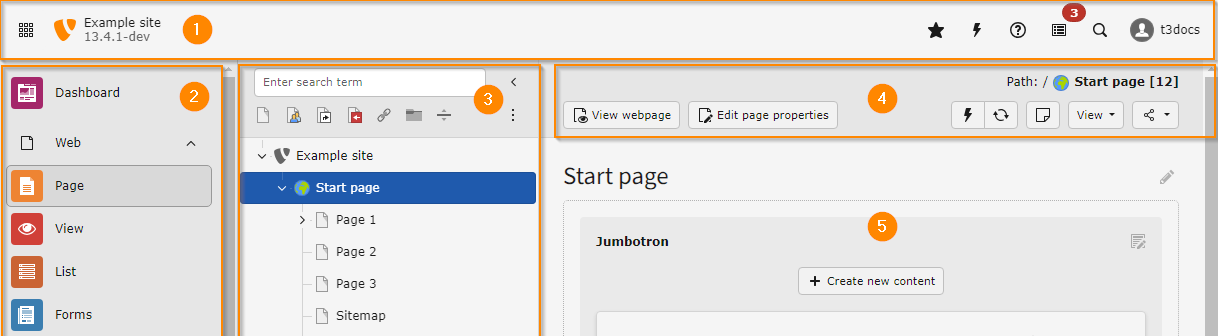
Overview of the whole TYPO3 backend, see also General backend structure
The backend is the administrative side of the CMS, accessible only to users with the correct permissions. It allows users to create and publish content, configure the site (like settings, domains, languages), manage backend users, and handle third-party extensions. The Frontend is what visitors see when browsing the site.
You can view and try out the TYPO3 backend on this demo
Backend modules
Changed in version 14.0
The main module Web has been renamed to Content.
See Feature: #107628 - Improved backend module naming and structure
The backend contains modules that are grouped by task. Which modules a user sees depends on the access rights that have been given to them.
The Content group contains a set of modules for the creation and management of pages and content. This group contains important backend modules such as Layout, where the page content can be edited, Content > Records where database records can be viewed and edited and Content > Status where you can find information provided by different system and third-party extension. Many content modules provided by third-party extensions can also be found in this area.
Sites is for the setup of a site. Here it is possible to specify the site name, assign domains and select languages.
Media is for viewing and managing files including documents, images and videos.
The modules in the top level module System are system modules for maintenance, global settings and performing upgrades. One module is the Extension manager for enabling/disabling third-party extensions.
Administration is where administrators control access to the backend, view error logs and provide information specific to the installation.
