Creating a TYPO3 project from the official GitLab template
Prerequisites
- Knowledge about Git
- A GitLab account or self-hosted GitLab
- Planning to do deployment
- DDEV and Git installed locally
Create from template
Go to page GitLab - New from template
or to path /new#create_ on your self-hosted GitLab. And chose
TYPO3 Distribution from the list:

Click on "Use template"
Fill in project details
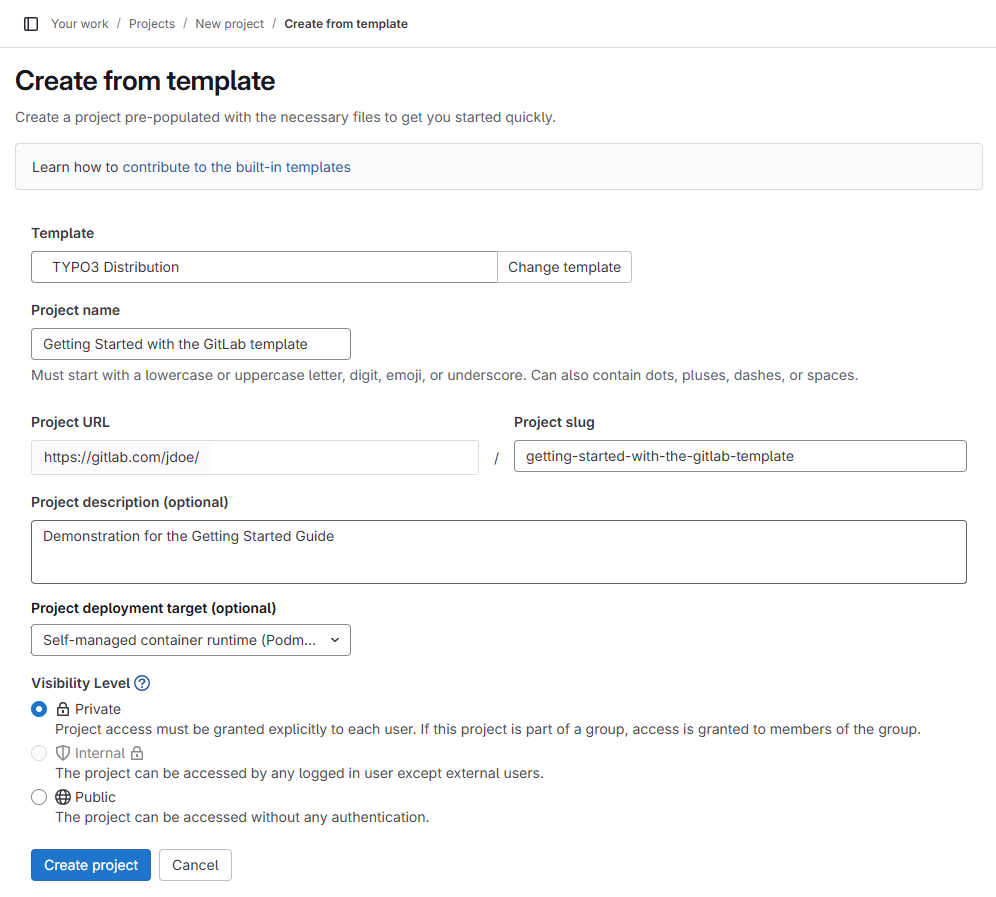
Fill in the details
Clone the project
Clone the project to your local machine. You can download the SSH link from the Code dropdown:
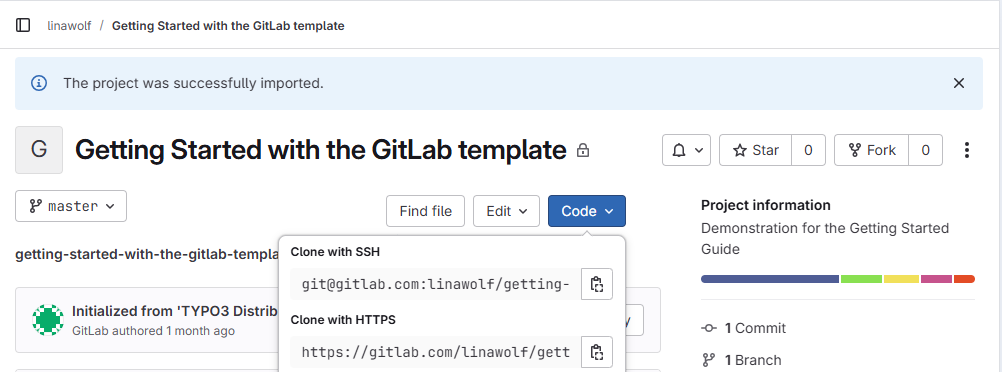
Copy the "Clone with SSH" link
Then clone the repository:
git clone git@gitlab.com:linawolf/getting-started-with-the-gitlab-template.gitNote
You need an SSH key (GitLab docu) to do this.
Start DDEV and setup TYPO3
You can start and setup the project locally in DDEV using the built-in command:
ddev typo3-initSee also file Readme. in the root of your project.
This step automatically creates several files that should be added to git:
$ git status
On branch main
Your branch is up to date with 'origin/main'.
Untracked files:
(use "git add <file>..." to include in what will be committed)
composer.lock
config/sites/
package-lock.json
nothing added to commit but untracked files present (use "git add" to track)
$ git add .composer.lock - This file contains the information which exact versions of PHP packages are installed.
package-lock. json - This file contains the information which exact versions of npm packages are installed.
config/sites/ - Contains configuration and settings of the site that was created during setup.
Log into the TYPO3 backend
If allowed by your system the TYPO3 backend login will be automatically opened in a browser. Otherwise you can open a browser of your choice with the link displayed in the console.
A default user has been created. Username and password are displayed in your console.
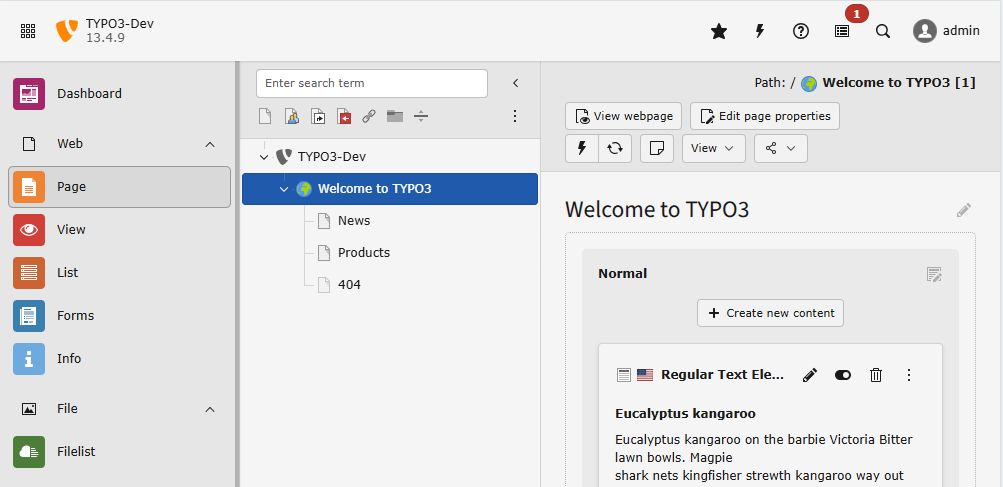
Once logged in, you can preview a page and see it rendered with a basic theme.
Directory structure of the project
-
.ddevDDEV configuration -
assetsassets for a basic theme that will be built by vite -
configsystem and site configuration created during setup -
node_Managed by npm and vitemodules -
-
site-basic site package that you can adjustdistribution
-
-
publicwebroot of the server -
varyou can find the logs and other temporary files here -
vendorall packages are installed here -
composer.constraints forjson -
composer.contains the information which exact versions of PHP packages are installed.lock -
package.constraints for frontend librariesjson -
package-contains the information which exact versions of npm packages are installed.lock. json -
vite.predefined vite configurationconfig. js
