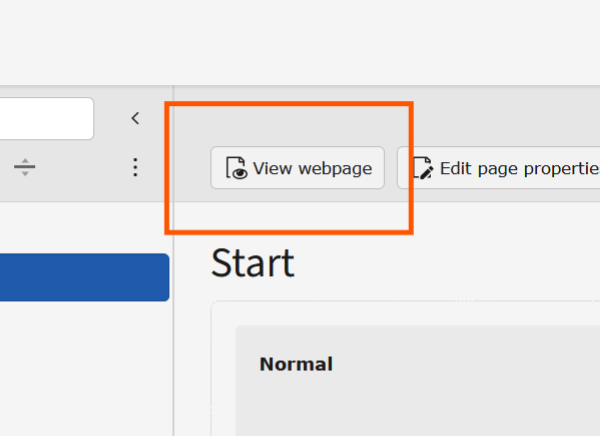"Layout" backend module in TYPO3
Changed in version 14.0
The main module Web has been renamed to Content, the module itself has
been renamed from Page to Layout.
See Feature: #107628 - Improved backend module naming and structure
The Content > Layout module is used by the editors of the site to add and modify content elements on the page.
The Editors Guide, chapter Content Elements, covers practical topics on how to work with content.
Topics related to the Content > Layout module
Page layout / backend layout
Within the Content > Layout module there can be one or more areas (also called columns) in which content can be added. The columns to be displayed in the backend are defined via page TSconfig in a so-called backend layout, sometimes also called page layout. The site package tutorial describes how page layouts can be configured and used: Page layouts with page TSconfig.
The topic is also covered in-depth in the TSconfig Reference, chapter Backend layouts.
The "New Page Content" wizard
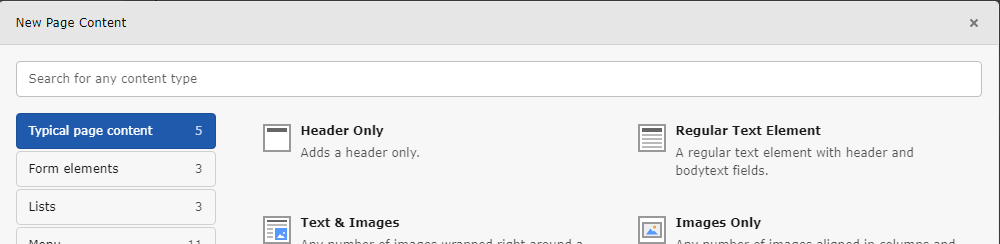
The "New page content" wizard
When an editor adds a new content element to the page the "New Page Content" wizard is displayed. Available content elements and plugins are ordered into groups.
You can use the page TSconfig setting mod.wizard.newContentElement.wizardItems to hide or edit content elements displayed here. For example you can hide the "HTML" content element supplied by typo3/cms-fluid-styled-content :
mod.wizards.newContentElement.wizardItems {
special.removeItems := addToList(html)
}Content elements
You can use the community extension friendsoftypo3/content-blocks to define additional content elements. Many third party extensions like bk2k/bootstrap-package offer pre-defined content elements or, like georgringer/news plugins.
New content elements can also be created without relying on third party extensions. You need basic knowledge on TCA (Table Configuration Array), A minimal page created by pure TypoScript, and templating with Fluid. You have to use PHP for some basic configurations but need no in-depth knowledge of programming.
Plugins
A plugin is a special kind of content element. It typically provides dynamic or interactive functionality. Many third party extensions offer ready to use plugins for a wide range of functionality. For example plugins to display news: georgringer/news , plugins to perform searches: apache-solr-for-typo3/solr , to display Open Street maps: wsr/myleaflet , event management with registration: derhansen/sf-event-mgt-contentelements and many more.
The chapter How to find extensions covers searching for suitable extensions.
Usually a PHP class called a "controller" manages the functionality and display of the plugin. To create a custom plugin you need some experience in PHP programming and dealing with databases etc.
Note
In TYPO3 a plugin is a special type of content element that can be added to a page to provide complex functionality.
Other content management systems like wordpress use the word "plugin" to describe what we call an extension in TYPO3.
How to preview a page
The preview function in TYPO3 allows you to check pages before publishing them.
-
Preview from the Content > Layout module
- You can preview a page by clicking the page icon of the desired page in the page tree. Click the ´show´ icon in the appearing context menu. The page will open in a new tab.
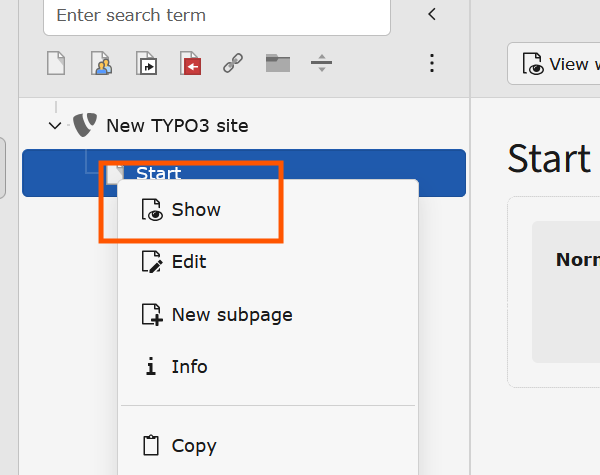
-
Preview button in the top bar
- You can preview the page via clicking the button in the top bar.